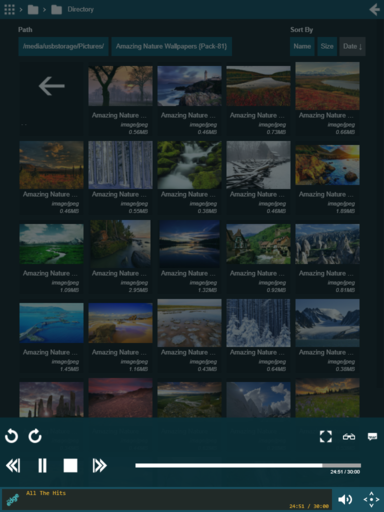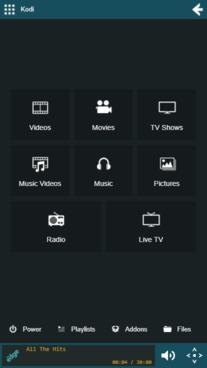A fast and simple remote control for mobile devices.
- My Kodi addon repository
http://kodi.bailey.geek.nz/(source) - Official Kodi addon repository
- Issues, Bugs and Feature Requests
- Source (github.com)
The stable version is available from the official Kodi add-on repository. It can be downloaded and installed using Kodi's add-on manager.
Using Kodi (v16 or above), go to:
- Settings
- Add-ons
- Install from repository
- Kodi add-on repository
- Web interface
- Hax
- Install
Then configure Kodi using the settings below (see the configuration section).
The latest version can be installed from within Kodi after installing Sam's Kodi addon repository.
repository.samsaddons-1.0.1.zip
Download the zip file above then use "Install add-on from zip file" in Kodi to install. More detailed instructions are available here - note that you need to enable the "Unknown Source" option in Settings/System/Add-ons first.
The repository will be added to the "Install from repository" menu in Kodi's Add-on browser.
Then install Hax from within Kodi (v18 or above) by going to:
- Settings
- Add-ons
- Install from repository
- Sam's Kodi addon repository
- Web interface
- Hax
- Install
See also: http://kodi.wiki/view/web_interface
After installation, Kodi's web interface can be enabled by going to:
- Settings
- Service Settings
- Control
You need to turn on "Allow remote control via HTTP". I use the following settings:
- Allow remote control via HTTP:
on - Port:
80 - Username:
kodi - Password:
- Web interface:
Hax
You can then visit http://localhost/ in your web browser to use Hax. (If this doesn't work, try http://localhost:8080/.)
To access Kodi from another device on your network you'll need to find your computer's name or ip address.
Then visit http://<computer name>/ or http://<ip address>/ in your web browser to use Hax.
To install the development version, use Git to clone this repository into your Kodi plugins directory.
Make sure you use the --recursive option. "Hax development version" will appear under the "My addons" menu and can be set up like any other web interface.
This version takes a long time to load because the build process happens in the browser.
This means it can be used without running the build command - a feature that lets us rapidly build and test a http://kangax.github.io/compat-table/ web application without modifying Kodi's basic built-in web server.
To do this, the index.html file in the root directory loads SystemJS, which uses jspm and Babel to download, compile and load the es7 modules and their dependencies from within the browser.
Note that styles (CSS) can't be compiled in the browser using PostCSS-cssnext so this version requires a modern browser. Its also slower than the other versions and takes a very long time to load.
A faster version can be built using the npm run build command (see below).
npm install
jspm install
npm run buildA self-contained build will be saved into the ./build folder.
- handlebars - Templating
- Moment.js - Date parsing and formatting
- Lodash - Utility library
- Babel - Latest JavaScript (ES7) syntax support
- PostCSS-cssnext - Latest CSS syntax support
- SystemJS - Dynamic Module loader
- jspm - Browser package management
- npm - Build tool
- Bitbucket Pipelines - Automatic builds (see Sam's Kodi addon repository)