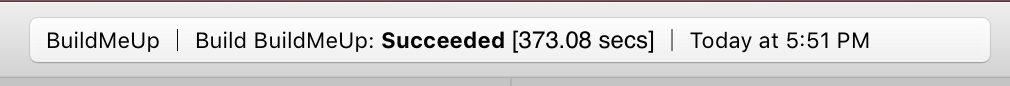This is a simple Xcode plugin that keeps track of how long Xcode takes to build your project(s). It accumulates the total time and displays in the Activity View in the Xcode toolbar.
It keeps a different running total for each Xcode project.
It is basically stored in the user defaults for Xcode. To list stored values, you can use the following command:
defaults read com.apple.dt.xcode | grep BuildMeUp
If you want to clear the total, you can use the following command from the terminal:
defaults delete com.apple.dt.Xcode BuildMeUp_XXXX_total
where XXXX is your project name.
BuildMeUp can output the total build time using either of the following patterns:
- Number of seconds. eg.
4567.89 secs - Pretty format. eg.
1h 16m 7s
You can switch between these by running one of the following commands:
defaults write com.apple.dt.xcode BuildMeUp_XXXX_displayInSeconds YES
defaults write com.apple.dt.xcode BuildMeUp_XXXX_displayInSeconds NO
where XXXX is your project name.
If you have multiple projects open and are flicking between them, things may get a bit confused. BuildMeUp uses the currently focused Xcode window to determine which project is being built.
When you run your project using ⌘R, the build time for that run does get included in the tally. However, Xcode overrides the activity text to say Finished running XXXX. To see the cumulative build time again, just get Xcode to re-build again using ⌘B.
Released under the MIT license.