
New design, templates from Django 1.7+, Bootstrap 3 and Coffee.
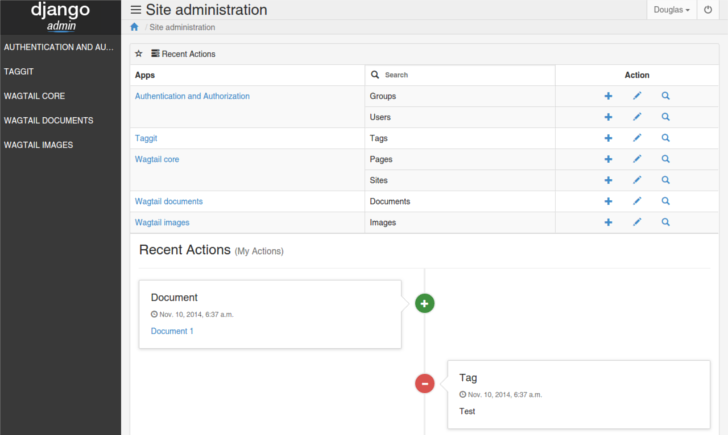
from pypi (recommended)
$ pip install bootstrap-admin
from github master branch
$ pip install git+https://github.com/django-admin-bootstrap/django-admin-bootstrap
or clone the master branch in your machine
$ git clone https://github.com/django-admin-bootstrap/django-admin-bootstrap
And don't forget to add bootstrap_admin in INSTALLED_APPS before the django.contrib.admin.
Example:
INSTALLED_APPS = (
# ...
'bootstrap_admin', # always before django.contrib.admin
'django.contrib.admin',
# ...
)
# For Sidebar Menu in Django 1.7 only (List of apps and models) (RECOMMENDED)
from django.conf import global_settings
TEMPLATE_CONTEXT_PROCESSORS = global_settings.TEMPLATE_CONTEXT_PROCESSORS + (
'django.core.context_processors.request',
)
BOOTSTRAP_ADMIN_SIDEBAR_MENU = True- Fork it!
- Create your feature branch:
git checkout -b my-new-feature - Commit your changes:
git commit -am 'Add some feature' - Push to the branch:
git push origin my-new-feature - Submit a pull request =]
See the full list of contributors.
Open an issue if you find a bug or want something more.
- Docs
- Improve Sidebar menu
If you want to install the old version, just install with pip. (See the old README)