This extension inserts horizontal section dividers using language comments.
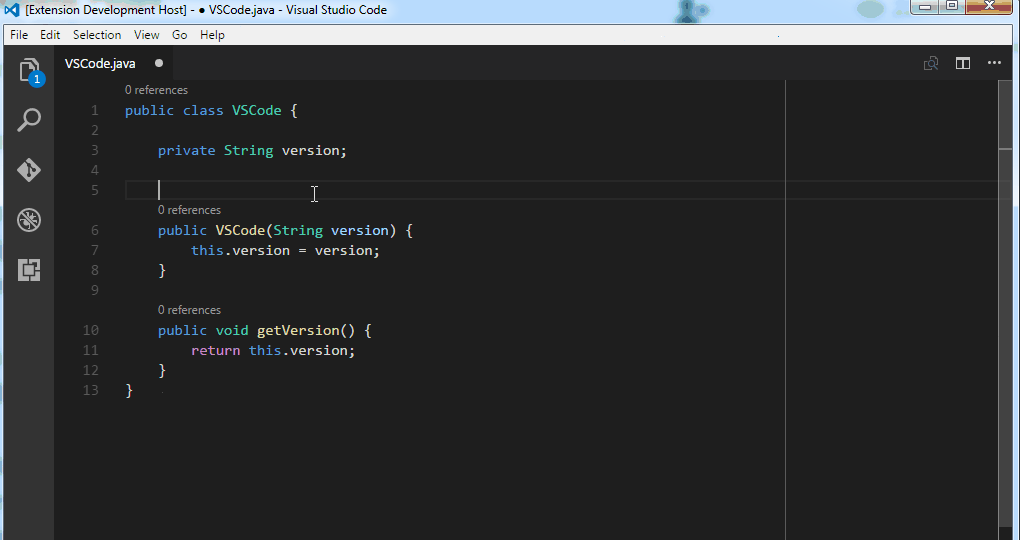 Divider being added from the cursor position until the limit ruler.
Divider being added from the cursor position until the limit ruler.
| Command | Shortcut | Description |
|---|---|---|
| Divider: Add H1 Divider | Alt+D | insert a level 1 divider with the configured number of lines |
| Divider: Add H2 Divider | Ctrl+Alt+D | insert a level 2 divider with the configured number of lines |
| Divider: Add H1 Divider - One Line | insert a level 1 divider with only one line | |
| Divider: Add H2 Divider - One Line | insert a level 2 divider with only one line |
// Text that will be used to fill the level 1 (H1) section divider lines.
"divider.text.level1": "=",
// Text that will be used to fill the level 2 (H2) section divider lines.
"divider.text.level2": "-",
// Last character column the section divider will reach.
"divider.endColumn": 80,
// Number of lines the section divider will have.
"divider.lines": 3
// Overrides language default comment characters with custom characters.
"divider.overrides {
"java": ["/*", "*/"]
}Request features and report bugs using GitHub.


