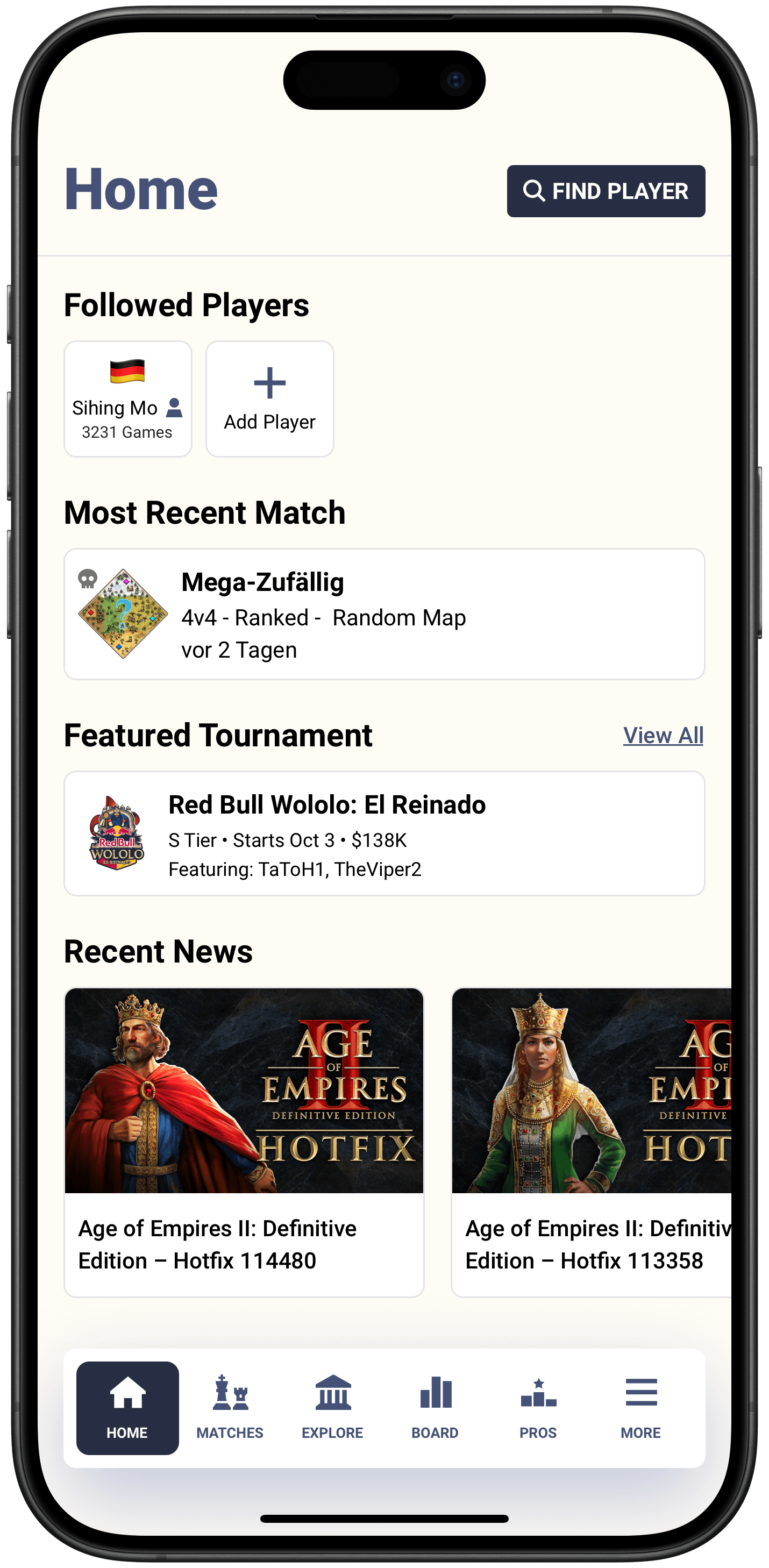You can follow other players to see their activity (recent matches) feed.
After entering your steam / xbox username you have access to your profile page. There you find your current rating, your rating history and recent matches. You can also fetch stats about your most played civs, maps, allies and opponents.
You can search for users and see their profile.
Display the leaderboard for RM 1v1, RM Team, DM 1v1, DM Team and Unranked. You can also filter the leaderboard by country. If you are ranked in the leaderboard you have selected, your rank will be shown above the list.
I embedded the site https://buildorderguide.com with some useful build orders.
Overview of all civilizations and their team bonus. Civilization detail page with info about their strengths and a compact tech tree.
Overview of all units. Unit detail page with info about cost, stats and with a list of all upgrades that can be researched and their effects. Also for some units a counter units displayed.
Overview of all techs.
I want to thank the authors of the following open source projects and wikis: Age of Empires II Wiki, aoe2techtree, aoc-mgz, buildorderguide.
The app was created under Microsoft's "Game Content Usage Rules" using assets from Age of Empires II.
Major updates are pushed to the app stores.
Minor updates can be loaded by the app itself. Tap on the "⋮" (three dots) in the footer and then on "About". The app will then look for OTA updates. If an update is found, you will be presented with an "Update to vXX.X.X" button. Click that button to trigger download of the update and restart of the app.