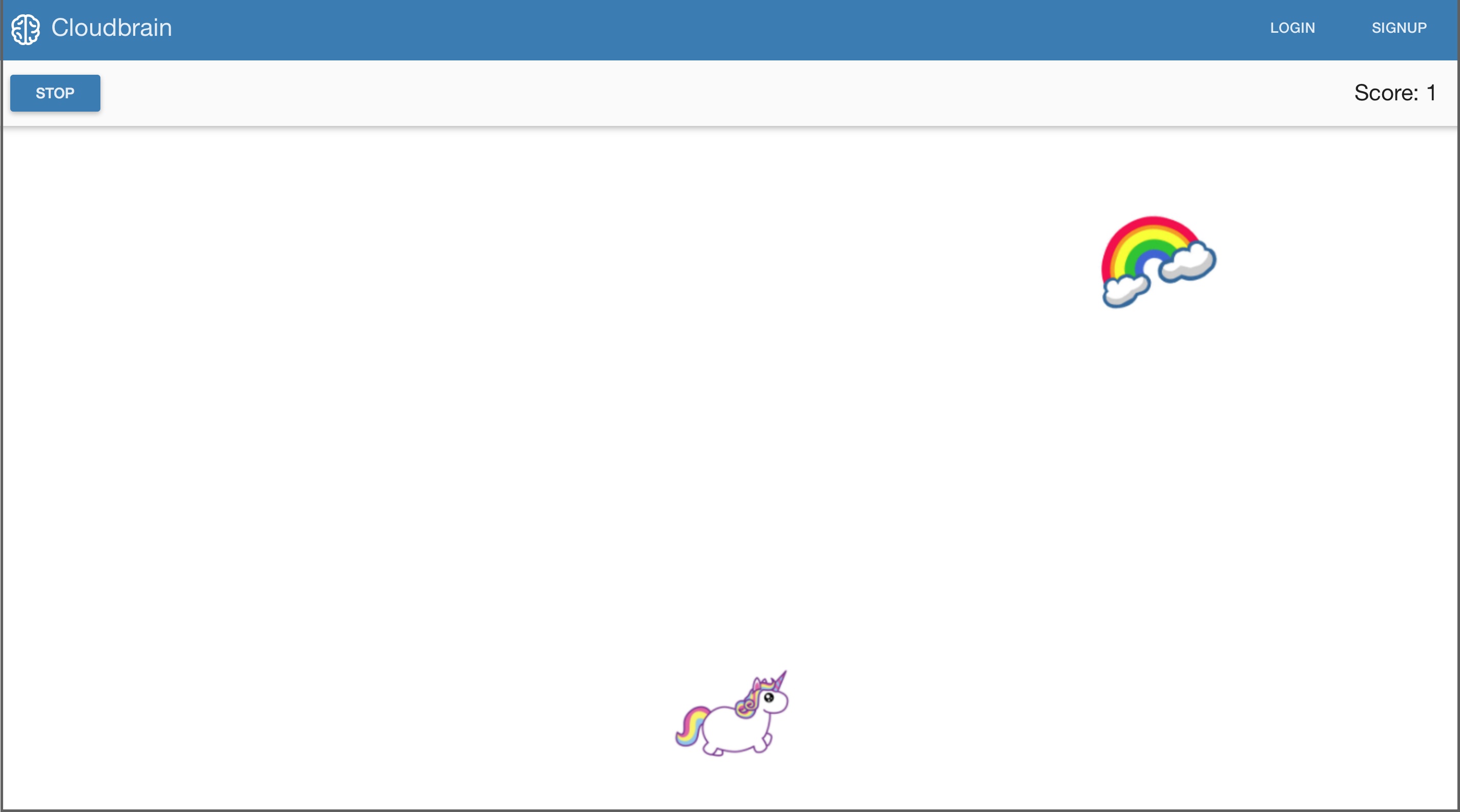HTM Challenge 2015
Collect EEG data (i.e. brainwaves) and classify your mental states. One common mental state that is often classified is motor imagery, that is to say imagined motor movements (e.g moving your hand left or right). By classifying data from the motor cortex we can extract controls to interact with the physical/digital world.
Move the unicorn left and right with your mind to catch the rainbows. The machine learning algorithm is learning from your brainwave patterns.
Install htmresearch. We need that to be able to use the classification
network factory.
git clone https://github.com/marionleborgne/nupic.research.git
cd nupic.research
python setup.py install --user
Check that it's been installed correctly:
$ python
>>> from htmresearch.frameworks.classification.classification_network import createNetwork
... # success!
On OSX, install with brew:
brew install rabbitmq
git clone https://github.com/cloudbrainlabs/htm-challenge.git
cd htm-challenge
python setup.py install --user
If you want to be able to frequently edit the code and not have to
re-install the brainsquared package after every modification, use develop
instead of install.
cd htm-challenge
python setup.py develop --user
Make sure you have node, npm, and gulp installed.
cd brainsquared/frontend
npm install
bower install
cd brainsquared/frontend
gulp
rabbitmq-server start
The websocket server subscribes to RabbitMQ and open websocket(s) for the client UI.
cd brainsquared/module_runners
python websocket_sink_runner.py
cd brainsquared/module_runners
python neurosky_source_runner.py --server_host=localhost --server_username=guest --server_password=guest --publisher_user=brainsquared --publisher_device=neurosky --publisher_metric=mindwave --device=/dev/tty.MindWaveMobile-DevA
cd brainsquared/module_runners
python csv_writer_sink_runner.py
NOTE: you might need to update the
_TAGvalue incsv_writer_sink_runner.py
cd brainsquared/module_runners
python sklearn_trainer_runner.py
This reads from the serialized model and classify the incoming data stream.
cd brainsquared/module_runners
python sklearn_classifier_runner.py
An easy way to debug is to use the stdout module to subscribte to a metric and print out the data.
cd brainsquared/module_runners
python stdout_sink_runner.py