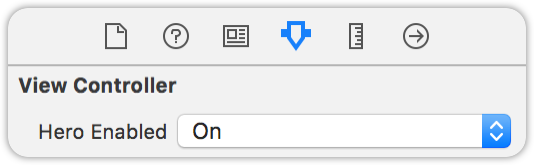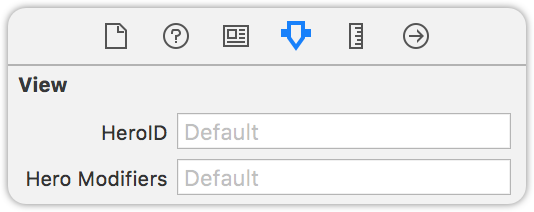Supercharged transition engine for iOS. Build your custom view transitions with few lines of code or even no code at all. Inspired by Polymer's neon-animated-pages and Keynote's Magic Move.
Hero is a library for building iOS view controller transitions. It provides a layer on top of the UIKit's cumbersome transition APIs. Making custom transitions an easy task for developers.
At its core, Hero is similar to Keynote's Magic Move. It checks the heroID property on all source and destinations views. Every matched view pairs are then automatically transitioned from it's old state to it's new state.
Hero can also construct animations for unmatched views. It is easy to define these animations via the heroModifiers property. Hero will run these animations alongside the Magic Move animations. All of these can be interactive, too.
Hero does not make any assumption about how the view is built or structured. It will not modify any of your views' states other than hiding them during the animation. This means that it works with autolayout, programmatic layout, UICollectionView, UITableView, UINavigationController etc...
NOTE: Hero won't work on iPhone 7 Simulators due to a bug by Apple. Try using other simulators or a real device when working with Hero.
There are many examples shown in the HeroExamples project under the Examples folder. Clone or download the project to run it yourself. You can also view the video overview here.
Hero is avaliable on Cocoapods. See the usage guide for instructions.
You can do these in the storyboard too!
For detailed explaination about Hero ID, Hero Modifiers, and supported animations:
Read the usage guide
This library is completely new and under heavy development. Might not be stable for production use, but there will be more things to come.
Hero is available under the MIT license. See the LICENSE file for more info.