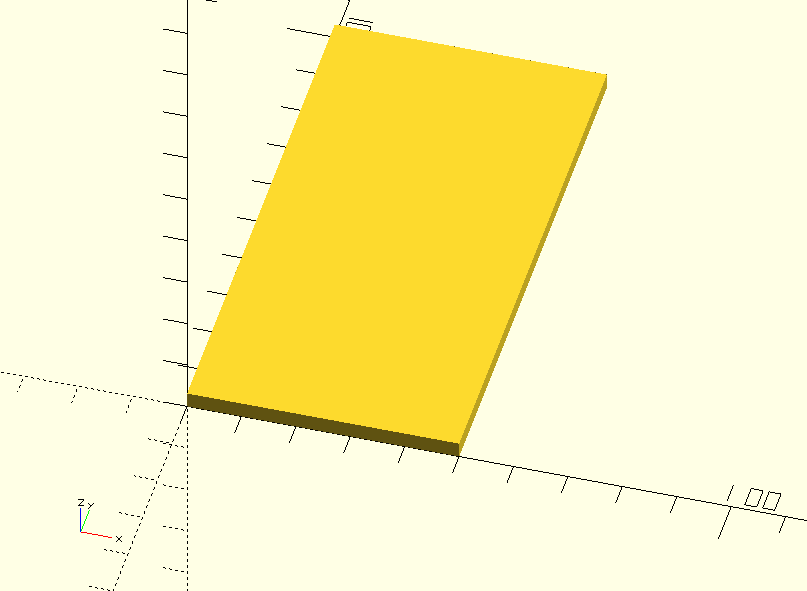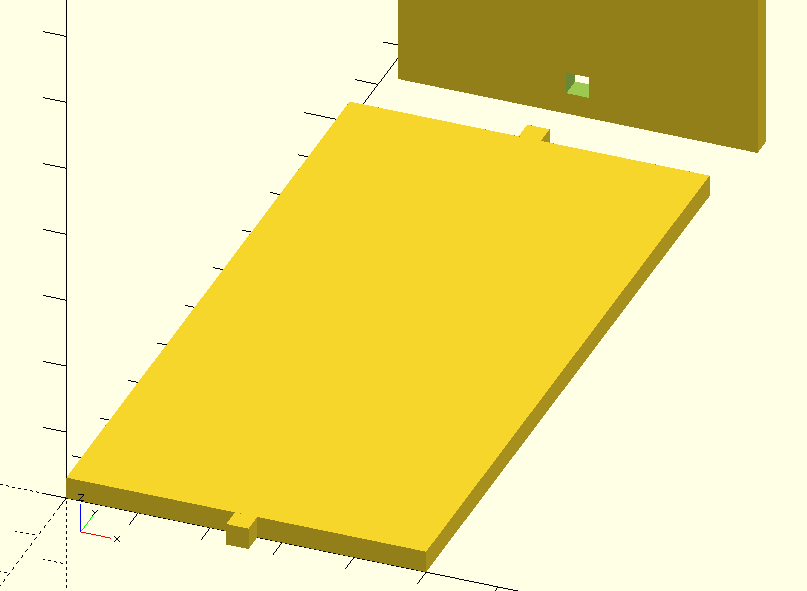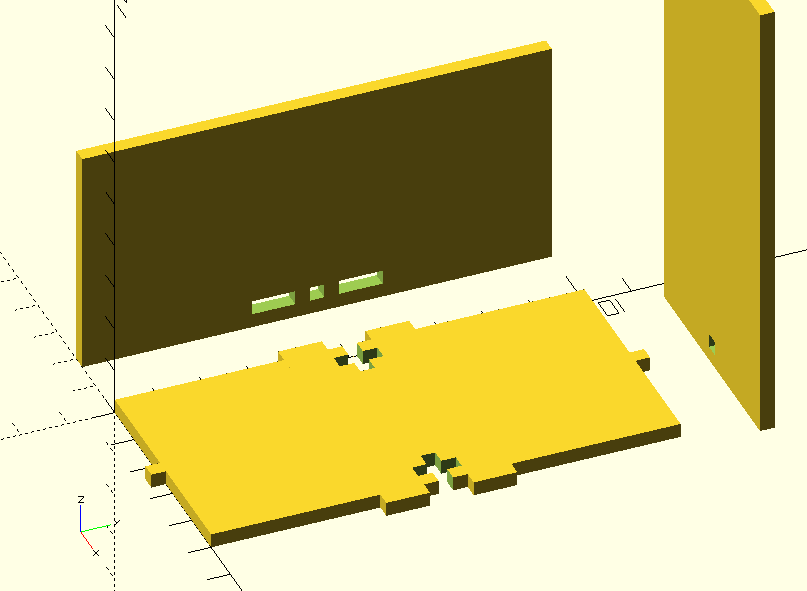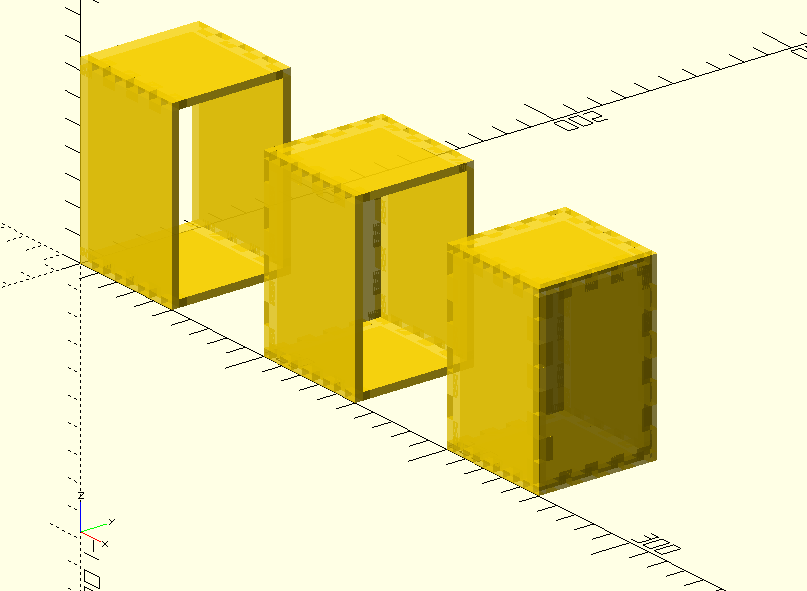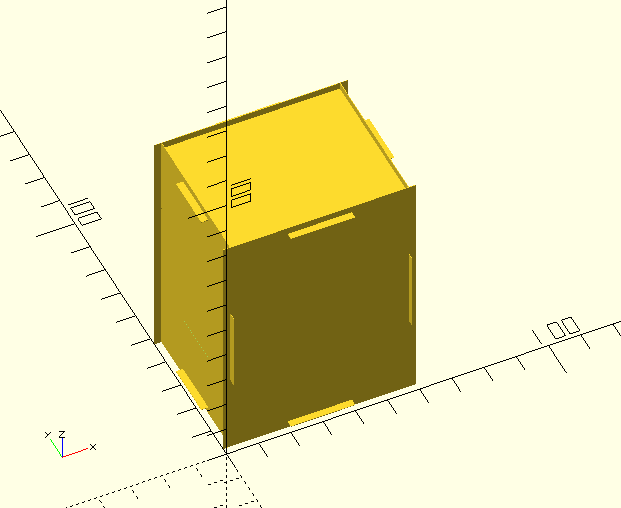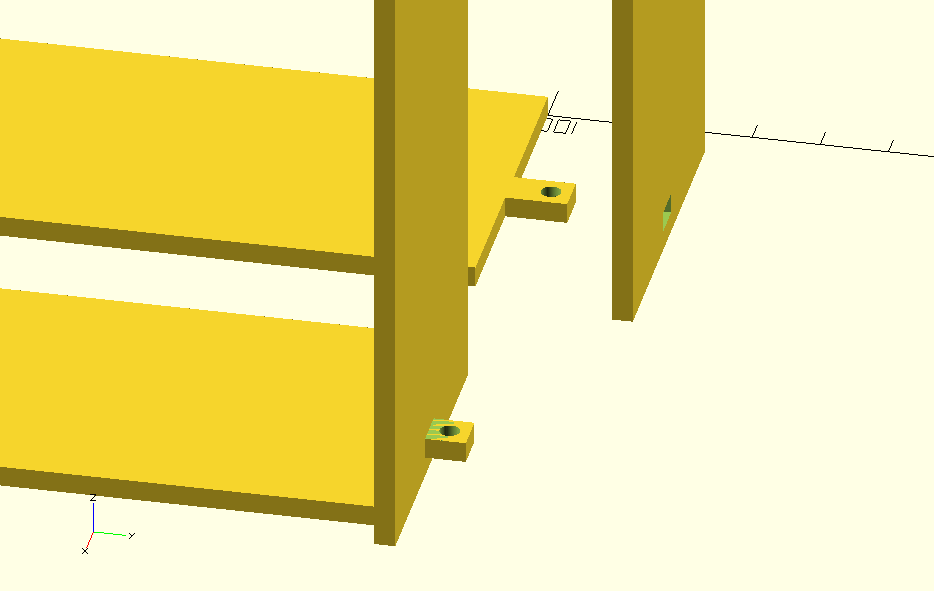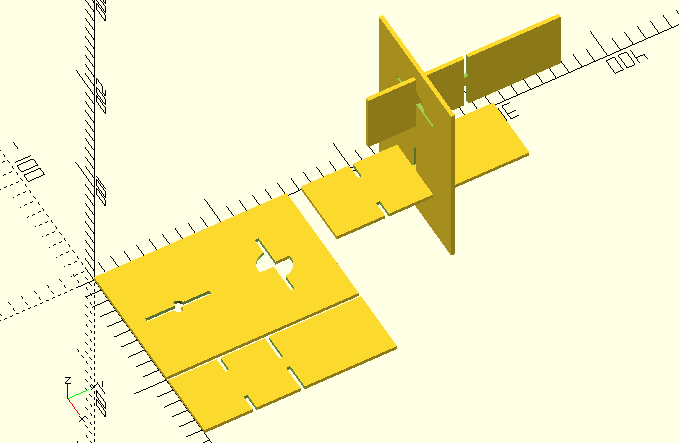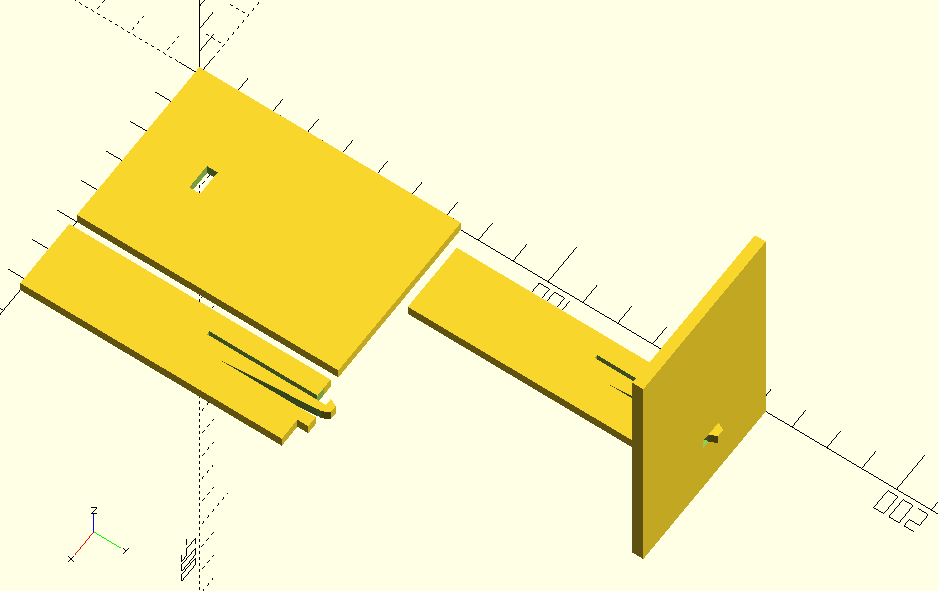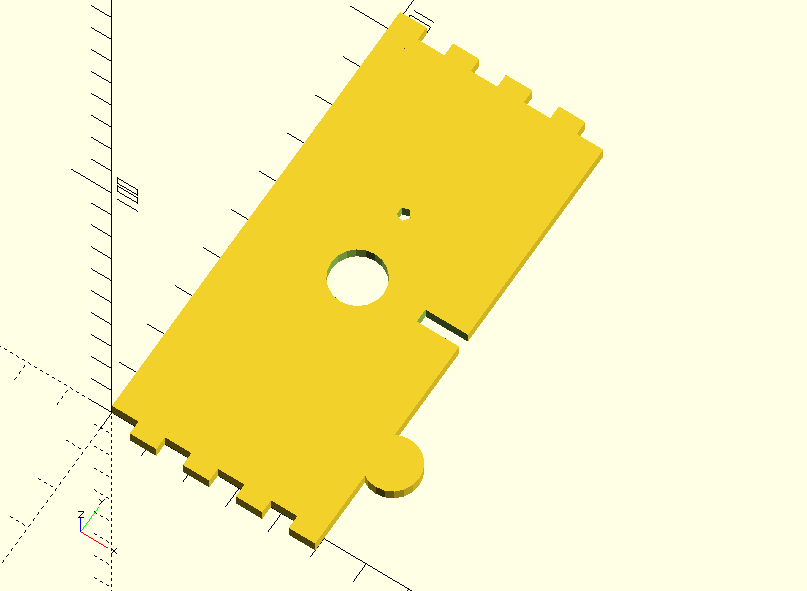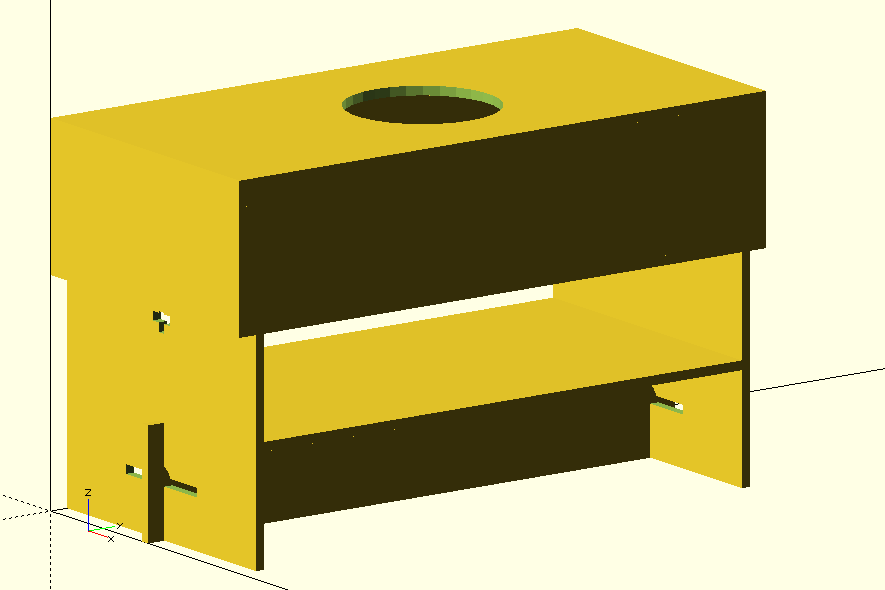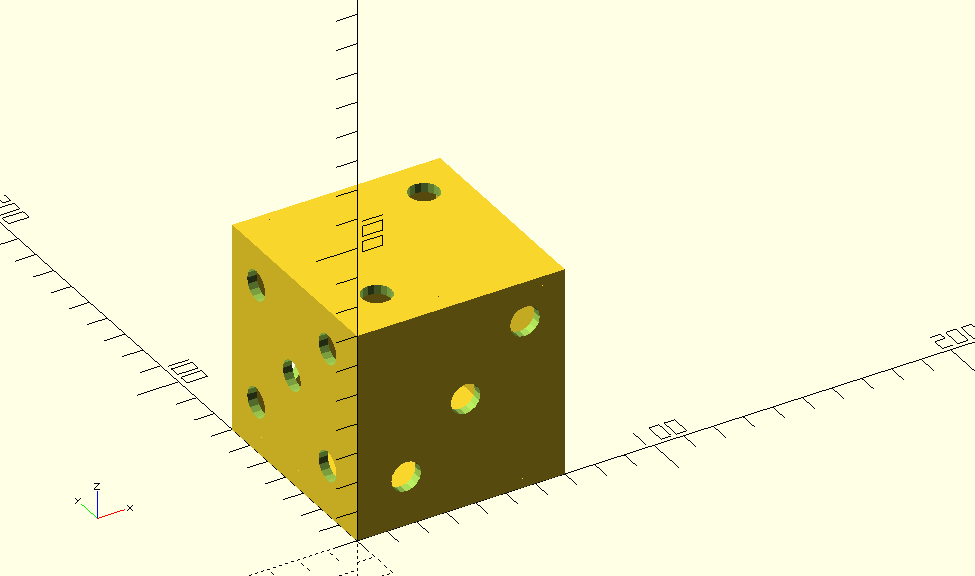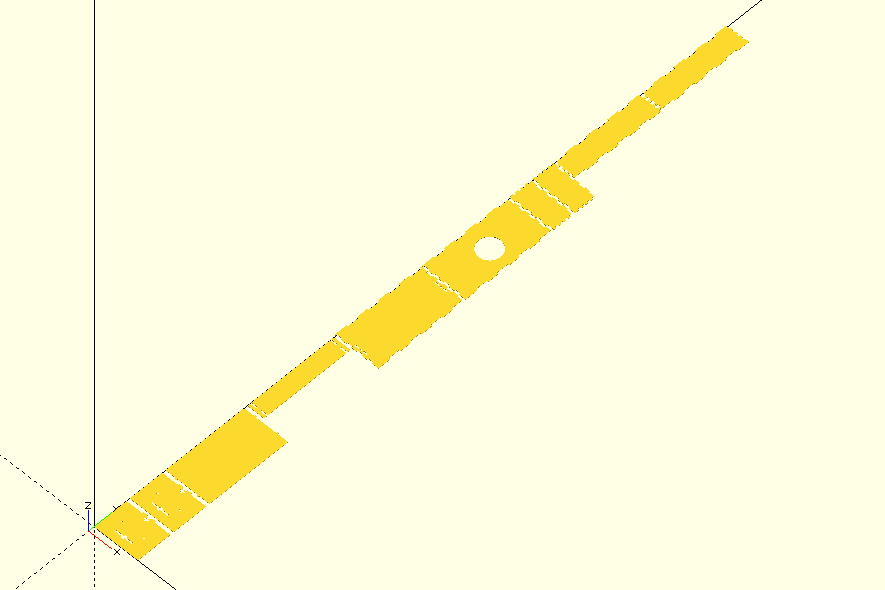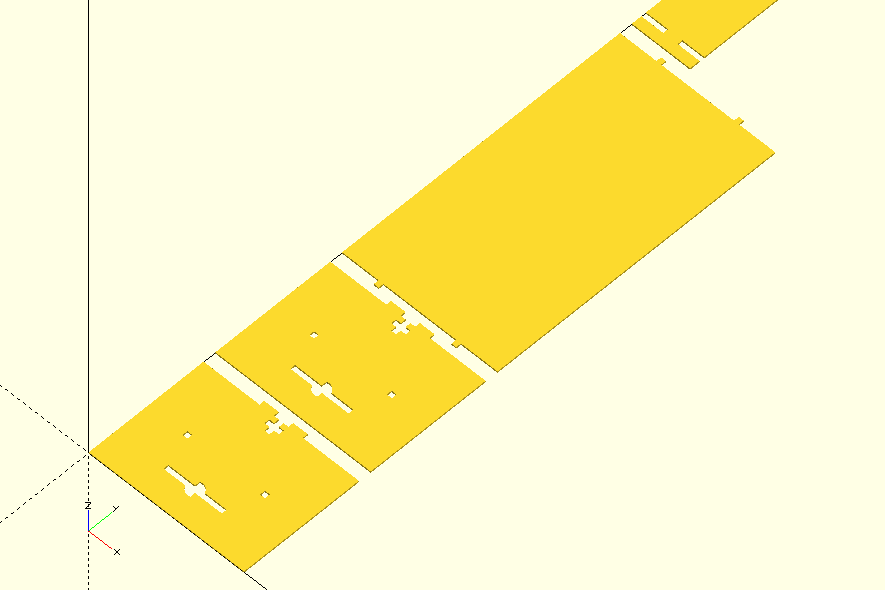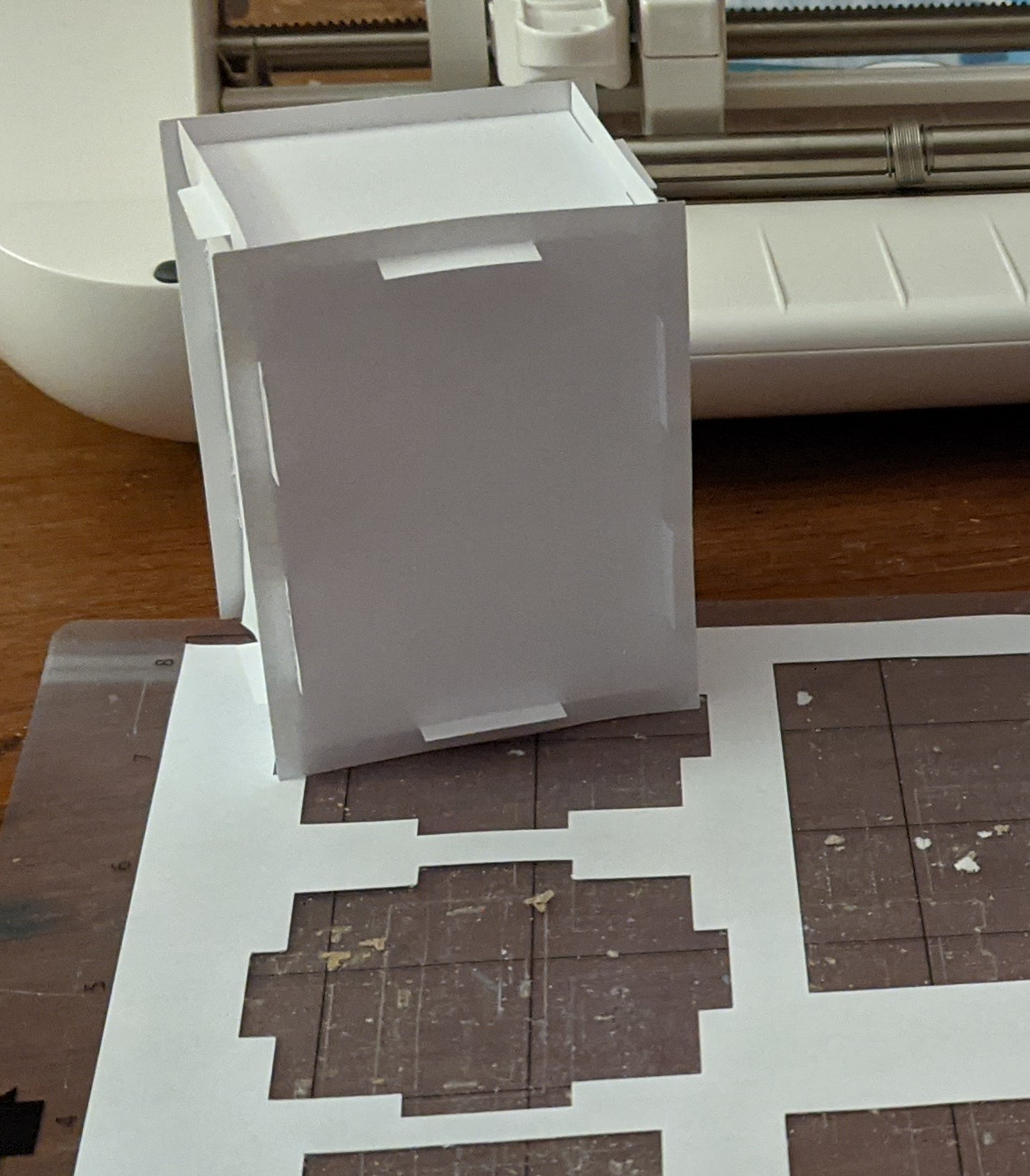Module for openscad, allowing 3d models to be created from 2d lasercut parts, with a flat file automatically generated.
Updated, not just lasercut can now pass the parameter milling_bit for CNC machines, for the bit to cut in to the corners.
To prepare a simple rectangle use lasercutoutSquare()
include <lasercut.scad>;
thickness = 3.1;
x = 50;
y = 100;
lasercutoutSquare(thickness=thickness, x=x, y=y);
More complex path using the lasercutout()
include <lasercut.scad>;
thickness = 3.1;
x = 50;
y = 100;
points = [[0,0], [x,0], [x,y], [x/2,y], [x/2,y/2], [0,y/2], [0,0]];
lasercutout(thickness=thickness, points = points);
include <lasercut.scad>;
thickness = 3.1;
x = 50;
y = 100;
lasercutoutSquare(thickness=thickness, x=x, y=y,
simple_tabs=[
[UP, x/2, y],
[DOWN, x/2, 0]
]
);
translate([0,y+20,-thickness]) rotate([90,0,0])
lasercutoutSquare(thickness=thickness, x=x, y=y,
simple_tab_holes=[
[MID, x/2-thickness/2, thickness]
]
);
Great for holding laser-cut sheets together.
include <lasercut.scad>;
thickness = 3.1;
nut_flat_width = 9.3;
x = 50;
y = 100;
lasercutoutSquare(thickness=thickness, x=x, y=y,
simple_tabs=[
[UP, x/2, y],
[DOWN, x/2, 0]
],
captive_nuts=[
[LEFT, 0, y/2, nut_flat_width],
[RIGHT, x, y/2, nut_flat_width],
]
);
translate([0,y+20,-thickness]) rotate([90,0,0])
lasercutoutSquare(thickness=thickness, x=x, y=y,
simple_tab_holes=[
[MID, x/2-thickness/2, thickness]
]
);
translate([-20,0,0]) rotate([90,0,90])
lasercutoutSquare(thickness=thickness, x=y, y=x,
captive_nut_holes=[
[DOWN, y/2, 0]
]
);
Easy to make a box with four, five or six side. Uses finger joints with the correct alignment to give a flat edge regardless of number of sides.
include <lasercut.scad>;
thickness = 3.1;
x = 50;
y = 50;
z = 75;
for (sides =[4:6])
{
color("Gold",0.75) translate([100*(sides-4),0,0])
lasercutoutBox(thickness = thickness, x=x, y=y, z=z,
sides=sides, num_fingers=4);
}
Easy to make a box with four, five or six side. Uses finger joints with the correct alignment to give a flat edge regardless of number of sides.
include <lasercut.scad>;
lasercutoutVinylBox(x=60, y=50, z=80, thickness=0.2);
More detail on Vinyl Boxes, including infil
Simple finger joints, (as automatically used in the box above). Parameters are direction, startup tap, even number) so for example [UP, 1, 4] - UP direction, starting with a tab not a gap, four figners.
As suggested in the OpenSCAD forum, bumpy_finger_joints, when printed in wood the dimple will crush a little and ensure a press fit.
include <../lasercut.scad>;
$fn=60;
thickness = 3.1;
x = 50;
y = 100;
lasercutoutSquare(thickness=thickness, x=x, y=y,
bumpy_finger_joints=[
[UP, 1, 4],
[DOWN, 1, 4]
]
);
translate([0,y+20,thickness]) rotate([90,0,0])
lasercutoutSquare(thickness=thickness, x=x, y=y,
finger_joints=[
[UP, 1, 4],
[DOWN, 1, 4]
]
);
Simple finger joints, (as automatically used in the box above), but now using the parameter milling_bit for the bit to cut in to the corners.
include <../lasercut.scad>;
$fn=60;
thickness = 3.1;
x = 130;
y = 100;
lasercutoutSquare(thickness=thickness, x=x, y=y,
finger_joints=[
[UP, 0, 2],
[DOWN, 1, 2]
],
milling_bit=3.125
);
translate([0,y+20,thickness]) lasercutoutBox(thickness = thickness, x=x, y=y, z=x/2, sides=5,
num_fingers=2, milling_bit=3.125);
Simple through tab, held in place by a screw. Paarameters are direction, x, y, Screw-size) so for example [UP, 50, 100, 3] - for a M3 screw to hold the tab in place.
include <../lasercut.scad>;
thickness = 3.1;
x = 50;
y = 100;
$fn=60;
module base()
{
lasercutoutSquare(thickness=thickness, x=x, y=y,
screw_tabs=[
[UP, x/2, y, 3]
]
);
}
module side()
{
rotate([90,0,0])
lasercutoutSquare(thickness=thickness, x=x, y=y,
screw_tab_holes=[
[MID, x/2-thickness/2, thickness, 3]
]
);
}
translate([0,0,0]) base();
translate([0,y+thickness+20,-thickness]) side();
translate([x+20,0,0]) base();
translate([x+20,y+thickness,-thickness]) side();
Example joint, copied with permission from http://msraynsford.blogspot.co.uk/2012/06/panel-joinery-10.html from Martin Raynsford's Blog. This joint is formed by placing one part through the other and rotating it into place.
Usual parameters (direction, x, y, spine=optional). Spine is option and determines the length of the central spine, default is three times thickness.
include <../lasercut.scad>;
// From http://msraynsford.blogspot.co.uk/2012/06/panel-joinery-10.html
$fn=60;
thickness = 3.1;
x = 100;
y = 150;
x_beam = 50;
module beam()
{
lasercutoutSquare(thickness=thickness, x=x_beam, y=y,
twist_connect=[
[RIGHT,x/2,y/2],
[RIGHT,x/2,y/4,x_beam/2]
]
);
}
module crossBeam()
{
rotate([90,0,0])
lasercutoutSquare(thickness=thickness, x=x, y=y,
twist_holes=[
[RIGHT, x/2, y*3/4, x_beam, x_beam/2],
[UP, x/2, y/4, x_beam]
]
);
}
rotate([-90,0,0]) crossBeam();
translate([x+thickness,0,0]) beam();
translate([0,y+75,0]) crossBeam();
translate([(x-x_beam)/2,y/2+75-thickness,y*1/4-thickness/2]) rotate([0,0,0]) beam();
translate([x/2-thickness/2,y*3/4+75-thickness,y*3/4+x_beam/2]) rotate([0,90,0]) beam();
Loosley based upon http://www.deferredprocrastination.co.uk/blog/2013/so-whats-a-practical-laser-cut-clip-size/ the clip and mathcing hole. Should be good for acrylic, mdf but maybe not plywood.
This is quite a long connnector (thickness * 11) to allow the material to bend and clip in place.
include <../lasercut.scad>;
$fn=60;
thickness = 3.1;
x = 50;
y = 75;
x_beam = 20;
module beam()
{
lasercutoutSquare(thickness=thickness, x=x_beam, y=y,
clips=[
[UP,x_beam/2,y]
]
);
}
module crossBeam()
{
rotate([90,0,0])
lasercutoutSquare(thickness=thickness, x=x, y=y,
clip_holes=[
[DOWN, x/2, y/4, x_beam]
]
);
}
rotate([-90,0,0]) crossBeam();
translate([x+thickness,0,0]) beam();
translate([0,y*3/2+50,0]) crossBeam();
translate([(x-x_beam)/2,y/2+50-thickness,y/4]) rotate([0,0,0]) beam();
Circles are [radius, x, y] Slits are [direction,x,y,length of slit] Cutouts are [x, y, width of cutout, height of cutout]
include <lasercut.scad>;
thickness = 3.1;
x = 50;
y = 100;
r = thickness*2;
lasercutoutSquare(thickness=thickness, x=x, y=y,
finger_joints=[
[UP, 1, 4],
[DOWN, 1, 4]
],
circles_add = [
[r, x+thickness, y/5],
],
circles_remove = [
[r, x/2, y/2],
[1.5, x/2, y*2/3], // Screw-hole
],
slits = [
[RIGHT,x,y/2,10]
],
cutouts = [
[x/6, y/6, thickness*5, thickness*2]
]
);
Putting these all together - gives a better example - https://github.com/bmsleight/lasercut/blob/master/examples.scad
The box is made of 4,5 or 6 sides. Each of the sides can have any of slips, tab or cutout circles.
These models are all very nice, but we need to have a file compatible with our laser-cutter software, such as a dxf or svg file. This can be automated using the included convert-2d.py script, as shown below.
python ./convert-2d.py --keep examples.scad examples_flattened.dxf
This generates two new files:
- examples_flattened.scad
- examples_flattened.dxf
If only the dxf file is desired, the --keep option can be omitted and the generated .scad will not be kept.
This is an openscad file showing all the shapes along the y-axis.
To adjust the positions of the cut-out, so that are not all along the y-axis the parameter flat_adjust can be used, either in the main files or tweaked in the flattened file. For example flat_adjust = [110, -350]), would put the next peice at 110 in x direction and -250 in y-direction. With just using flat_adjust six times, we get a more practical example.
See examples_flattened_tweak.scad
Which give an arrangement and can be exported to a new dxf file.
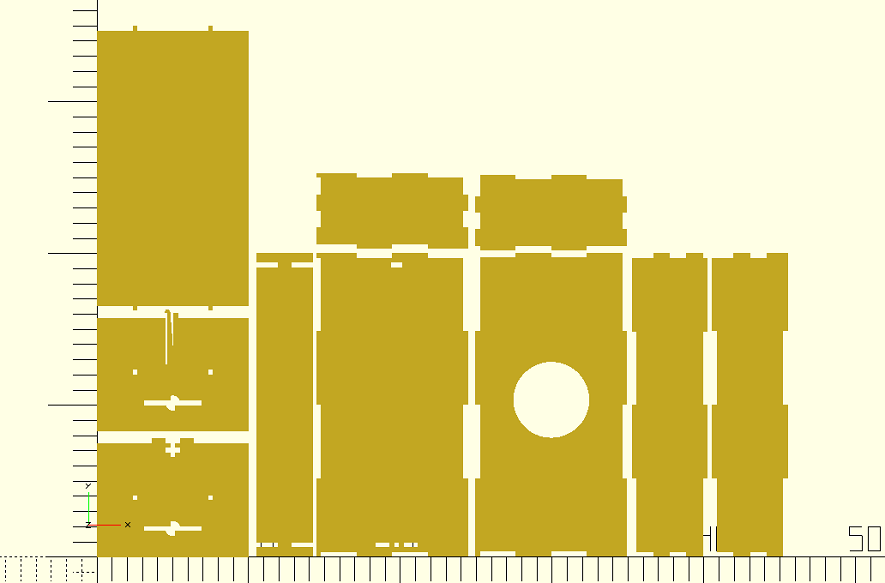
Specify the output file
python ./convert-2d.py examples.scad desired_output_path.scad
Export to a specific format supported by OpenSCAD, e.g., .dxf, .svg, .pdf. The intermediate, flattened scad file will be deleted.
python ./convert-2d.py examples.scad desired_output_path.svg
Export to a specific format supported by OpenSCAD, while keeping the intermediate, flattened scad file.
python ./convert-2d.py --keep examples.scad desired_output_path.svg
Generate a flattened scad file where the pieces have a given thickness, e.g. 3.0mm, This is useful for 3D prints.
python ./convert-2d.py --extrude=3 examples.scad desired_output_path.scad
Generate a flattened scad file where the pieces have a given thickness in a supported 3D format (.stl, .off, .amf, .3mf)
python ./convert-2d.py --extrude=2.5 examples.scad desired_output_path.stl
Specify the path to the OpenSCAD executable
python ./convert-2d.py --openscadbin "C:\Program Files\OpenSCAD\openscad.exe" examples.scad
Specify the path to the lasercut.scad library
python ./convert-2d.py --library lasercut.scad examples.scad desired_output_path.scad
include <lasercut.scad>;
rotate([0,270,0]) lasercutoutVinylBox(x=80, y=60, z=50, thickness=0.2);