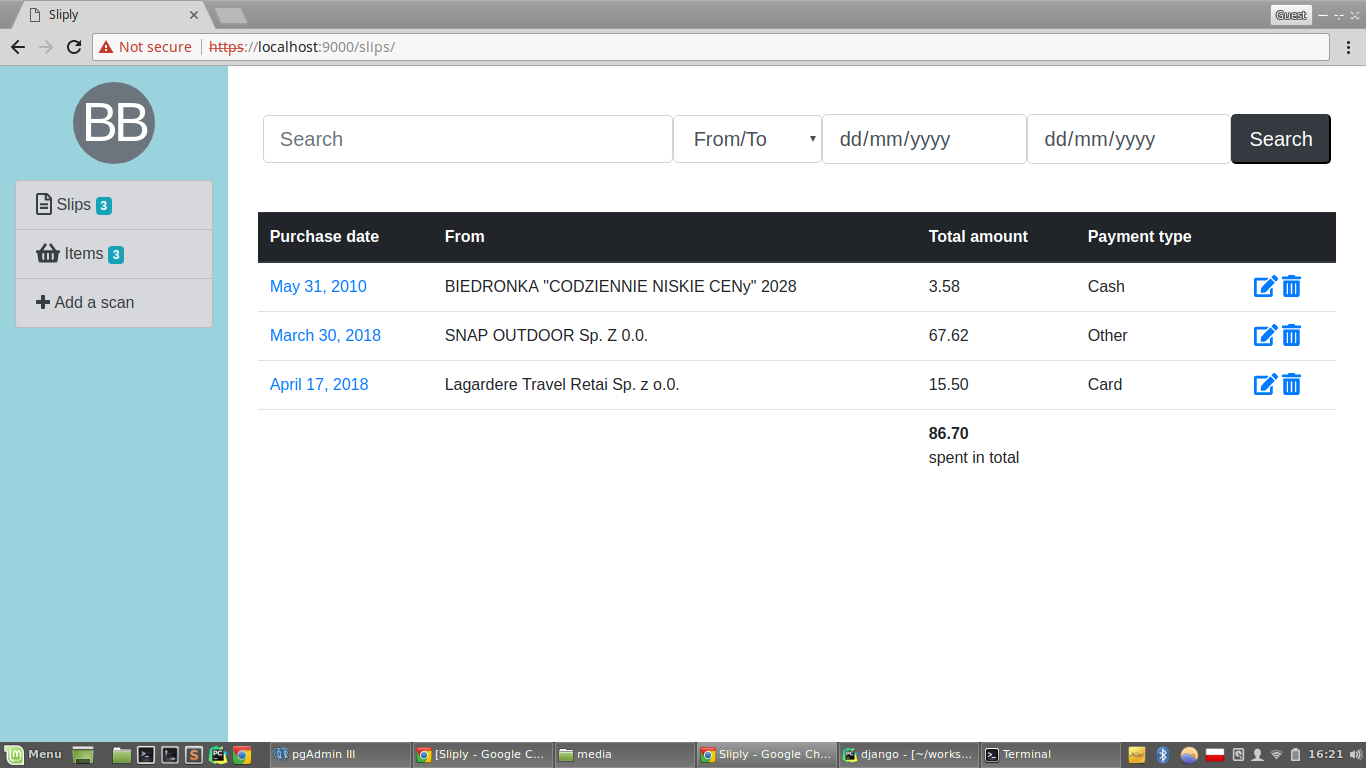Scan receipts and control your expenses. Django, PostgreSQL, Celery, Redis, Google Vision API, OAuth
TODO:
1. REST API ✔️
2. Deploy MVP on Digital Ocean ✔️ http://thrifter.pl/
- Add more functionalities
Instalation
- Download or clone repository
- Create a virtual enviroment for the app (Open terminal in the project folder and us a comand: virtualenv venv)
- Activate the venv with command: . venv/bin/activate
- Install all required packages with: pip install -r requirements.txt
- Create a database and fill in .env file with settings in the root directory. Remember to add Facebook credentials (if applicable).
- Use ./manage.py migrate to migrate database.
- Add Google API credentials to your enviroment variabiles or fill in credit.sh
- Make sure you have Redis server installed and up and running
- Run Celery worker and Django runsslserver (or runserver if no Facebook authentication will be used) or use run.sh
- Run tests: ./manage.py test
- Sample receipts can be found in sliply/test_image
Slides in Polish: https://docs.google.com/presentation/d/17U9NjcWHSSF8_KBE3UxH-vBhG57a6gTKTdGNwQYw4W0/edit?usp=sharing