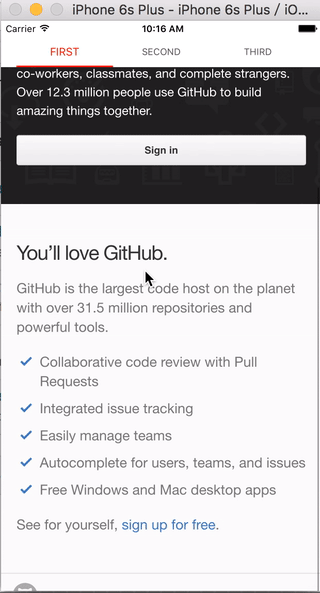- Download the source directory.
- Drag the source directory to your Xcode project.
Very easy to use, just like UITableViewController, you just need to implement the datasource and delegate (optional)
First: create the ZYScrollSegmentBar()
var viewControllers:[UIViewController] = []
override func viewDidLoad() {
super.viewDidLoad()
let scrollSegmentBar = ZYScrollSegmentBar(frame: CGRect(x: 0, y: 20, width: view.frame.width, height: view.frame.height - 20))
view.addSubview(scrollSegmentBar)
// add you viewControllers
// viewControllers.append(viewController1)
// viewControllers.append(viewController2)
// ...
scrollSegmentBar.dataSource = self
scrollSegmentBar.delegate = self
scrollSegmentBar.reloadView()
}Second: implement ZYScrollSegmentBarDataSource and ZYScrollSegmentBarDelegate
extension ViewController:ZYScrollTabBarDataSource, ZYScrollTabBarDelegate {
// return the number of items
func numberOfItems(tabBar: ZYScrollTabBar) -> Int {
return viewControllers.count
}
// return the viewContrller in order to construct the ZYScrollSegmentBar view
func viewControllerForScrollTabBar(scrollTabBar: ZYScrollTabBar, atIndex: Int) -> UIViewController {
return viewControllers[atIndex]
}
func tabBarDidScrollAtIndex(tabBar: ZYScrollTabBar, index: Int) {
print("scroll to \(index)th view controller!")
}
}public struct ZYScrollSegmentBarAppearance {
var textColor: UIColor = UIColor.darkGrayColor()
var selectedTextColor: UIColor = UIColor.redColor()
var font: UIFont = UIFont.systemFontOfSize(12)
var selectedFont: UIFont = UIFont.systemFontOfSize(14)
var bottomLineColor: UIColor = UIColor.redColor()
var bottomLineHeight: CGFloat = 2.0
var tabBarHeight: CGFloat = 40.0
var tabMargin: CGFloat = 20.0
} scrollTabBar.appearance.textColor = UIColor.darkGrayColor()Swift 2.0, iOS 8.0
ZYScrollSegmentBar is provided under the MIT license. See LICENSE file for details.