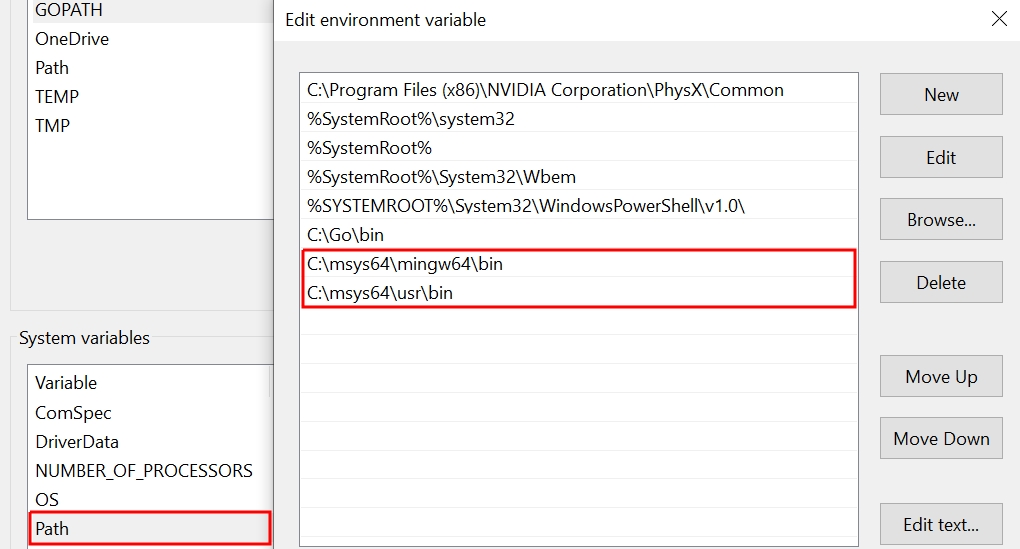-
-
Notifications
You must be signed in to change notification settings - Fork 21
Install MinGW toolchain
Adrian-George Bostan edited this page Sep 2, 2021
·
3 revisions
Download and run MinGW-W64 installer. Make sure to select the correct architecture.
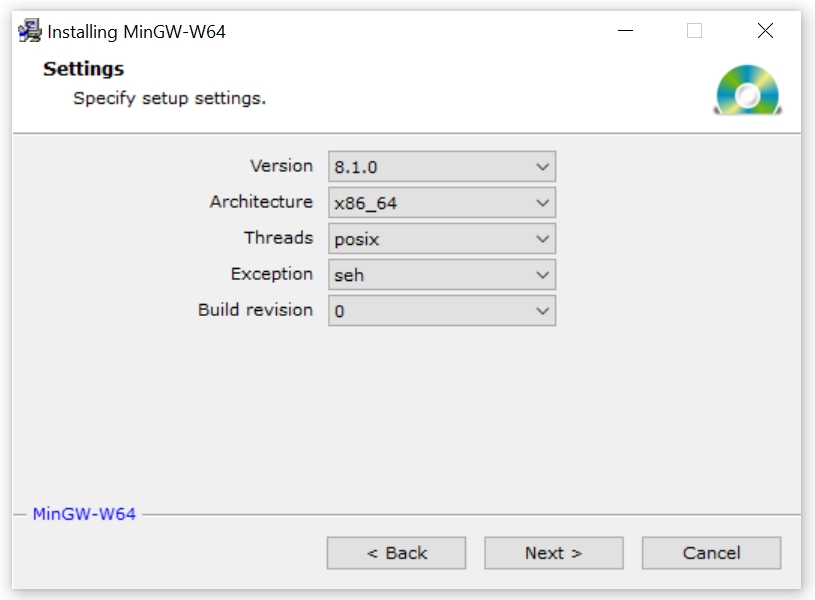
Download and install MSYS2 package manager to the default location.
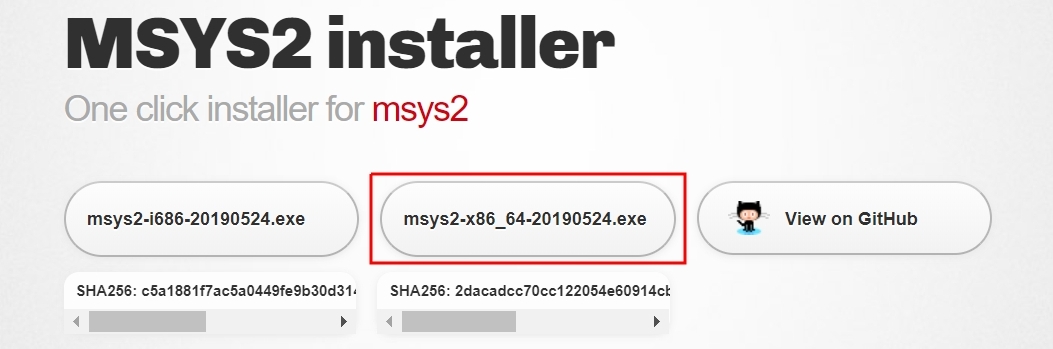
Open MSYS shell and install MinGW-W64.
pacman --noconfirm --needed -Sy bash pacman pacman-mirrors
pacman --noconfirm -Su
pacman --noconfirm -S mingw-w64-x86_64-gcc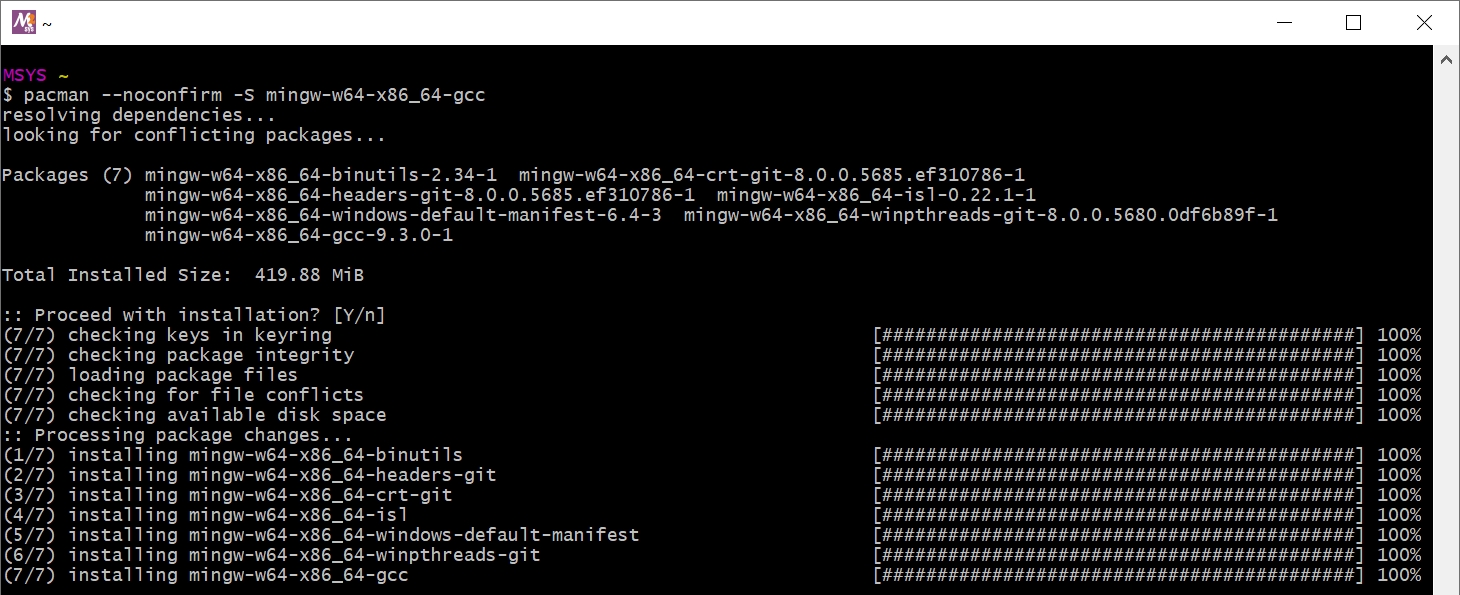
Add MSYS2 binary paths to your PATH environment variable.
C:\msys64\mingw64\bin
C:\msys64\usr\bin