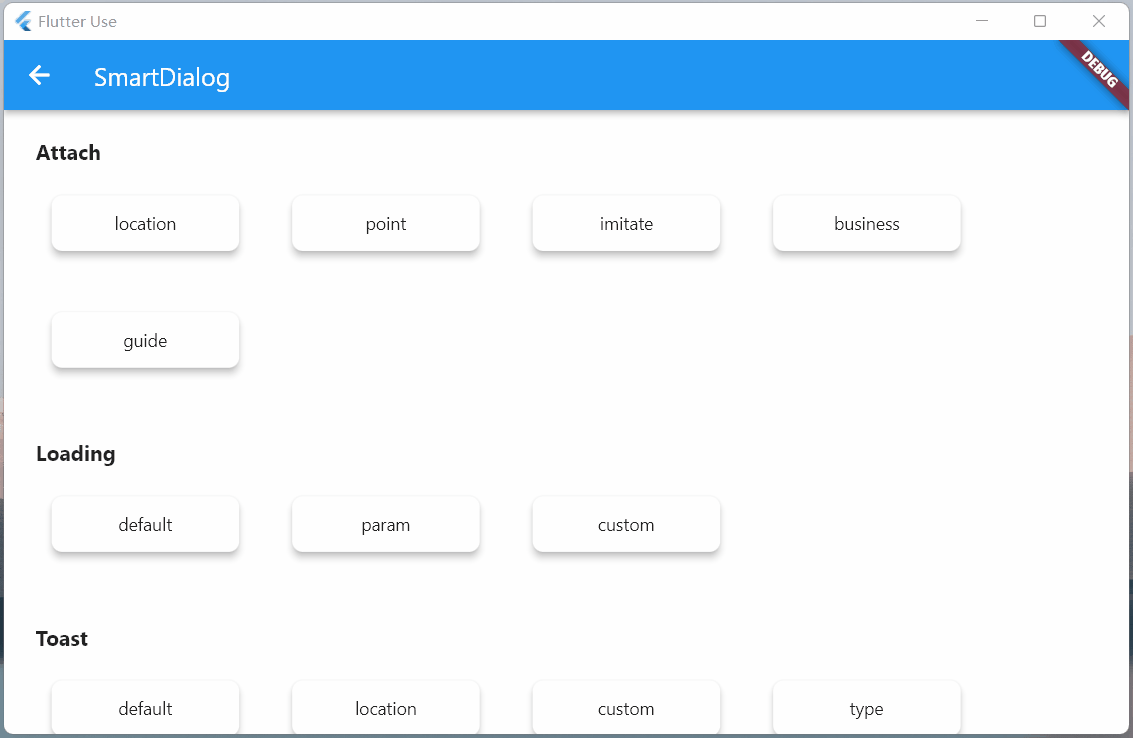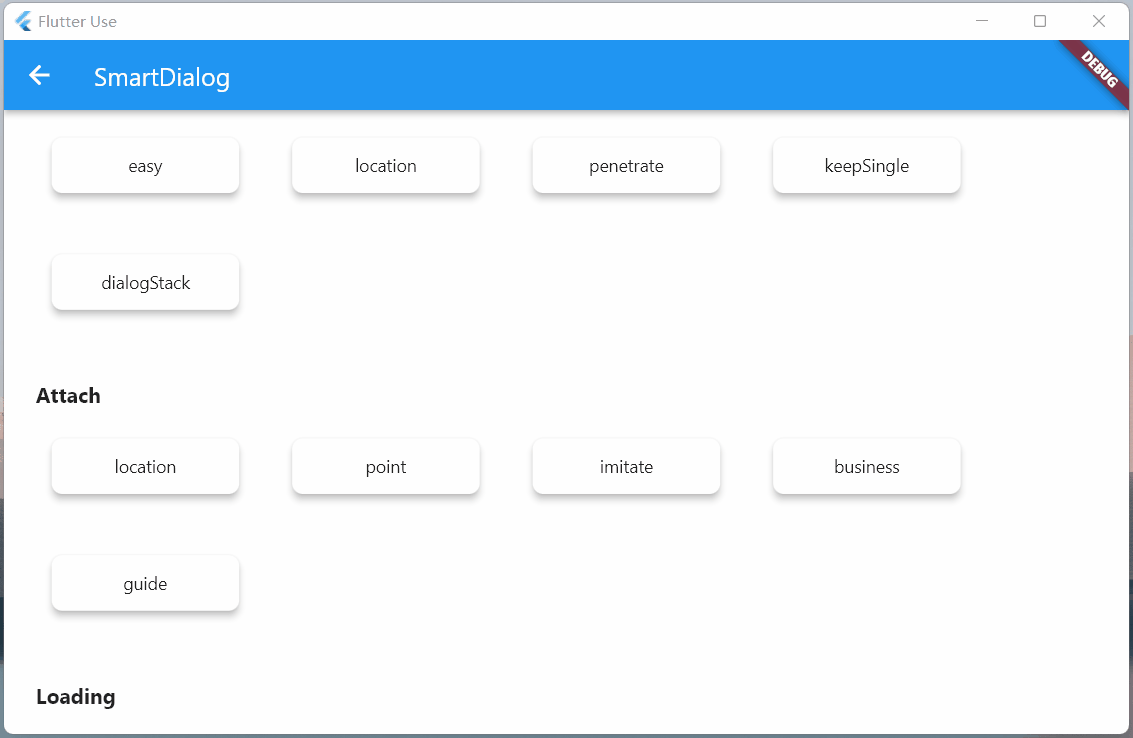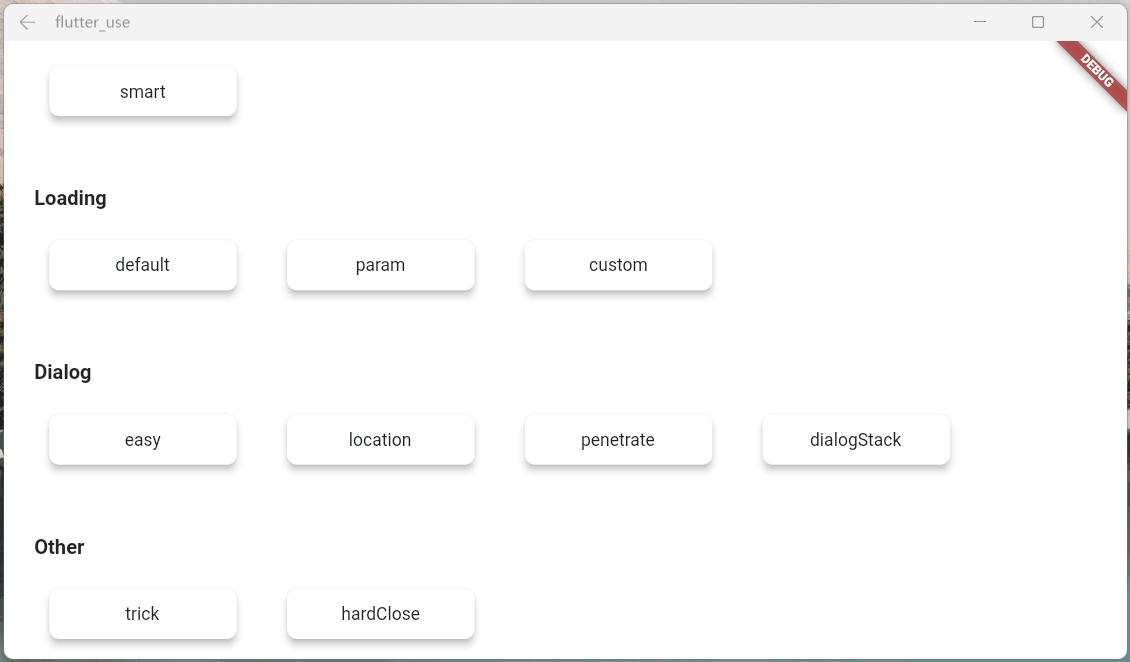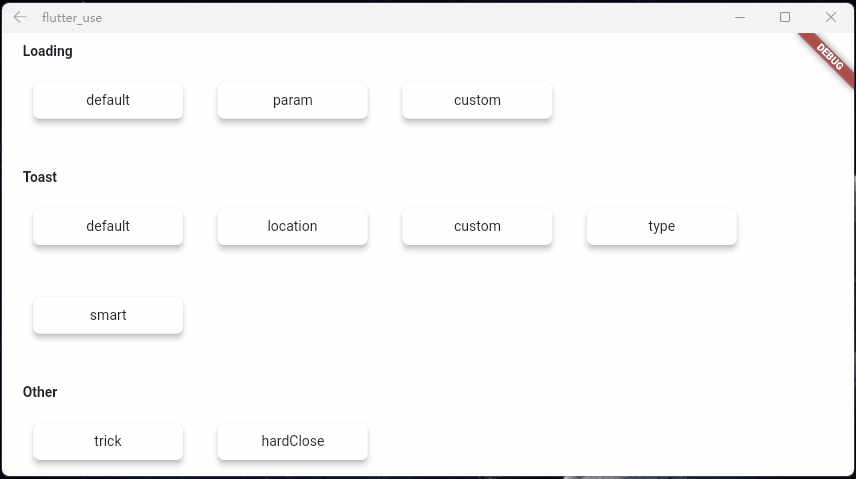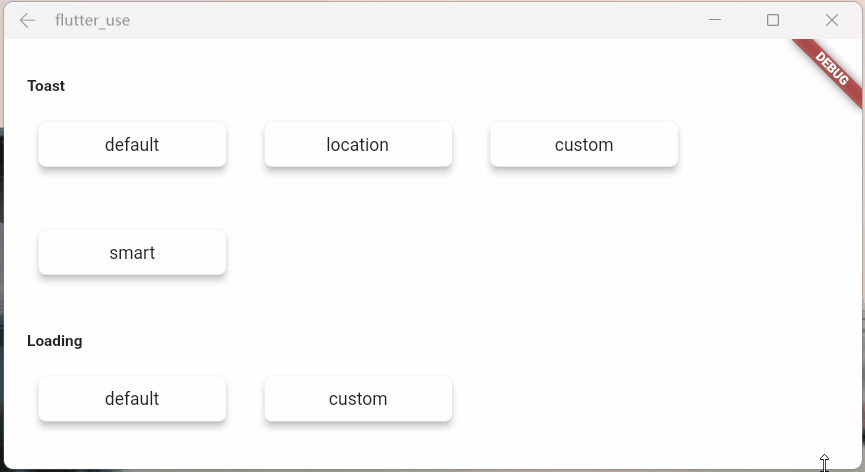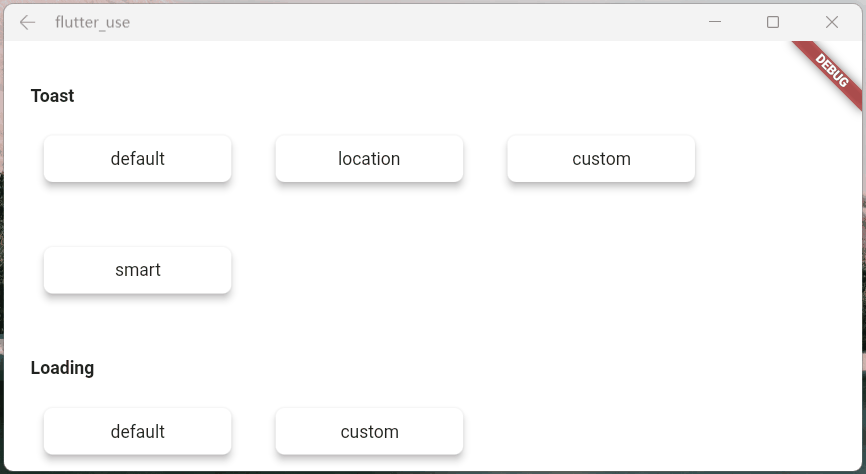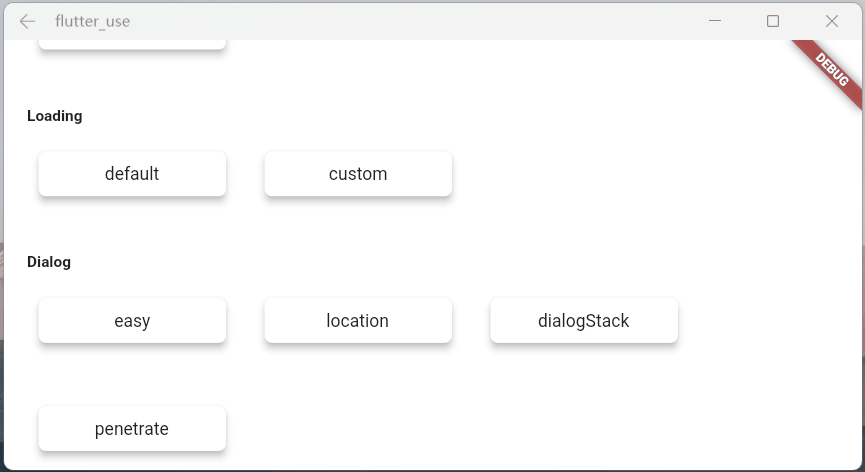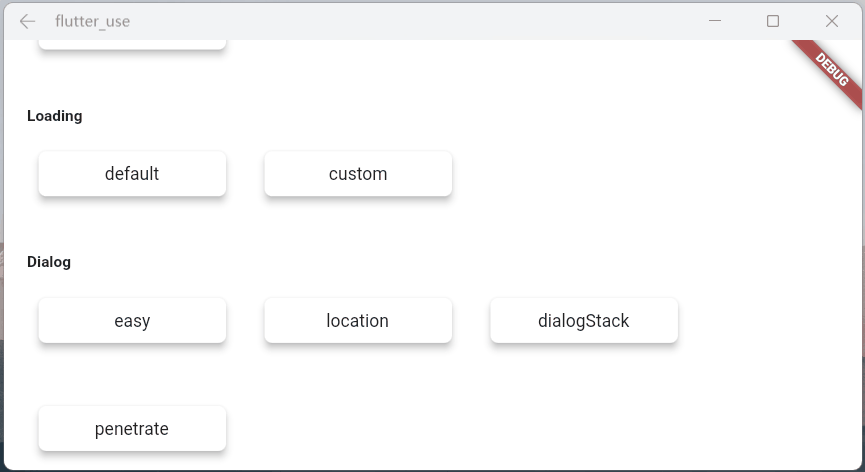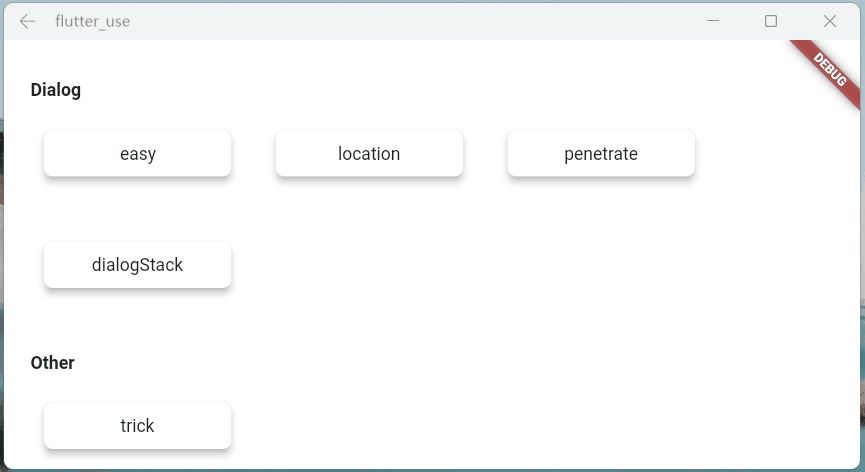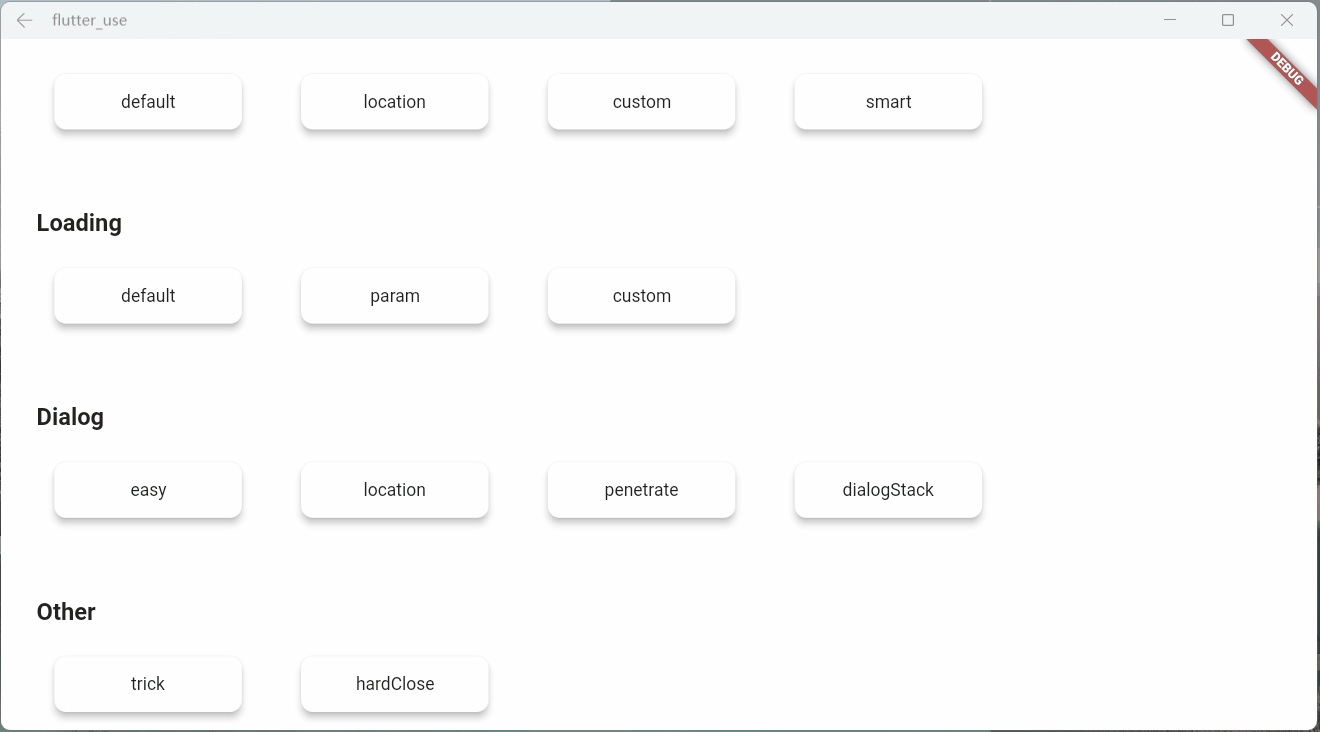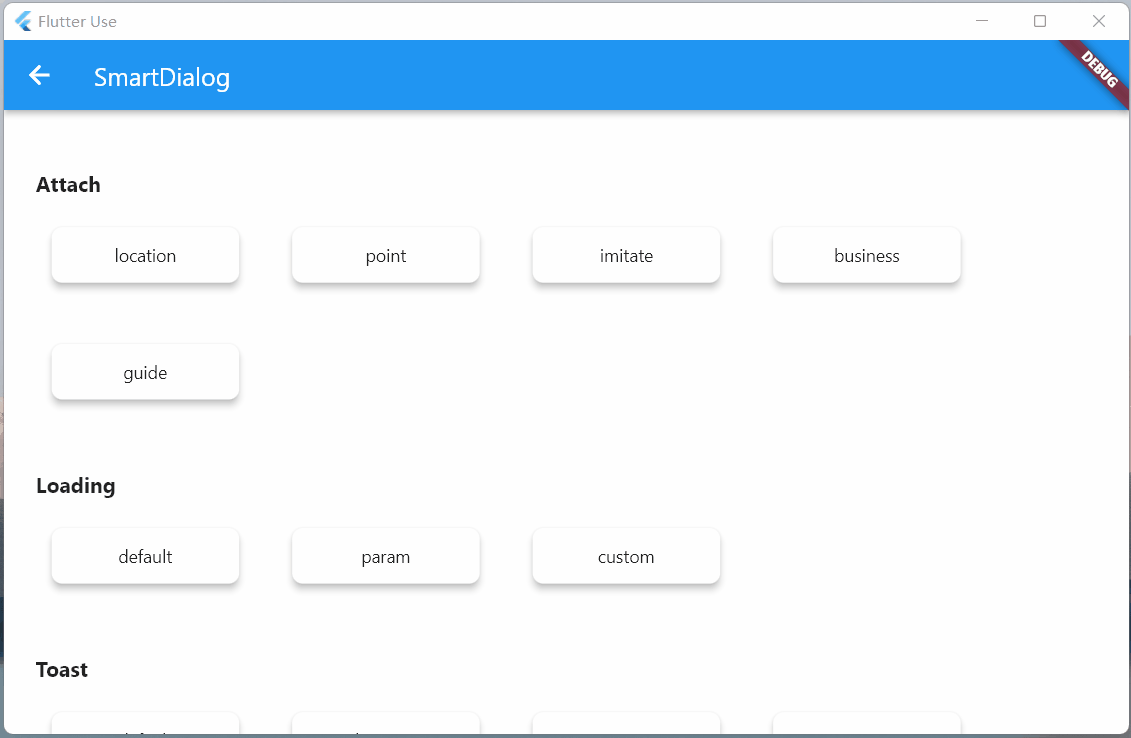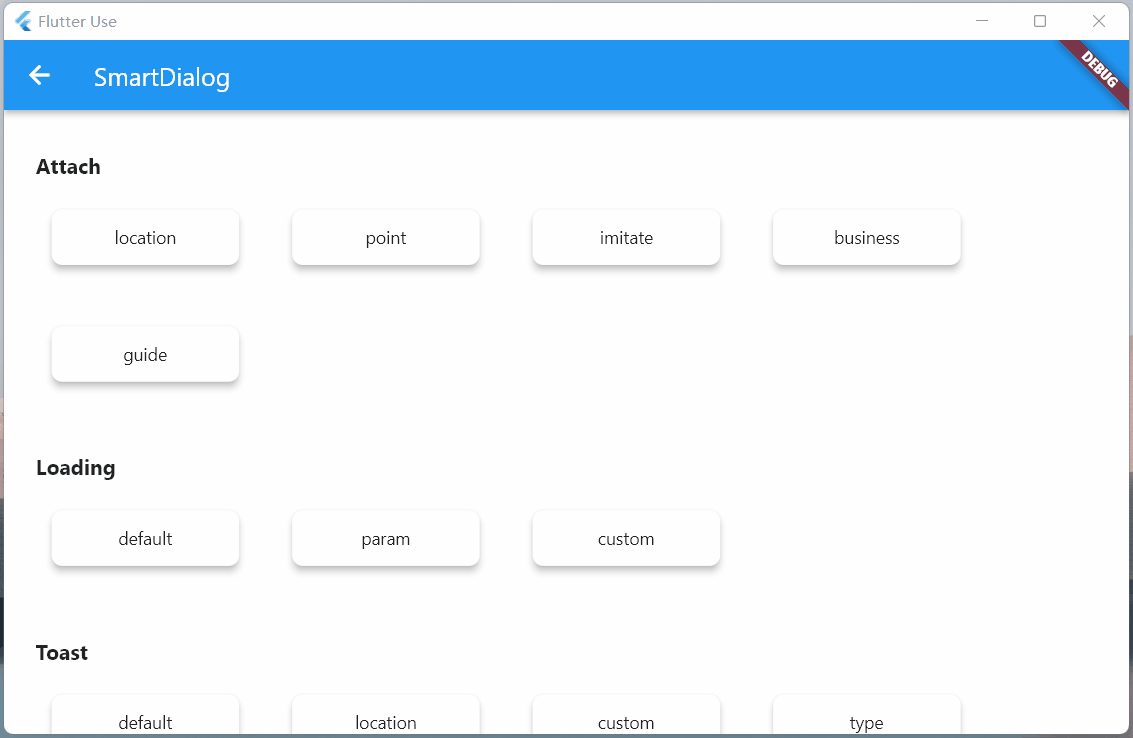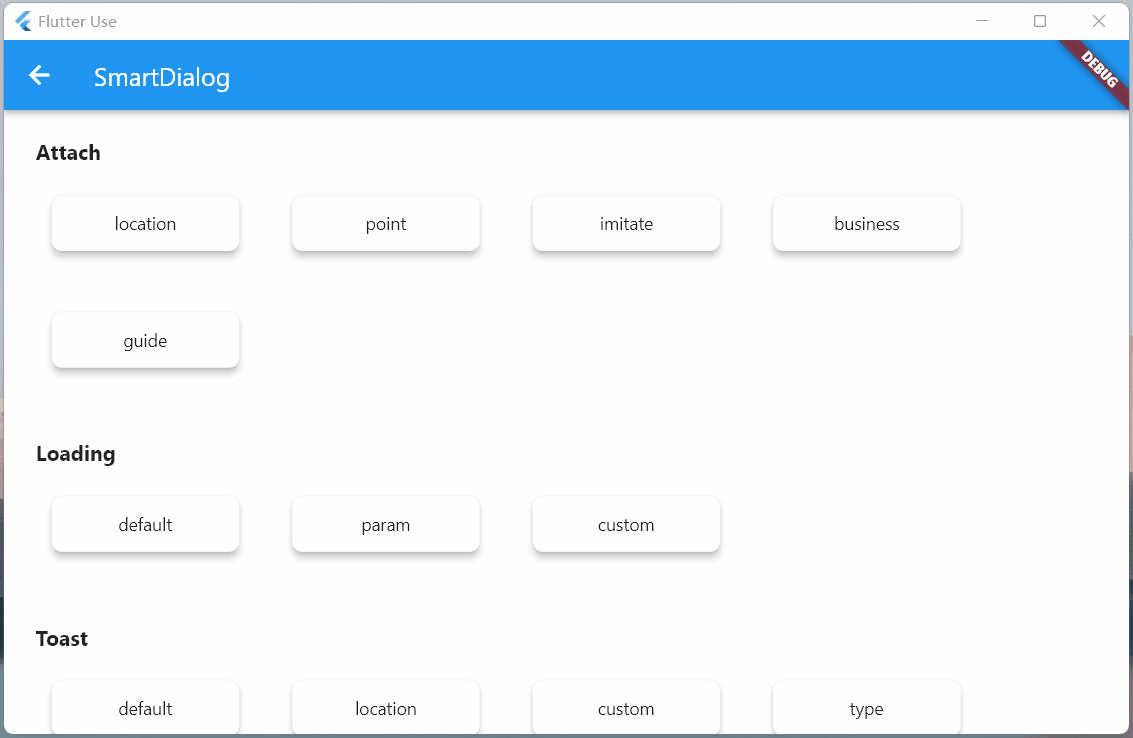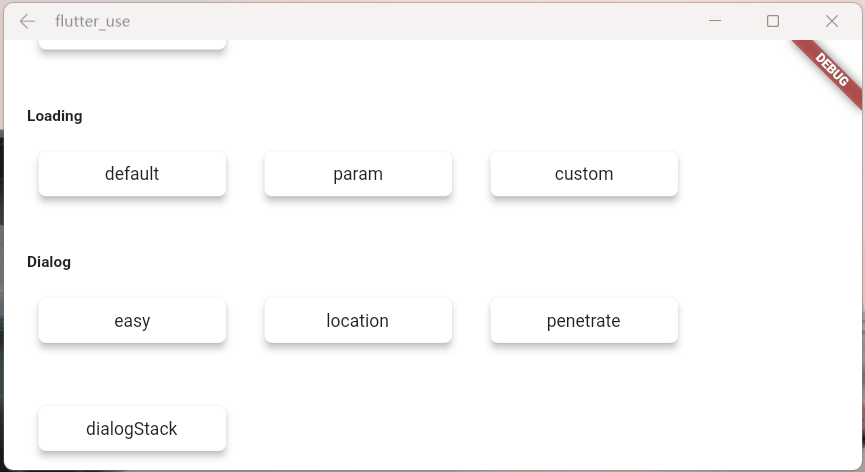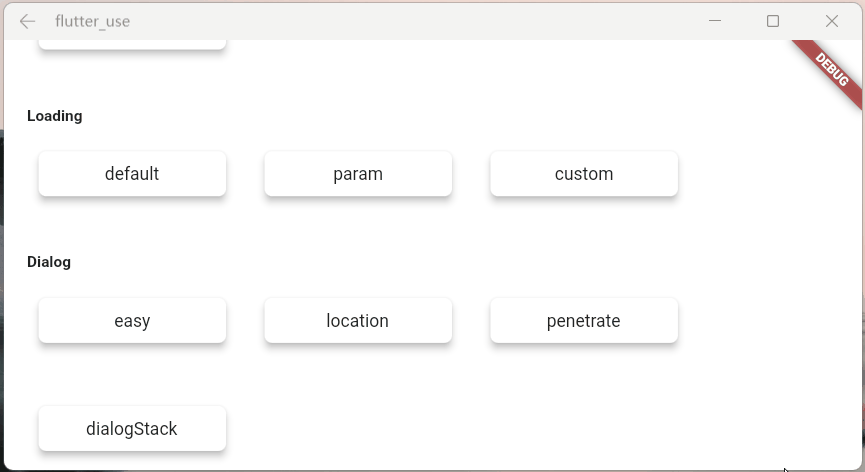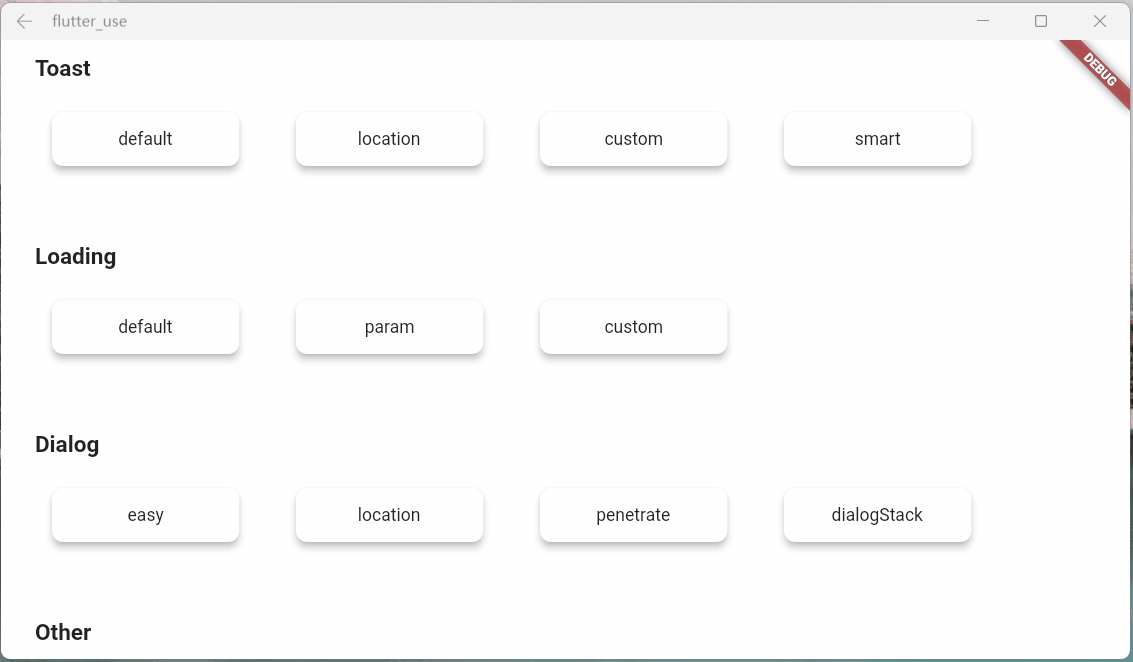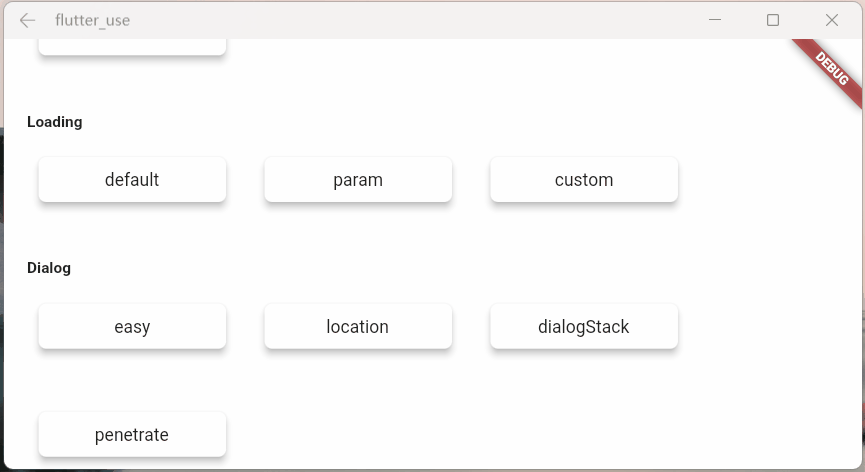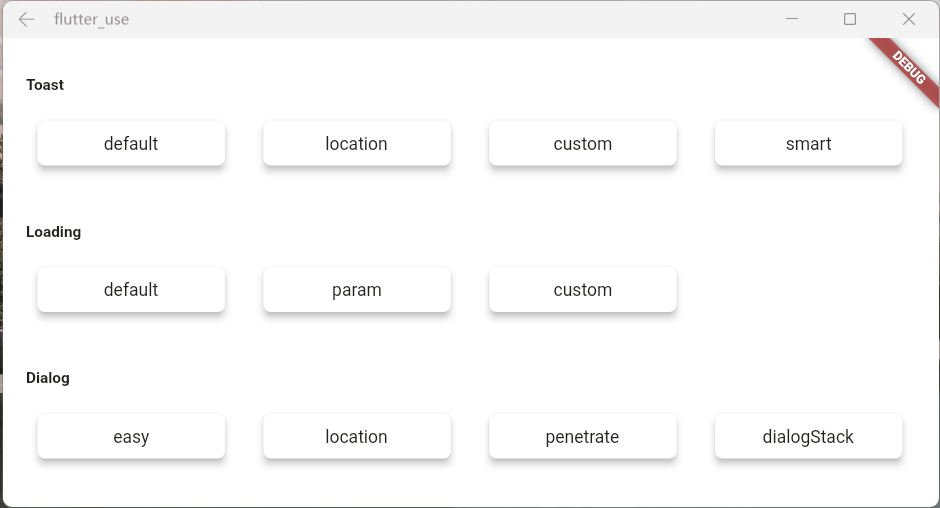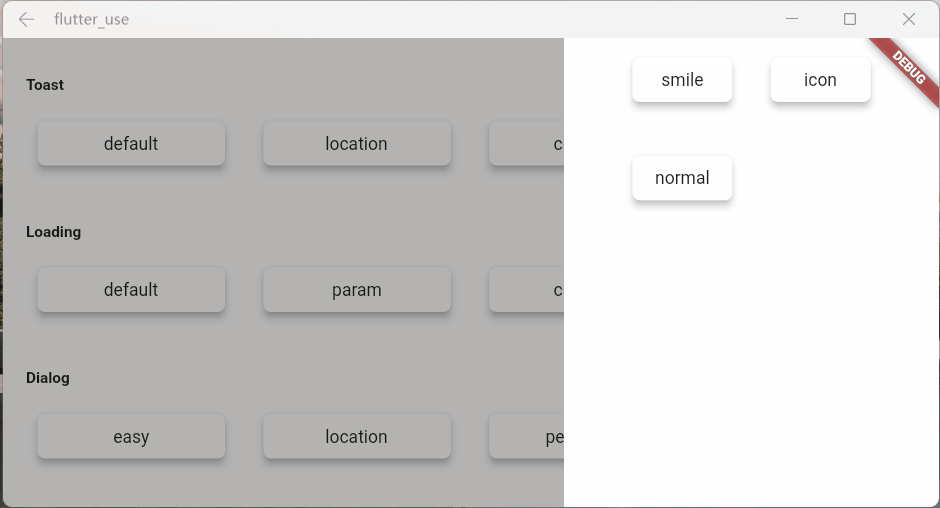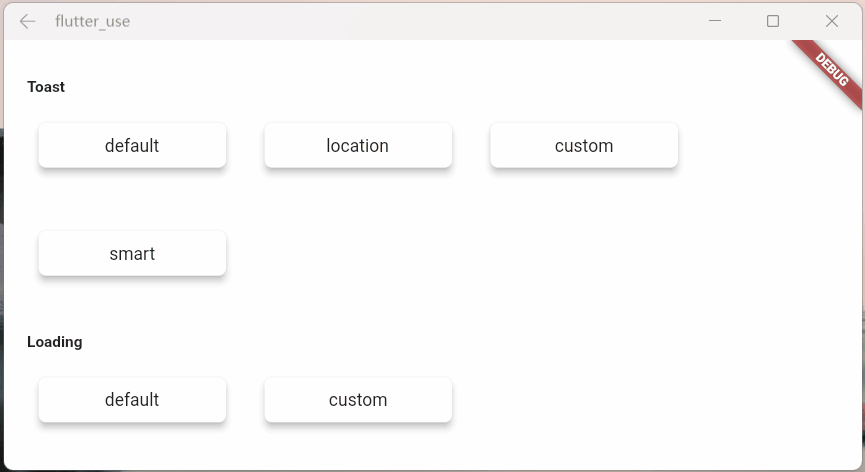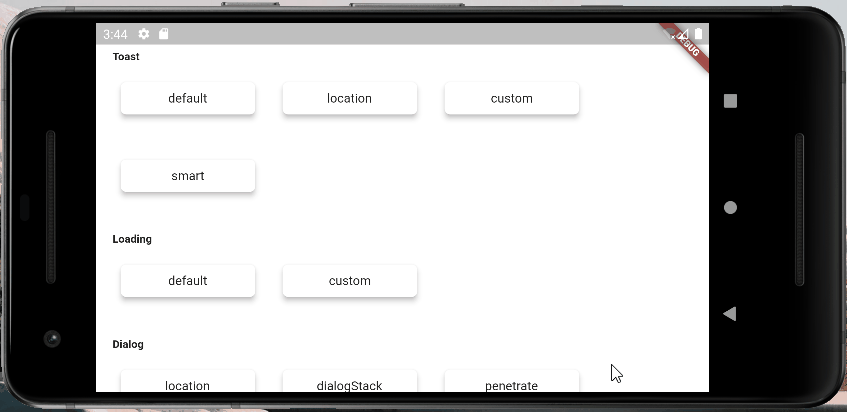Feature and Usage(Must read!):super detailed guide
功能和用法(必看!): 超详细指南
Language: English | 中文
Migrate doc:3.x migrate 4.0 | 3.x 迁移 4.0
Flutter 2:Please use flutter_smart_dialog: 4.2.5
An elegant Flutter Dialog solution.
-
Do not need BuildContext
-
Can penetrate dark background, click on the page behind dialog
-
Support dialog stack,close the specified dialog
-
Support positioning widget, display the specified location dialog
-
Support highlight feature,dissolve the specified location mask
-
Easily implement toast,loading,attach dialog,custome dialog
- latest version:install pub
initialization
void main() => runApp(MyApp());
class MyApp extends StatelessWidget {
@override
Widget build(BuildContext context) {
return MaterialApp(
home: HomePage,
// here
navigatorObservers: [FlutterSmartDialog.observer],
// here
builder: FlutterSmartDialog.init(),
);
}
}Advanced initialization: configure global custom Loading and Toast
SmartDialog's showLoading and showToast provide a default style. Of course, custom param are definitely supported.
- SmartDialog custom Loading or Toast is very simple: However, when using it, it may make you feel a little troublesome
- for example
- Use custom Loading:
SmartDialog.showLoading(builder: (_) => CustomLoadingWidget); - The effect we want must be like this:
SmartDialog.showLoading();
- Use custom Loading:
- In view of the above considerations, I added the function of setting custom default Loading and Toast styles at the entrance
Let me show you the following
- The entry needs to be configured: implement toastBuilder and loadingBuilder, and pass in custom Toast and Loading
void main() => runApp(MyApp());
class MyApp extends StatelessWidget {
@override
Widget build(BuildContext context) {
return MaterialApp(
home: HomePage(),
// here
navigatorObservers: [FlutterSmartDialog.observer],
// here
builder: FlutterSmartDialog.init(
//default toast widget
toastBuilder: (String msg) => CustomToastWidget(msg: msg),
//default loading widget
loadingBuilder: (String msg) => CustomLoadingWidget(msg: msg),
),
);
}
}- toast usage💬
SmartDialog.showToast('test toast');- loading usage⏳
SmartDialog.showLoading();
await Future.delayed(Duration(seconds: 2));
SmartDialog.dismiss(); - dialog usage🎨
SmartDialog.show(builder: (context) {
return Container(
height: 80,
width: 180,
decoration: BoxDecoration(
color: Colors.black,
borderRadius: BorderRadius.circular(10),
),
alignment: Alignment.center,
child:
Text('easy custom dialog', style: TextStyle(color: Colors.white)),
);
});For details, please check: Some Consideration Details
For details, please check: Attach Chapter Details
This is a very important function. I wanted to add it a long time ago, but it was busy and has been shelved; New Year's Day (2022.1.1) started, and it took some time to complete this function and related demos.
For details, please check: Dialog Chapter Details
For details, please check: Loading Chapter Details
For details, please check: Toast Chapter Details