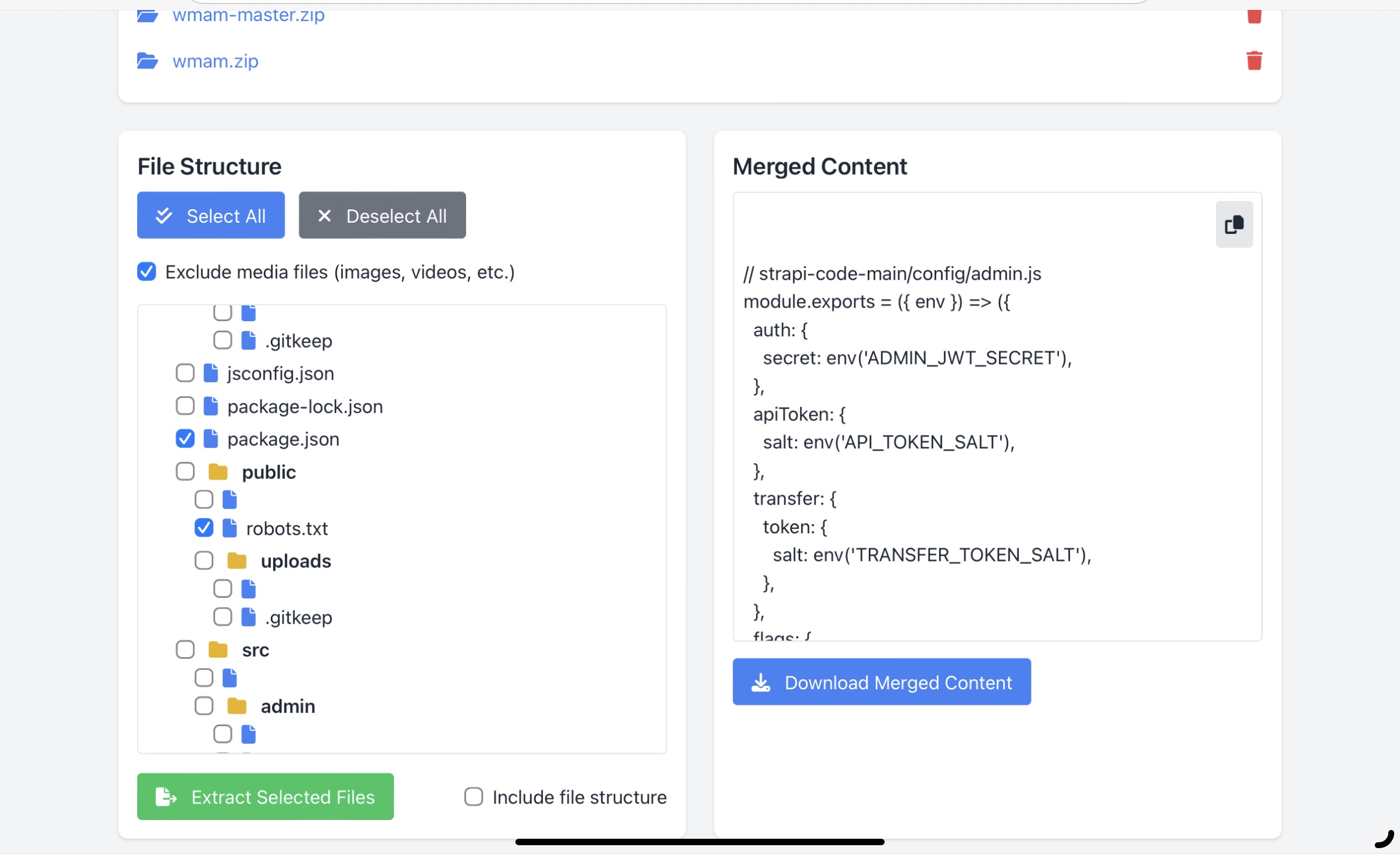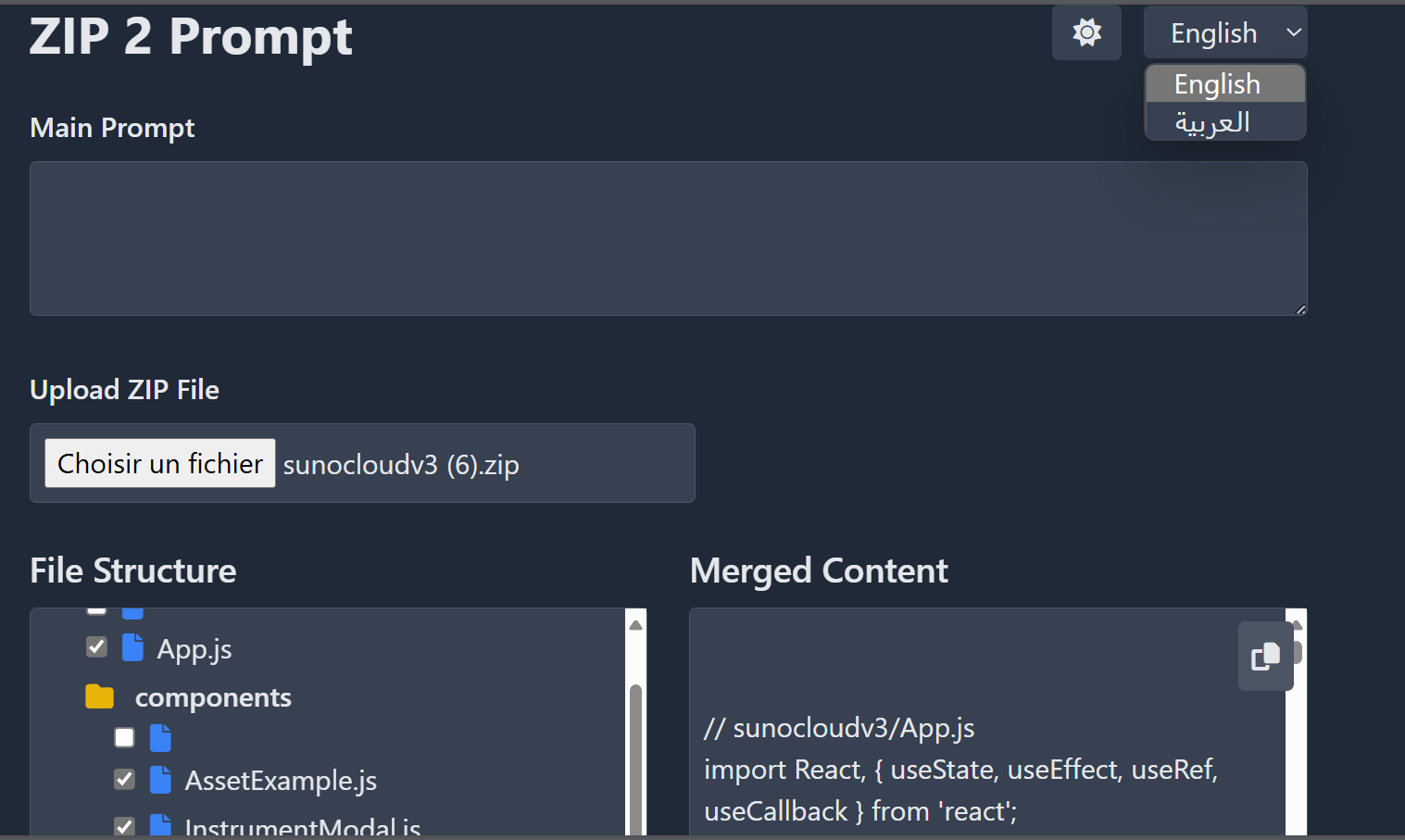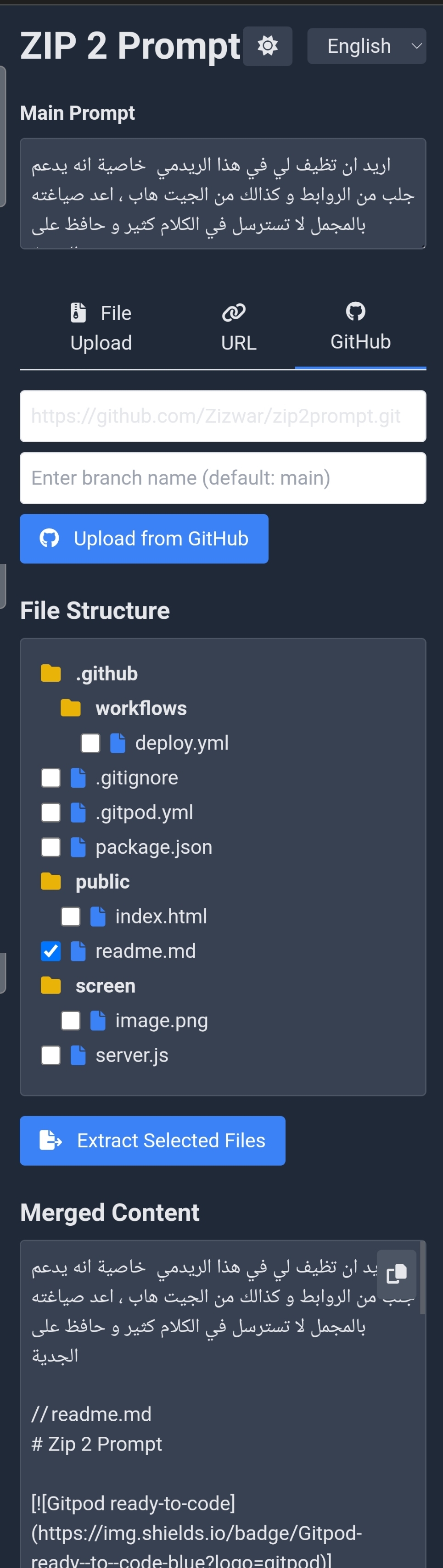Zip 2 Prompt is a powerful tool that transforms project structures into AI-readable prompts, enabling comprehensive analysis of multi-file projects by AI models. It provides a user-friendly interface for extracting and formatting code from ZIP files, URLs, or GitHub repositories.
- Convert ZIP files, URLs, or GitHub repositories into AI-digestible text format
- Selective file extraction with enhanced folder and file selection options
- Preserve and include project structure in the output
- Customize prompts to guide AI analysis
- Support for various file types common in software projects
- Dark mode for comfortable viewing
- Bilingual support (English and Arabic)
- File management system for uploaded projects
- Ability to reopen and analyze previously uploaded projects
- Advanced checkbox system for easy selection of files and directories
- Option to exclude media files (images, videos, etc.) from extraction
- One-click selection/deselection of all files
- Improved file tree visualization
- Clipboard integration for quick copying of merged content
- Overcome AI limitations in processing complex file structures
- Enable holistic project analysis by AI
- Streamline AI prompting for large, structured projects
- Maintain project context for accurate AI interpretation
- Save time in preparing projects for AI processing
- Easily manage and filter relevant files for AI analysis
- Upload a ZIP file, provide a URL, or enter a GitHub repository link
- Select relevant files for analysis using the advanced checkbox system
- Customize file selection with "Select All" and "Deselect All" options
- Choose to exclude media files if needed
- Add specific instructions or questions in the main prompt area
- Generate comprehensive text output
- Copy to clipboard or download the output for use with AI models
git clone https://github.com/Zizwar/zip2prompt.git
cd zip2prompt
npm install
npm run start- Direct ZIP file upload
- URL input for remote ZIP files
- GitHub repository link with branch specification
- View list of uploaded projects
- Reopen previously uploaded projects for further analysis
- Delete uploaded projects when no longer needed
- Advanced checkbox system for granular file and folder selection
- Select/deselect all files with a single click
- Option to exclude media files from selection
- Improved file tree visualization hiding empty folders
- Extract content from selected files
- Option to include file structure in the extracted content
- Combine extracted content with a custom main prompt
- Intelligent handling of media and non-text files
- Copy extracted content to clipboard with one click
- Download extracted content as a text file
- Preview merged content before extraction
- Dark mode toggle for comfortable viewing in different lighting conditions
- Comprehensive bilingual support (English and Arabic) with easy language switching
- Responsive design for use on various devices
- Intuitive drag-and-drop interface for file uploads
Contributions are welcome! Please feel free to submit a Pull Request.
This project is licensed under the ISC License.