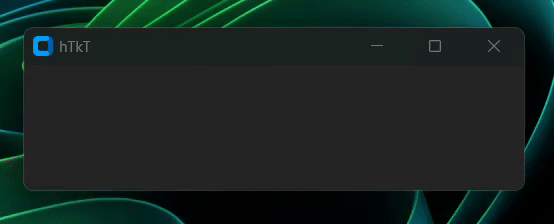Releases: Zingzy/hPyT
Releases · Zingzy/hPyT
hPyT v1.3.4
Changelog
v1.3.4
- Add method for applying the current windows accent color to the titlebar and border color
- Add method for getting the current windows accent color
- Add type annotations and docstrings to functions for better clarity and autocompletion
Full Changelog: v1.3.3...v1.3.4
hPyT v1.3.3
Changelog
v1.3.3
- chore: Update hPyT version to 1.3.3
Full Changelog: v1.3.2...v1.3.3
For detailed information and previews please refer the README.md file
hPyT v1.3.2
Changelog
v1.3.2
- Add support for synchronizing the rainbow effect with other ui elements.
- Add synchronization-example.py by @Sae3sy in #20
New Contributors
Full Changelog: v1.3.1...v1.3.2
For detailed information and previews please refer the README.md file
hPyT v1.3.1
hPyT v1.3.0
Changelog
v1.3.0
- Add support for setting custom border color
- Add support for rainbow border color effect
- Add support for resetting the titleBar color and titleText color
- Fix an issue which caused the titleBar to appear black after the rainbow titleBar effect was stopped
For detailed information and previews please refer the README.md file
hPyT v1.2.1
Changelog
v1.2.1
- Minor Bug Fixes
For detailed information and previews please refer the README.md file
hPyt Preview App v1.2.0
This is the official Preview App of hPyt, you can install the app and test out the package before using it in your project.
hPyT-Preview-1.2.0.mp4
hPyT v1.2.0
Changelog
v1.2.0
- Add support for rainbow titlebar
- Add support for styling title text
- Add support for vertical, horizontal shake and circle motion window animations
- Add support for centering a window on the screen
- Add support for centering a window relative to another window
- Add support for moving/resizing/maximizing/minimizing/restoring a window
- Add support for setting custom titlebar color
- Add support for setting custom titlebar text color
For detailed information and previews please refer the README.md file
hPyT v1.1.3
hPyT v1.1.2
CHANGELOG
v1.1.2
- Add window flashing support
- Add window opacity support
- Add support for PyGTK
CODE SAMPLES
Opacity
opacity.set(window, 0.5) # sets the window opacity to 50%
# opacity.set(window, 1) # resets the window opacity to 100%Flashing Window
window_flash.flash(window, 10) # flashes the window 10 times
# window_flash.stop(window) # stops the flashing immediately