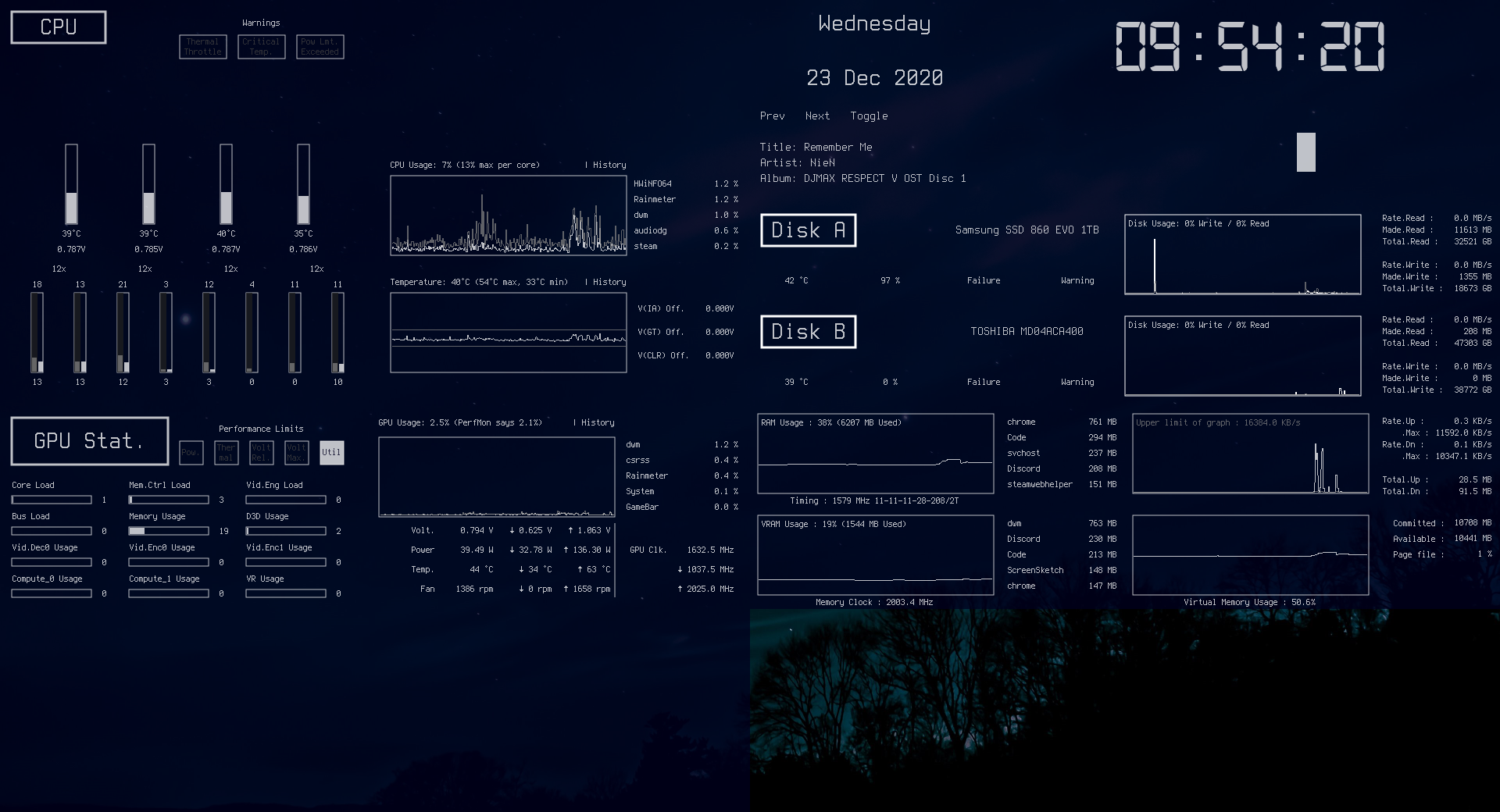A Set of Rainmeter Skins, majorly about Hardware Status provided by HWiNFO.
- a student interested in computer hardware and monitoring its status
- a computer-science major...ing student who likes to code
like hell - a newbie in Rainmeter skin editing
- ... and a horrible person, speaking of how to define beauty.
And thus, with those skins I'm just playing with how to use HWiNFO and Rainmeter together. On my desktop, my third monitor is mainly used to show them. However on my laptop main display is used for the same purpose.
- Download HWiNFO and Rainmeter first(since these two are what the skins are run on)
- Download this as .zip
- Use .rmskin to install skins and plugins directly
- Open
@Resources\HWiNFOSharedMemoryViewer.exeand edit instances and entry IDS in@Resources\HWiNFO_IDs.incwith IDs in 'Sensor Details' and 'Entry Details'.
This is a exapmle screenshot of @Reources\HWiNFOSharedMmemoryViewer.exe: Take a look at Sensor Details > ID, Sensor Details > Instance, and Entry Details > ID.
These files are far from complete, as... / What I thought I need to fix is...
- Core and Thread counts are given by user: think I could do this without them.
- CPUUsage Mk.2 and GPUUsage Mk.2 skins have lots of empty space: need to enrich or use full advantage of it.
- Music player skin is baesd on AIMP, and thus need to be changed.
- All separate skins could be integrated into one.
...but I thought it might be good to share what I have done so far. It's OK to clone my files: tell me if you made better skins based on mine!