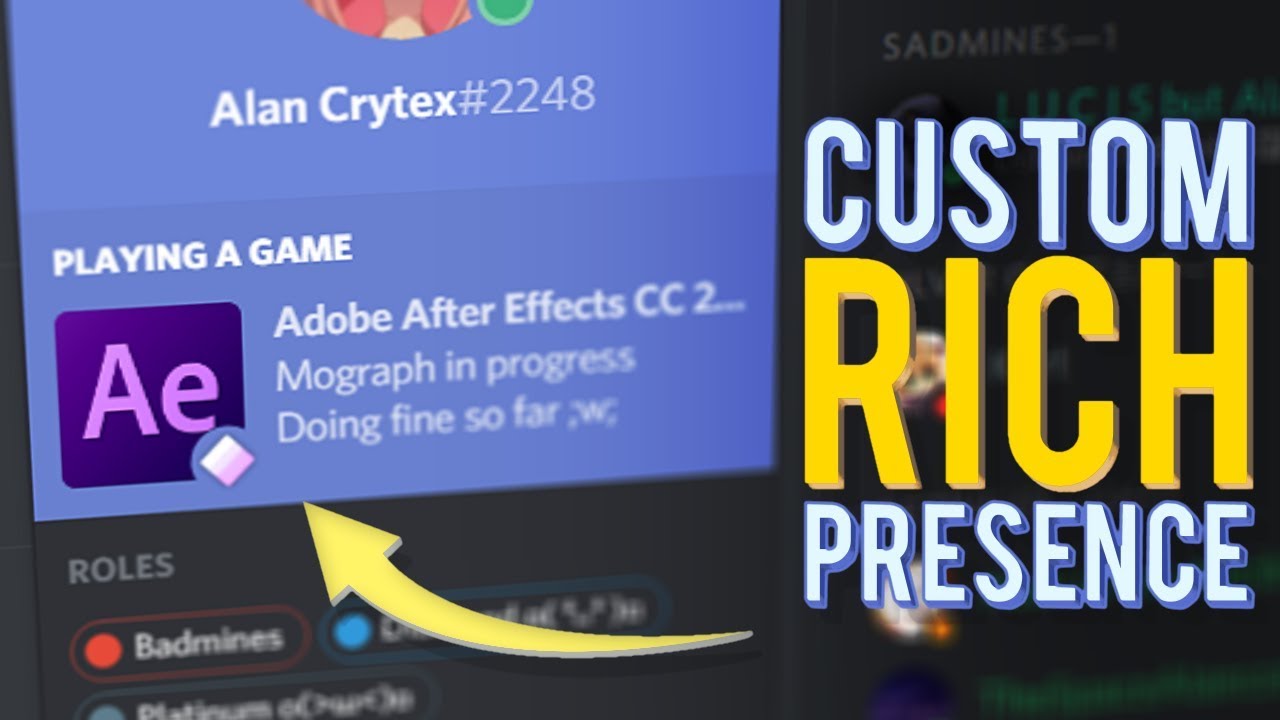Discord.js Advanced RPC. Its Easy to use.
Explore the docs »
View Demo
·
Report Bug
·
Request Feature
·
Support Me
This is Advanced Discord.js COmmand and Event Handler By Just Cloaning and replacing Your Token and Prefix You can Get Started. Checkout Getting Started For More info.
To get a local copy up and running follow these simple steps.
-
Make new RPC
-
click on
New Application
- Enter RPC Name and Click on
create
- In Outh Tab Copy Client ID
- Adding Custom Images
1. Click On Rich Presence Tab
2. Click On Add Image
3. Select Images
4. Click on save Changes.

-
Clone the repo
git clone https://github.com/Tirupatibalaji-Dev/Discord-RPC.git
-
Install NPM packages
npm install discord-rpc
-
Replace Client Token In index.js replace your client token at line 26
-
Custom Details.
- Open
index.jsfile - Customize Details as you want Read comments for more info
- Open
Run run.bat file or use command node index.js AND Enjoy


See the open issues for a list of proposed features (and known issues).
Contributions are what make the open source community such an amazing place to be learn, inspire, and create. Any contributions you make are greatly appreciated.
- Fork the Project
- Create your Feature Branch (
git checkout -b feature/AmazingFeature) - Commit your Changes (
git commit -m 'Add some AmazingFeature') - Push to the Branch (
git push origin feature/AmazingFeature) - Open a Pull Request
Tirupatibalaji Dighole - @twitter_handle - [email protected]
Project Link: https://github.com/Tirupatibalaji-Dev/Discord-RPC