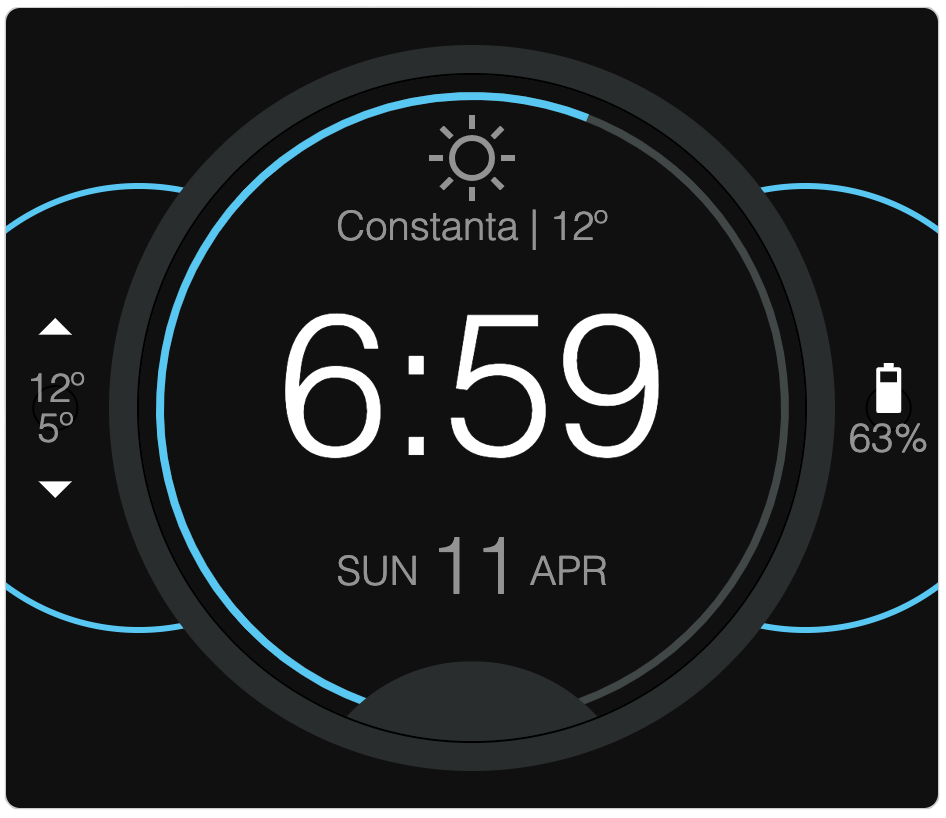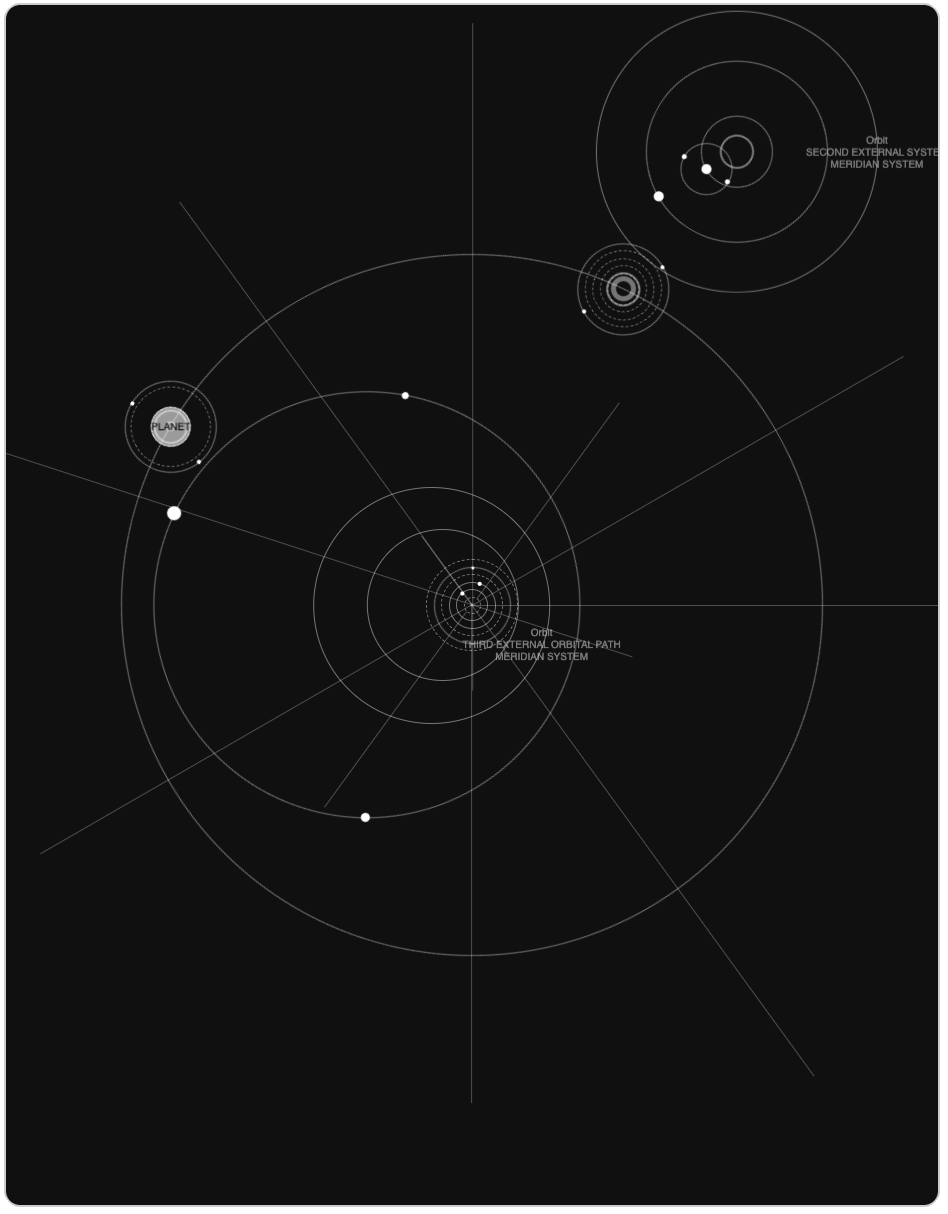⚙️ Install • 🤖 Features • 🎮 Examples • 📚 Docs • 💬 Github Discussions • 🧑💻 Telegram Group
Use Orbit to create amazing radial UIs using CSS only!
Get involved, leave a star 
Orbit is the first general-purpose CSS framework designed specifically for radial user interfaces. We've used the latest CSS features to make building radial layouts a breeze. It provides intuitive CSS classes and Custom Elements for building radial menus, dashboards, creative portfolios, or a cutting-edge applications.
Because creating radial UIs generally involves resorting to JS or other languages to calculate angles, radius, distances, etc. Orbit helps and saves you a lot of time by allowing you to build these UIs with just CSS.
We’re in the early stages of development, things are still evolving. You’re welcome to explore and experiment, but keep in mind that names, features, and functionalities may change as we refine our project. We appreciate your understanding and flexibility during this exciting phase!
Radial UI refers to a design paradigm where elements are organized and laid out in a circular or radial pattern, rather than the traditional grid-based or linear layouts. This approach can create visually appealing and intuitive interfaces, especially for applications that involve:
- Circular data visualization (e.g., pie charts, multi-level pie charts, gauges, watch faces)
- Navigation menus or controls (e.g., radial or pie menus, circular scrolling)
- Dashboards (e.g., car dashboards, infotainment, smart-home dashboards)
- Landing pages (e.g., Orbit website landing page)
Characteristics of Radial UI:
- Circular layout: Elements are arranged in a circular or curved pattern.
- Center-focused: The center of the circle often serves as a focal point.
- Symmetry: Radial UIs often exhibit symmetry, creating a sense of balance.
- Angular relationships: Elements are positioned at specific angles relative to each other.
Benefits of Radial UI:
- Aesthetics: Radial designs can be visually stunning and engaging.
- Intuitive navigation: Circular layouts can simplify navigation and reduce cognitive load.
- Space efficiency: Radial UIs can make efficient use of screen real estate.
With Orbit, you can:
- Build any kind of radial UI using our predefined CSS classes that do the heavy lifting.
- Easily compose simple or complex radial designs by combining Orbit elements.
- Use Orbit alongside other traditional CSS frameworks.
- Get started quickly with our detailed documentation, examples, and guides that walk you through using Orbit's features effectively.
To quickly get a taste of Orbit, you can try it directly in a Orbit Codepen template.
Orbit comes with just two files: orbit.css (or orbit.min.css), and orbit.js (or orbit.min.js).
You have three ways to get Orbit files:
-
Get the Orbit CSS file: orbit.css or orbit.min.css (minified)
-
Get the Orbit JS file: orbit.js or orbit.min.js (minified)
-
For latest version of Orbit CSS file:
Uncompressed version: https://unpkg.com/@zumer/orbit@latest/dist/orbit.css
Minified version: https://unpkg.com/@zumer/orbit@latest/dist/orbit.min.css
-
For latest version of Orbit JS file:
Uncompressed version: https://unpkg.com/@zumer/orbit@latest/dist/orbit.js
Minified version: https://unpkg.com/@zumer/orbit@latest/dist/orbit.min.js
You can also install Orbit using npm or yarn:
npm install @zumer/orbitOr
yarn add @zumer/orbitAfter install Orbit, follow this simple steps to get Orbit working.
If you have downloaded them just use <link> tag for the CSS file, and <script> tag for the JS file within the <head> section:
In case you have downloaded the files:
<head>
<link rel="stylesheet" href="path/to/orbit.css">
<script src="path/to/orbit.js"></script>
</head>In case you are using CDN:
<head>
<link rel="stylesheet" href="https://unpkg.com/@zumer/orbit@latest/dist/orbit.css">
<script src="https://unpkg.com/@zumer/orbit@latest/dist/orbit.js"></script>
</head>Tip for CSS file: You can use
@importCSS rule in your<style> tagto import the CSS file:Downloaded file:
@import url('path/to/orbit.css');Or via CDN:
@import url('https://unpkg.com/@zumer/orbit@latest/dist/orbit.css');
Just add .bigbang CSS class in a HTML element like <div>. Then use .gravity-spot class, and within it, add another element with .orbit class. Finally, inside .orbit element, add radial elements, such us: .satellite, .vector, .side, or <o-text>, <o-arc>, <o-progress> web components . Here’s a minimal working example:
<!DOCTYPE html>
<html lang="en">
<head>
<meta charset="UTF-8" />
<link rel="stylesheet" href="https://unpkg.com/@zumer/orbit@latest/dist/orbit.css" />
<script src="https://unpkg.com/@zumer/orbit@latest/dist/orbit.js" defer></script>
<title>Orbit Quick Start</title>
</head>
<body>
<div class="bigbang">
<div class="gravity-spot">
<div class="orbit">
<div class="satellite">1</div>
<div class="satellite">2</div>
<div class="satellite">3</div>
</div>
<div class="orbit">
<o-text>Curved text</o-text>
</div>
</div>
</div>
</body>
</html>The foundation of every Orbit project, serving as a container for your application.
The parent container for organizing Orbit elements within a radial layout.
Defines a circular path around a .gravity-spot, with variations from .orbit-0 to .orbit-24. Within .orbit element, various Orbit elements such as satellites, o-arcs, o-progress, vectors, sides, and o-texts can be positioned.
Places elements along an .orbit or .orbit-* path, serving as content containers or nesting points for other orbits.
Renders perpendicular lines across orbits, perfect for creating connector lines or minute marks.
Generates a regular polygon figure when used with other sides.
A web-component for rendering curved text.
A web-component for rendering radial slices, arcs, or pies.
A web-component for rendering a radial progress bar.
Show & Tell:
Join to Discussion section and show off what have you done with Orbit.
Read the Orbit docs here.
There are many ways to contribute to Orbit development:
- Contribution guidelines: This guide outlines how you can contribute to Orbit, help us test and improve it, and share your experiences with the community.
- GitHub discussions: Engage with other contributors, ask questions, and share your experiences.
- Telegram group: Join our Telegram group for real-time discussions and updates.