-
Notifications
You must be signed in to change notification settings - Fork 76
Quick Fixes
The content on this page has moved: https://docs.sonarsource.com/sonarlint/visual-studio/using-sonarlint/fixing-issues/
The SonarLint documentation has moved! Please visit https://docs.sonarsource.com/sonarlint/visual-studio/ to have a look at the new documentation website. We’ve improved the documentation as a whole, integrated the four SonarLint IDE extension docs together, and moved everything under the sonarsource.com domain to share a home with the SonarQube docs (SonarCloud to come in Q3 of 2023).
These GitHub wikis will no longer be updated after October 1st, 2023 but no worries, we’ll keep them around a while for those running previous versions of SonarLint for Visual Studio.
SonarLint now provides ability to fix select issues with quick fixes.
Click on the language to see the list of supported rules.
When a file is open and there are issues with quick fixes then a lightbulb will appear on the line of the issue.
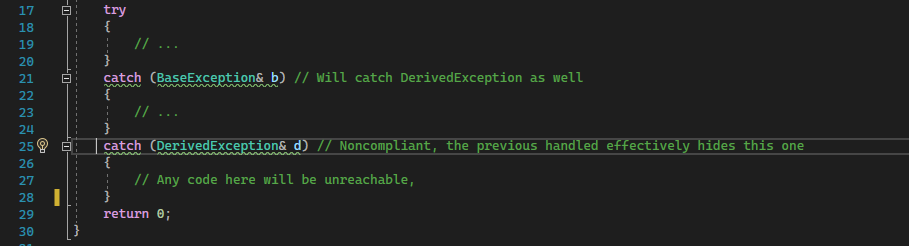
If lightbulb is clicked a menu with possible quick fixes will be opened.
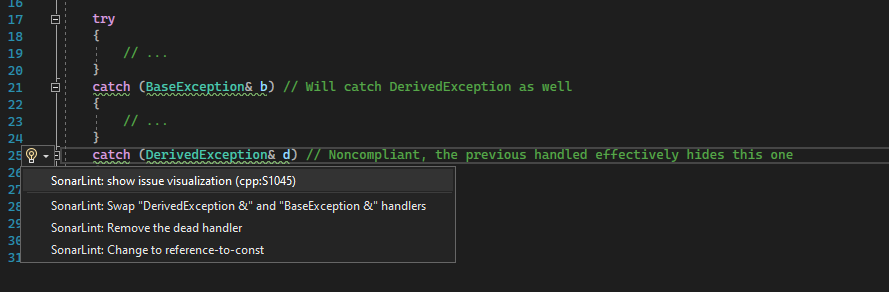
If one of the quick fixes are selected the fix will be applied automatically.
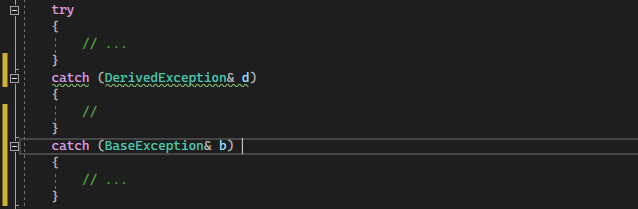
- Quick fixes for the whole line are always shown #2878
- When an edit elsewhere invalidates an issue quick fixes are visible till a new analysis is run.