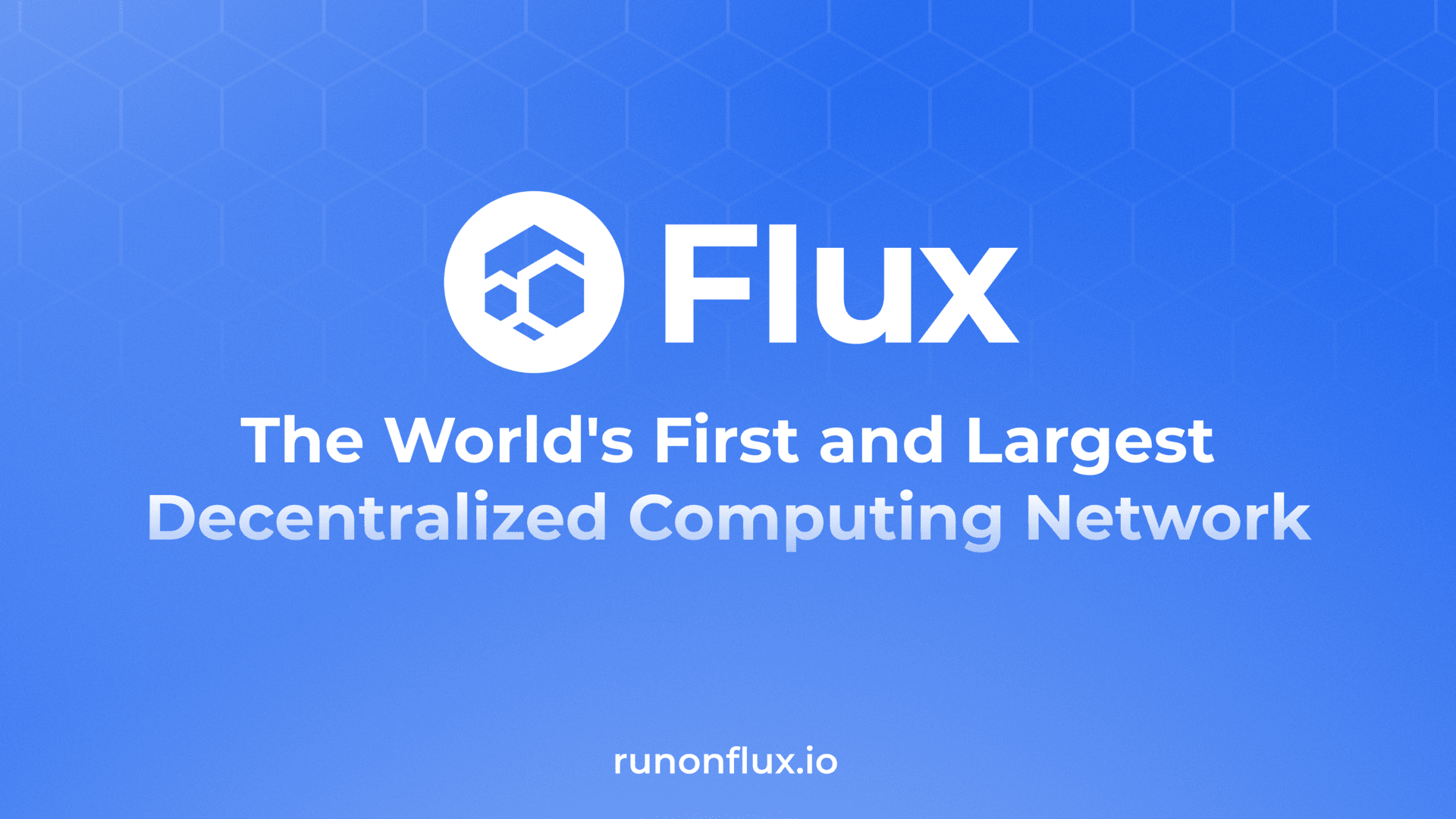Flux Domain Manager (FDM) manages domains, certificates and load balancing for entire Flux network as well as for applications running on Flux network. FDM in its basics is HAProxy configurator connected to Flux network.
Flux Team is running FDM on runonflux.io domain and is automatically managed on cloudflare and pDNS solution. Anyone can stand up its own FDM on any domain with default settings providing own cloudflare API keys or pDNS keys.
FDM scans Flux network, every healthy node on Flux network is put into FDM for both HOME.yourroot.domain (providing UI) and API.yourroot.domain (providing API endpoints to entire Flux).
Furthermore FDM load balances all applications running on Flux network putting them begind YOURAPPNAME.app.yourroot.domain. If an application has more ports, applications lives on YOURAPPNAME_PORT.app.yourroot.domain in order of how ports were registered on Flux application specifications.
Enable automateCertificatesForFDMdomains flag in config if you want certificate management to be happening for automated domains generated by FDM. Default false.
Enable automateCertificates flag in config if you want certificate management to be happening for custom domains set by an application. Default true.
domainAppType: 'CNEME' or 'A'
-
FDM can create either CNAME records or A record of an application. In case of using CNAME record type (default), records will be pointed to fdmAppDomain.
-
provide domain
-
provide ssl
-
load balancing
-
Frontend (UI) for Flux network
-
API for Flux network
-
custom domains
-
health checks of applications
-
fully automated
-
pDNS/Cloudflare
-
letsencrypt, certbot, auto cert renewal
Prerequisites:
- Nodejs 14+
- haproxy
- mongodb 4+
- certbot
- letsencrypt
Install FDM dependencies (Ubuntu/CentOS/Redhat):
cd Flux
npm installTo run this as Production:
npm startApplication will run on port 16130
sudo apt update
sudo apt upgrade
sudo apt-get install software-properties-common certbot haproxy curl git wget screen -y
wget -qO- https://raw.githubusercontent.com/nvm-sh/nvm/v0.38.0/install.sh | bash
export NVM_DIR="$([ -z "${XDG_CONFIG_HOME-}" ] && printf %s "${HOME}/.nvm" || printf %s "${XDG_CONFIG_HOME}/nvm")"
[ -s "$NVM_DIR/nvm.sh" ] && \. "$NVM_DIR/nvm.sh" # This loads nvm
nvm install 14
nvm use 14
wget -qO - https://www.mongodb.org/static/pgp/server-4.4.asc | sudo apt-key add -
echo "deb [ arch=amd64,arm64 ] https://repo.mongodb.org/apt/ubuntu focal/mongodb-org/4.4 multiverse" | sudo tee /etc/apt/sources.list.d/mongodb-org-4.4.list
sudo apt-get update
sudo apt-get install -y mongodb-org
sudo systemctl start mongod
sudo systemctl daemon-reload
sudo systemctl enable mongod
Update haproxy
nano /etc/haproxy/haproxy.cfg
Paste this under all:
frontend wwwhttp
bind 0.0.0.0:80
option forwardfor except 127.0.0.0/8
http-request add-header X-Forwarded-Proto http
acl letsencrypt-acl path_beg /.well-known/acme-challenge/
use_backend letsencrypt-backend if letsencrypt-acl
default_backend letsencrypt-backend
backend letsencrypt-backend
server letsencrypt 127.0.0.1:8787
Reload haproxy
sudo service haproxy reload
Update crontab
sudo nano /etc/cron.d/certbot
Comment all other lines and paste this:
0 0 1 * * root bash /opt/update-certs.sh
Clone and run FDM
git clone https://github.com/runonflux/flux-domain-manager
cd flux-domain-manager/
npm i
screen -S FDM
npm start
Final words
FDM is updating /opt/update-certs.sh file automatically with following content
#!/usr/bin/env bash
# Renew the certificate
certbot renew --force-renewal --http-01-port=8787 --preferred-challenges http
# Concatenate new cert files, with less output (avoiding the use tee and its output to stdout)
bash -c "cat /etc/letsencrypt/live/rosetta.runonflux.io/fullchain.pem /etc/letsencrypt/live/rosetta.runonflux.io/privkey.pem > /etc/ssl/rosetta.runonflux.io/rosetta.runonflux.io.pem"
# Reload HAProxy
service haproxy reload