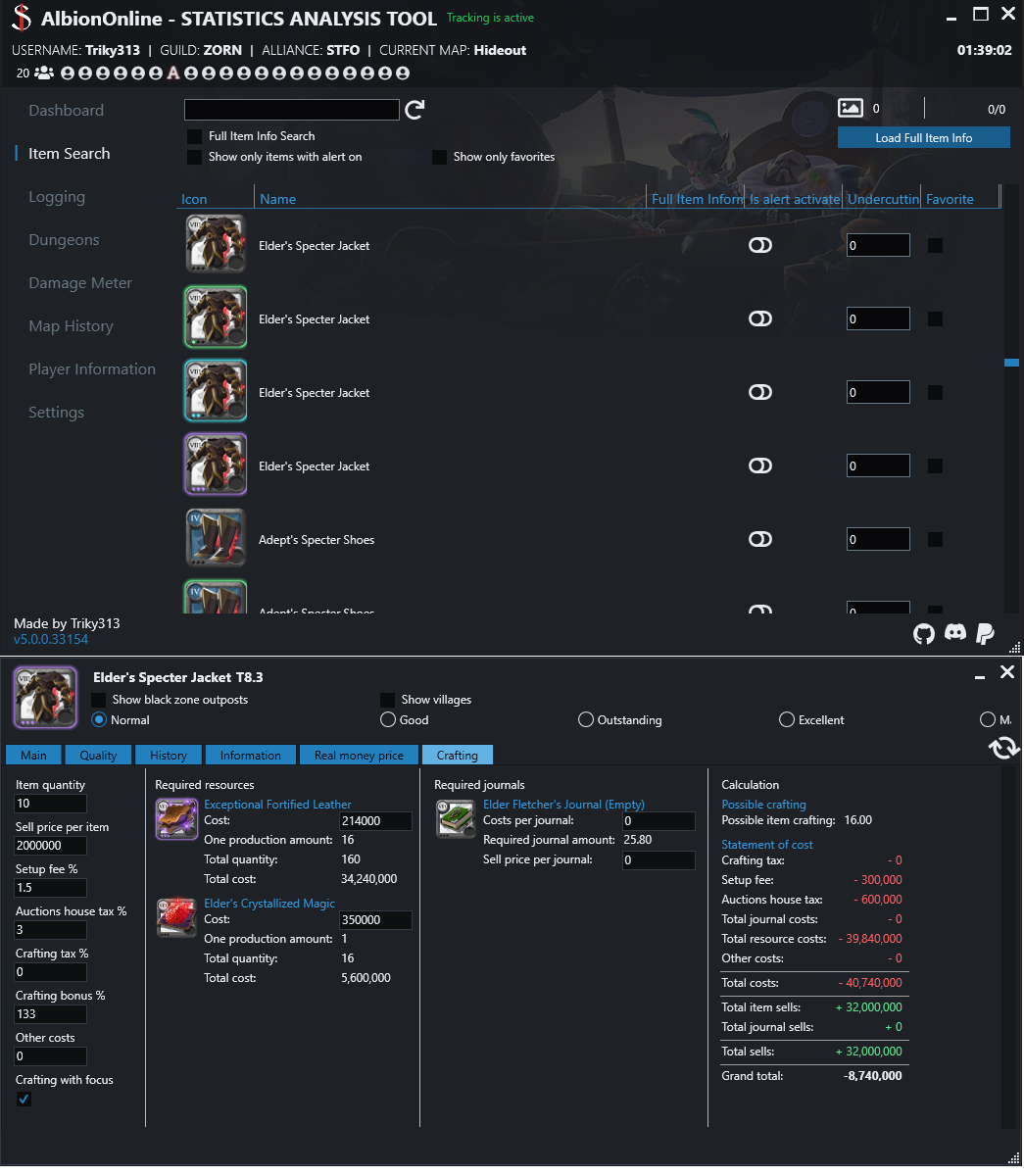A tool to easily read auction house data with a loot logger, damage meter, dungeon tracker, dungeon entry timer, crafting calculator, map history and player information
- You need Windows 10 or higher
- Install .NET 8.0 Desktop Runtime (v8.0.0 or higher) here (To start the tool)
Download the Statistics Analysis Tool
- DOWNLOAD
Unzip the
.zipfile and startStatisticsAnalysisTool.exewith a double click. You may not be able to see the.exe. Don't worry, usually it's the file with the icon.
Latest release
If tracking is used via socket, the tool only needs to be started as an administrator for it to work fully.
As an alternative there is the Npcap variant, for this Npcap must be installed, but the tool must no longer be started as administrator. In addition, a filtering is available for VPN users that allows IP and port filtering.
https://npcap.com/ (Normally the latest version should work!)
Debate (Original link), Clarified (2023 short CM answer)
✅ Only monitors
✅ Does not modify our game client
✅ Does not track players that are not within the player's view
✅ Does not have an overlay to the game
✅ Windows 10 and later
❌ Windows XP, Vista, 7 and 8 are not supported!
❌ Linux is currently not supported!
❌ Mac is currently not supported!
No, unfortunately this is not technically possible.
Yes, VPN or ExitLag can generally be used, if you use Npcap tracking
An internet connection with at least 1M/bit (256KB/s) download rate.
Yes, but not all features are available. It is only important that you set the game server from automatic to one of your choice in the settings. Otherwise the tool does not know for which server it should load data.
More information can be found on the Wiki pages.
triky313.github.io/AlbionOnline-StatisticsAnalysis
This project has existed since June 2019. Almost every week I put +10 hours into this project and I love it. That's why I often don't have the time to play Albion Online. So if you want to make me happy and support this project, just donate a few items or donate on Patreon.