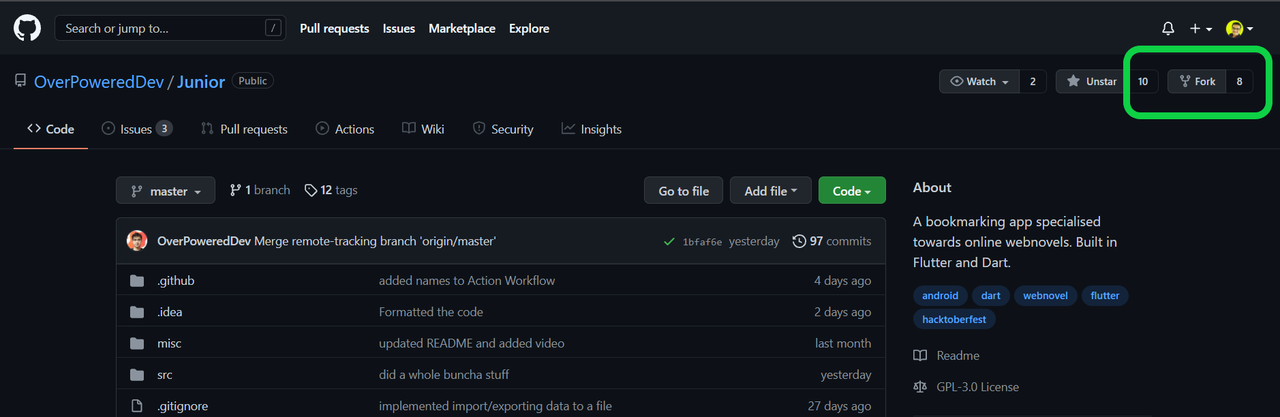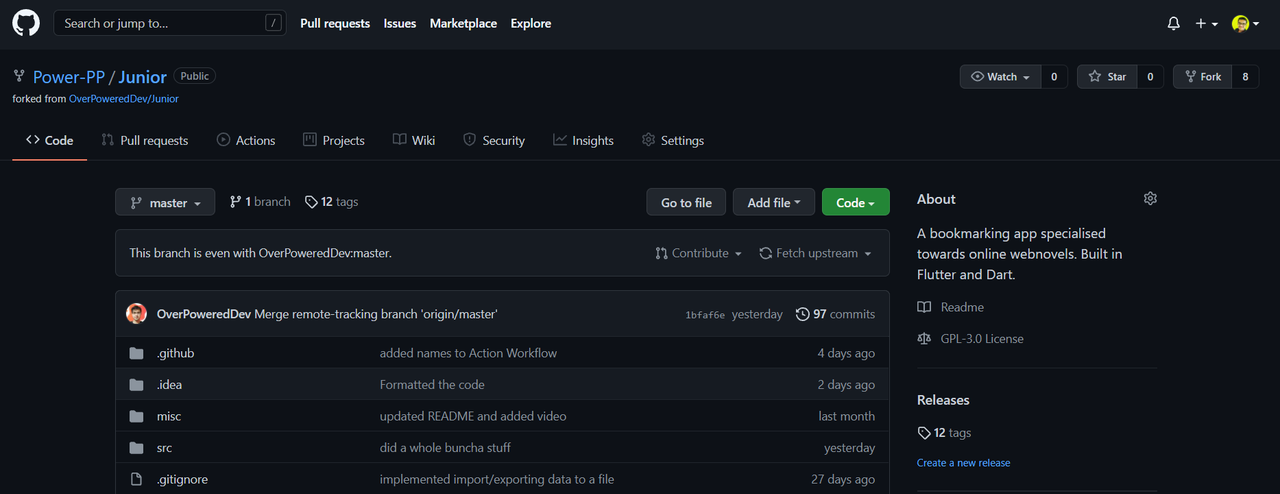-
Notifications
You must be signed in to change notification settings - Fork 9
Getting Started
To start working on this repository, just follow the below given steps and you are good to go :)
-
Fork this repository to your account by clicking the “Fork” button on top-right of the repository page.
-
Now, you will see copy a of the original repository in your account.
-
Next, clone this repository to your machine with help of IDE or you can do it with command line as well. Use below command to clone it
git clone https://github.com/<your-user-name>/JuniorFor Android Studio, you can clone it using "Get from Version Control" in VCS.
-
Open this downloaded project in your IDE i.e. Android Studio, Visual Studio Code etc.
-
For Android Studio go to Junior -> src -> lib -> main.dart and select "Enable Dart Support" option in top right corner.
-
Then, go to Junior -> src -> test -> pubspec.yaml and select "Get Dependencies" option.
-
Now, open AVD Manager in android studio and run your virtual device.
-
Run the Project file and the application will get install on virtual device.
-
-
On App's home screen you will see various options like "Add New Novel", Setting, progress of ongoing novel and few other options. You are ready to Explore the app now :)
-
Create new branch and edit all the changes into it.
-
After changes completed, commit the changes and push it to github.
-
Now go to github repository and you will see the option "Compare and Create Pull Request". Click on it, review changes and create new Pull Request.