-
Notifications
You must be signed in to change notification settings - Fork 86
Getting Started
Daniel Butum edited this page May 21, 2023
·
5 revisions
Installation, upgrading, demo scene, and quick start
After buying and downloading the plugin from Epic Games Launcher, close your project in Unreal Engine and reopen it again.
Then go to Edit -> Plugins and under the Installed Section in the Misc Category enable the plugin
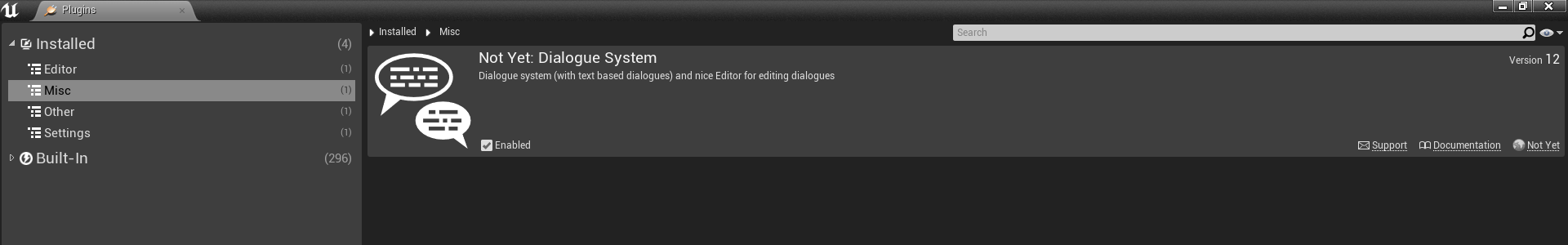
After downloading the plugin and putting it inside your <YOUR_PROJECT_PATH>/Plugins/ folder, close your project in Unreal Engine and reopen it again.
Then go to Edit -> Plugins and scroll down until you see the Project Section, click on it and enable the plugin.
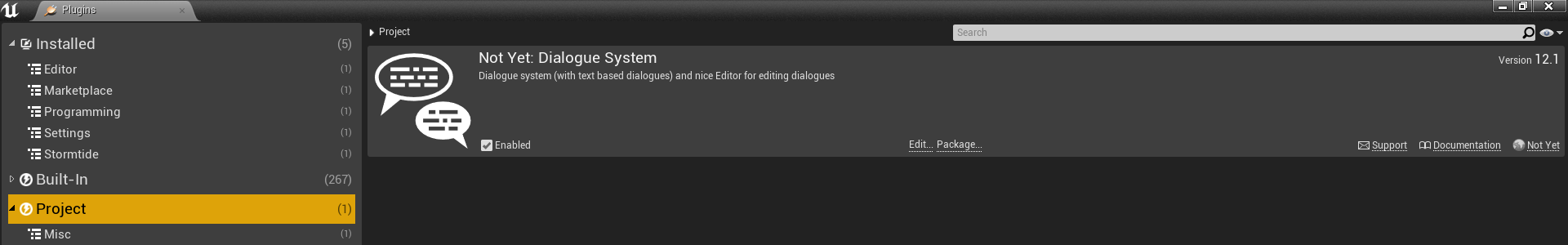
ℹ️ NOTE: An Example Project is here
- Install Visual Studio
- Setup Visual Studio for Unreal Engine
- To add C++ tools to your VS installation, make sure you select Game development with C++ under Workloads.