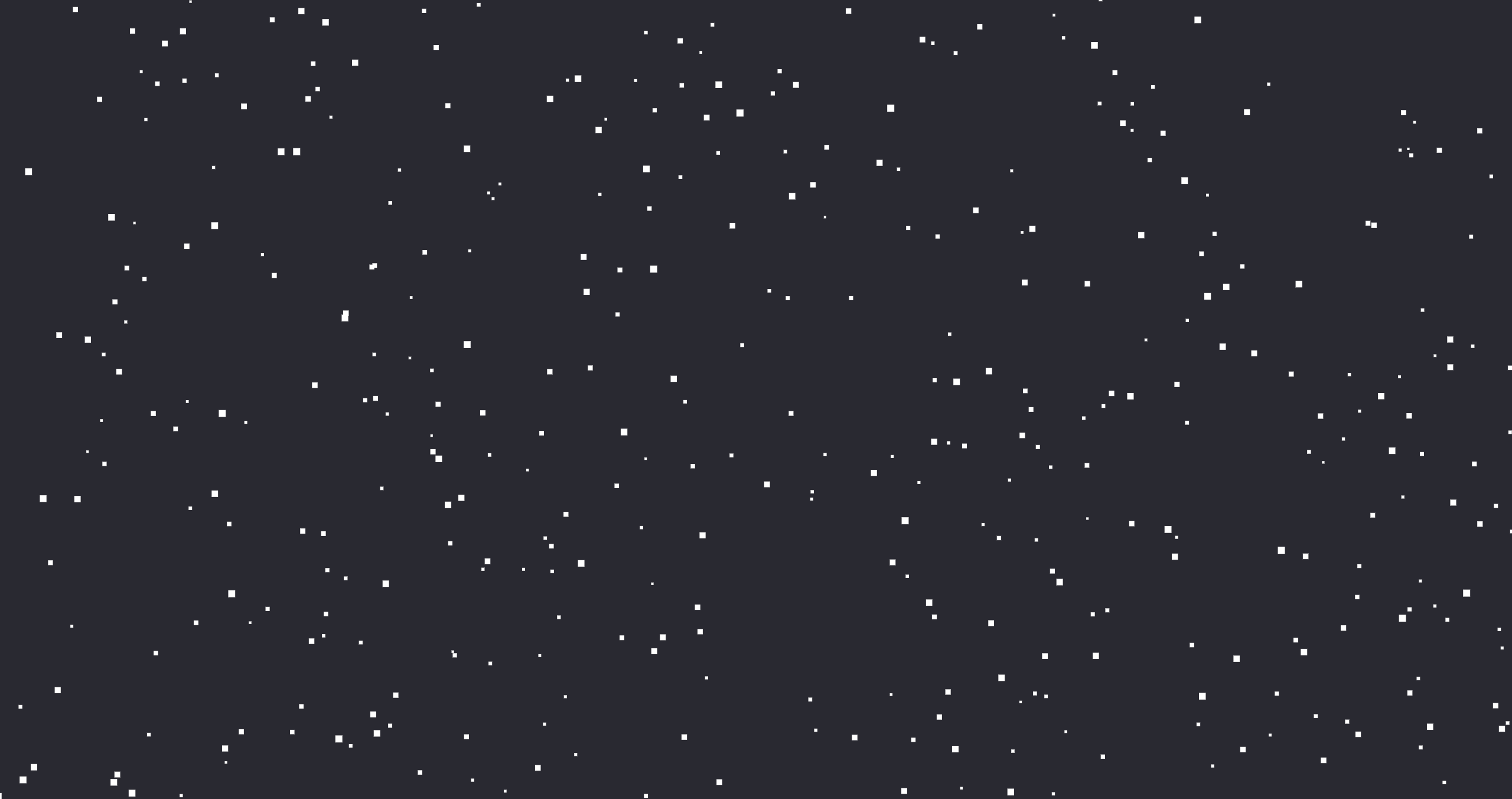FallingJS will help you use the beautiful snowing effect very simply!
examples: https://neulhan.github.io/FallingJS/
<script type="module">
const fallingjs = new FallingJS();
fallingjs.start();
</script>| Name | Type | Description | Required | Default |
|---|---|---|---|---|
el |
string |
Falling effect area by css selector | No | body |
frequency |
number |
Set falling object adding frequency to the area | No | 0.1 |
minSpeed |
number |
Set min speed of falling objects | No | 0.5 |
maxSpeed |
number |
Set max speed of falling objects | No | 2 |
minRadius |
number |
Set min radius of falling objects | No | 1 |
maxRadius |
number |
Set max radius of falling objects | No | 3 |
minAngle |
number |
Set min angle of falling objects (-1 ~ 1 recommended) | No | -0.2 |
maxAngle |
number |
Set max angle of falling objects (-1 ~ 1 recommended) | No | 0.2 |
type |
string |
Type of falling objects | No | "Circle" |
colors |
string[] |
Color palette array for falling objects | No | ["#FFF"] |
wasm |
boolean |
Use rust-wasm version rendering | No | false |
- Add config props
imageto custom snowflake image - Add event hooks