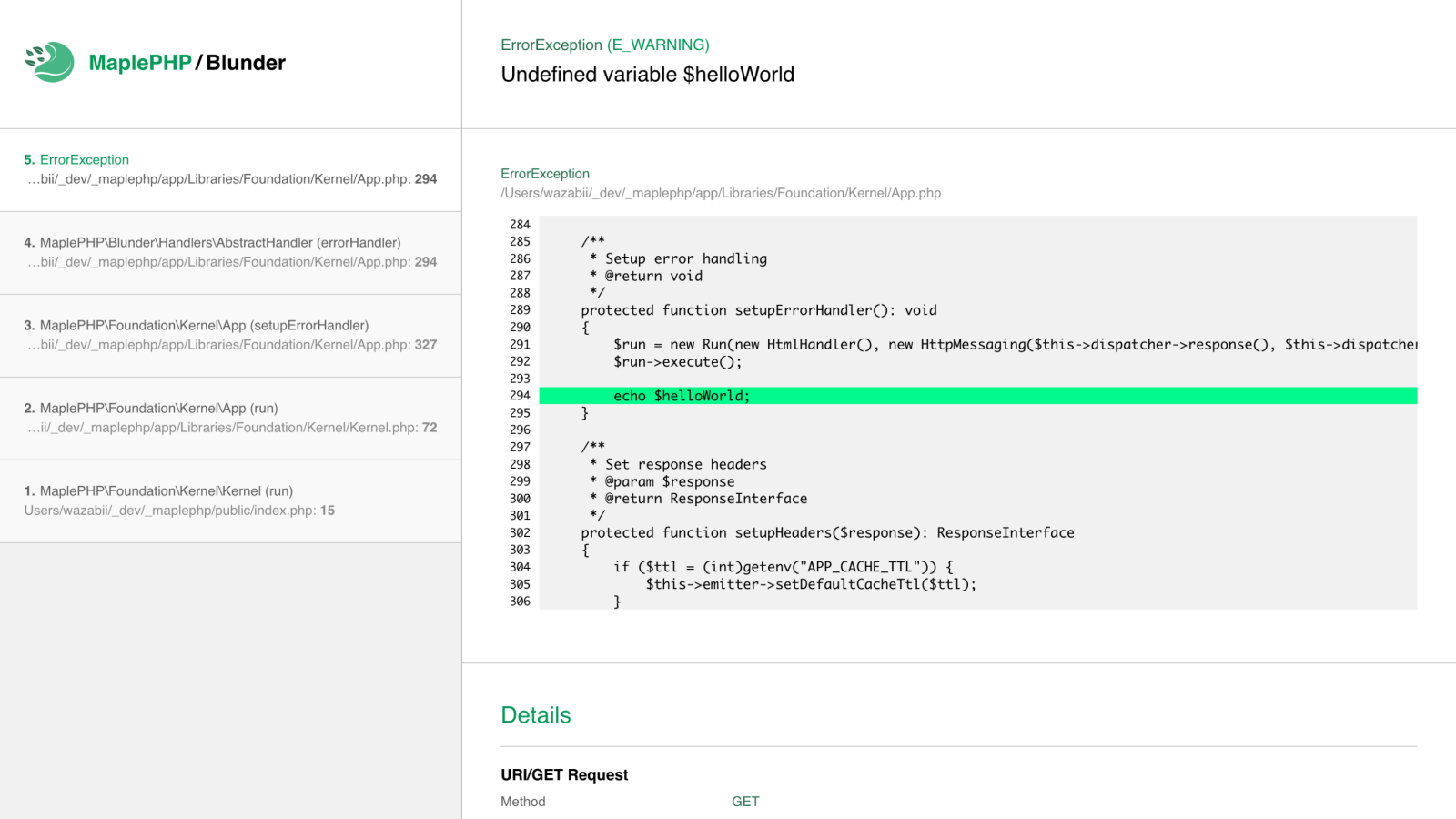Blunder is a designed error handling framework for PHP. It provides a pretty, user-friendly interface that simplifies debugging with excellent memory management. Blunder offers various handlers, including HTML, JSON, XML, plain text, and silent modes, allowing flexible error presentation. Seamlessly integrating with tools like the PSR-7 and PSR-3 compliant MaplePHP Log library, Blunder is an excellent choice for managing errors in PHP applications, helping users easily identify and resolve issues.
Installation with composer
composer require maplephp/blunderHere is a simple example to load the pretty error interface:
use MaplePHP\Blunder\Run;
use MaplePHP\Blunder\Handlers\HtmlHandler;
$run = new Run(new HtmlHandler());
$run->load();All handlers utilize the namespace MaplePHP\Blunder\Handlers\[TheHandlerName].
- HtmlHandler: A user-friendly and visually appealing handler.
- TextHandler: Outputs a minified HTML text.
- PlainTextHandler: Outputs minified plain text.
- JsonHandler: Outputs errors as JSON.
- XmlHandler: Outputs errors as XML.
- CliHandler: Prompt handler for the command-line interface (CLI)
- SilentHandler: Suppresses error output but can log errors to files. You can choose to output fatal errors if necessary.
You can exclude/remove severities from the error handler.
$run = new Run(new HtmlHandler());
$run->severity()->excludeSeverityLevels([E_DEPRECATED, E_USER_DEPRECATED]);
$run->load();You can find a list of available severities here
You can use Blunder's event functionality to handle errors, such as logging them to a file. The example below shows how to display a pretty error page in development mode and log errors in production.
We use MaplePHP Log in the example, a PSR-3 compliant logging library.
composer require maplephp/logHere is a complete example with explanatory comments.
// Add the namespaces
use MaplePHP\Blunder\Run;
use MaplePHP\Blunder\Handlers\HtmlHandler;
use MaplePHP\Blunder\Handlers\SilentHandler;
use MaplePHP\Log\Logger;
use MaplePHP\Log\Handlers\StreamHandler;
// Bool to switch between dev and prod mode
$production = true;
// Initialize Blunder
$handler = ($production ? new SilentHandler() : new HtmlHandler());
$run = new Run($handler);
// Create the event
$run->event(function($item, $http) use($production) {
if ($production) {
// Initialize the MaplePHP PSR-3 compliant log library
$log = new Logger(new StreamHandler("/path/to/errorLogFile.log", StreamHandler::MAX_SIZE, StreamHandler::MAX_COUNT));
// The code below uses "getStatus" to call PSR-3 log methods like $log->error() or $log->warning().
call_user_func_array([$log, $item->getStatus()], [
$item->getMessage(),
[
'flag' => $item->getSeverity(),
'file' => $item->getFile(),
'line' => $item->getLine()
]
]);
}
});
// Load the error handling, and done
$run->load();The Blunder Run class can take two arguments. The first argument is required and should be a class handler (HandlerInterface). The second argument is optional and expects an HTTP message class used to pass an already open PSR-7 response and ServerRequest instance instead of creating a new one for better performance.
// $run = new Run(HandlerInterface, HttpMessagingInterface(ResponseInterface, ServerRequestInterface));
$run = new Run(new HtmlHandler(), new HttpMessaging($response, $request));