- 具备 10 种风格, 是Typora所有主题中定制化元素最多的主题: 点击下载主题(Click download theme)
- 可以使用本主题制作优雅的简历模板, 并可部署为静态网页在线简历
- 主题会不断更新, 建议star本仓库
- 欢迎PR贡献更多风格的主题
字体大小: 设置界面 -> 外观 -> 字体大小 -> 设置字体大小
--monospace: "代码字体", "JetBrains Mono", "Fira Code", "Cascadia Code", HYZhengYuan;
--text-font: "正文字体";
--title-font: "标题字体";- 字体可以同时设置多个, 如果第一个字体不支持中文, 则会采用第二个字体的中文
- 如果第一个字体未安装则会使用后续字体
如果对配色不满意可以打开
*.css主题文件修改对应变量值, ==本主题可根据全局属性定制字体/配色==
| 推荐字体 | 描述 |
|---|---|
| JetBrains Mono | 英文字体, 适合开发人员的字体 |
| Fira Code | 英文字体, 前端开发人员喜欢用的字体 |
| Cacadia Code | 英文字体, 微软官方字体, Windows Terminal的默认字体 |
| HYZhengYuan | 中文字体, 汉仪正圆 |
-
首先确定已安装Typora
-
通过
设置 -> 外观 -> 打开主题文件夹打开theme目录 -
复制所有文件到
theme目录下然后重启, 选择菜单栏 -> 主题即可
提供多种配置预览, 点击查看高清大图
| 主题名称 | 预览图 |
|---|---|
| drake-vue |  |
| drake-juejin | 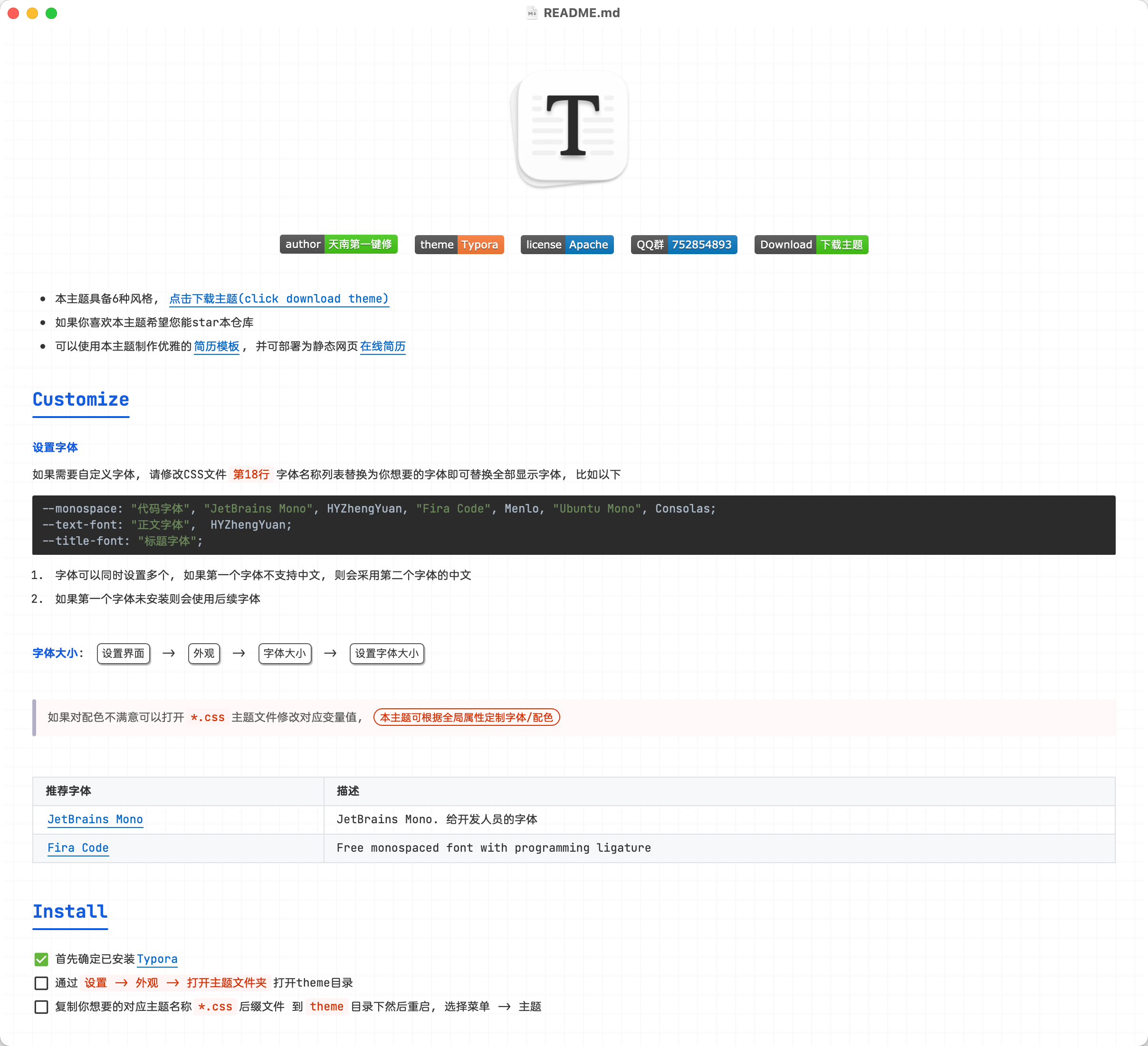 |
| drake-google |  |
| drake |  |
| drake-light | 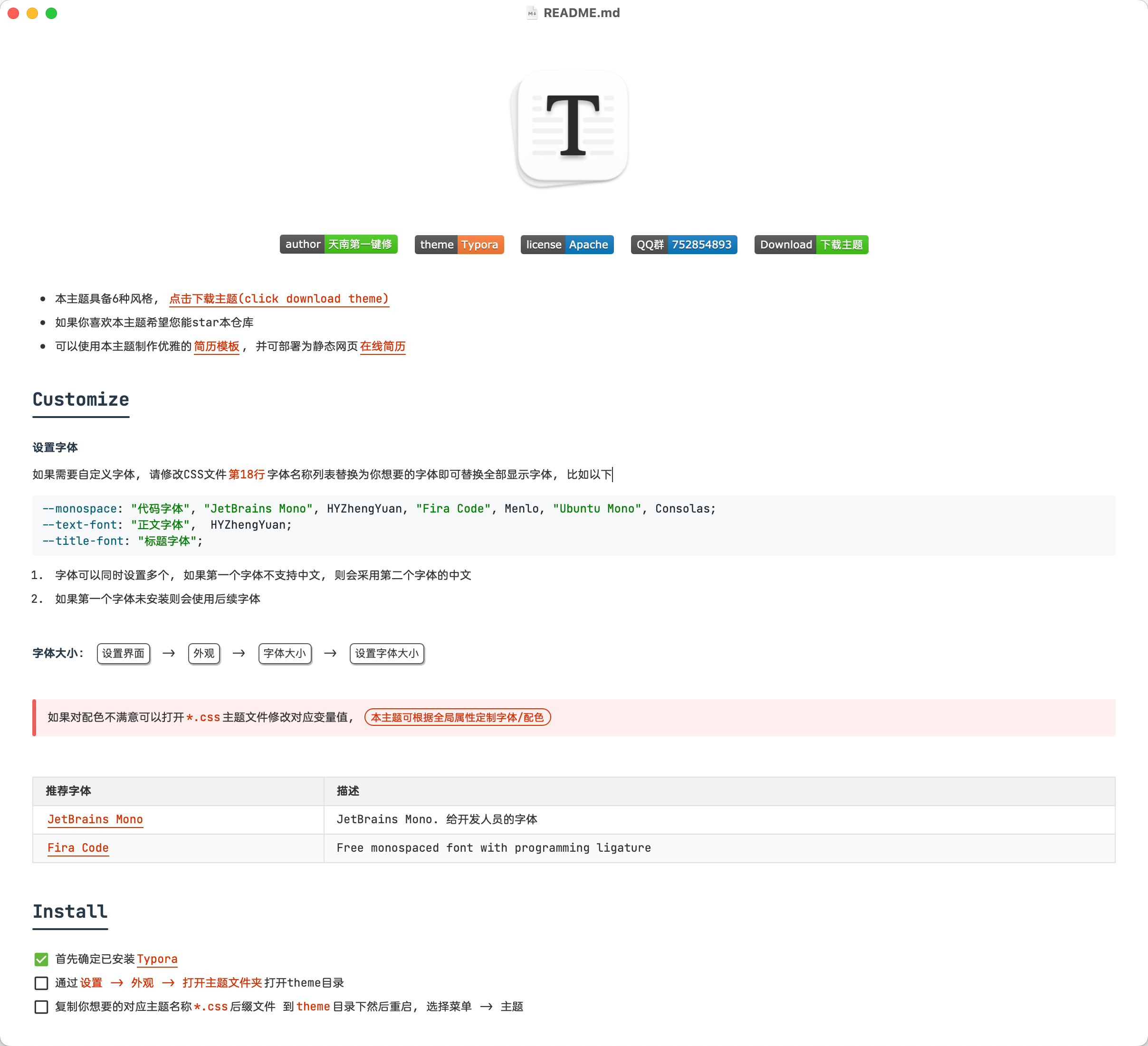 |
| drake-dark | 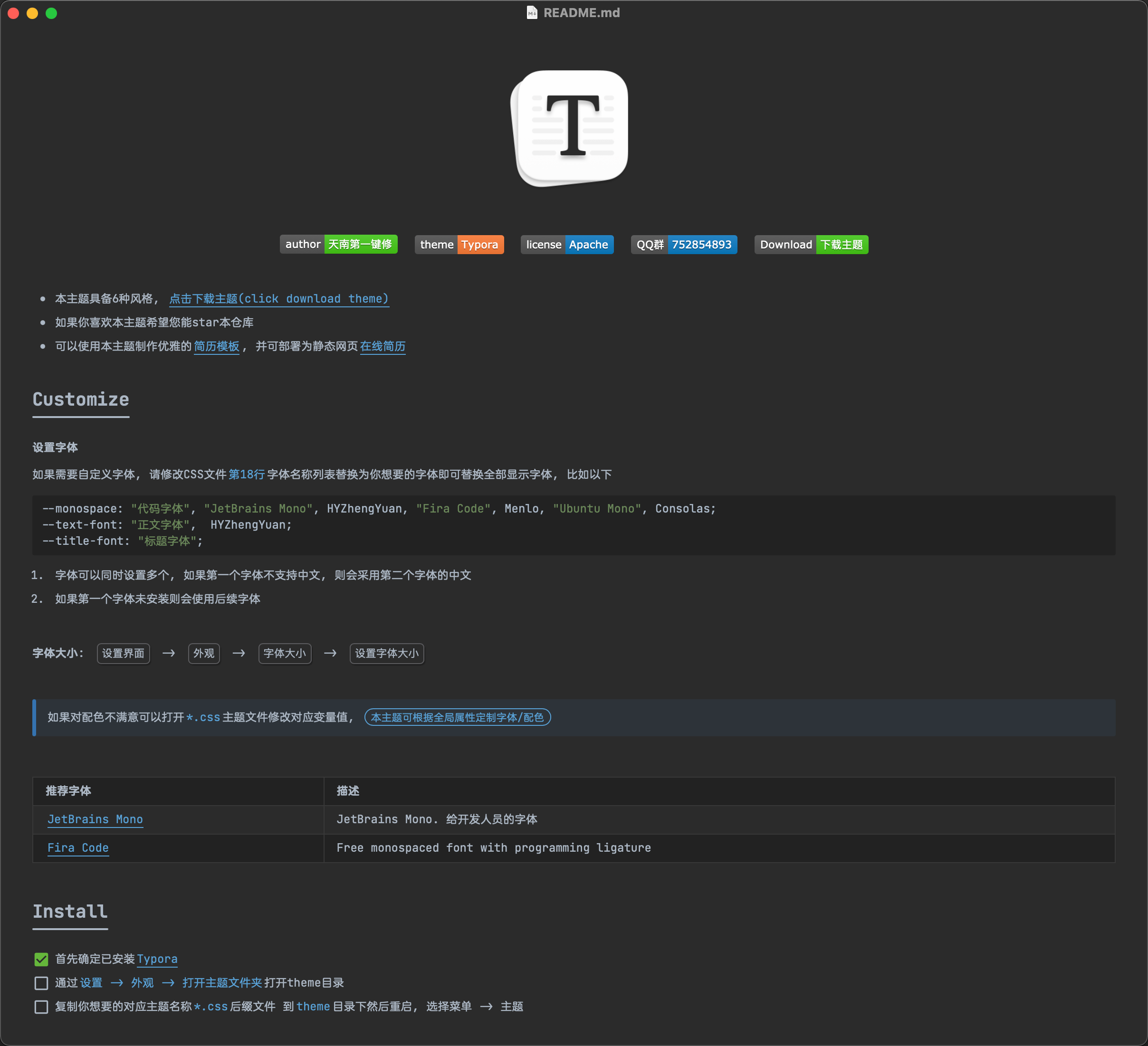 |
| drake-material |  |
| drake-black |  |
| drake-purple | 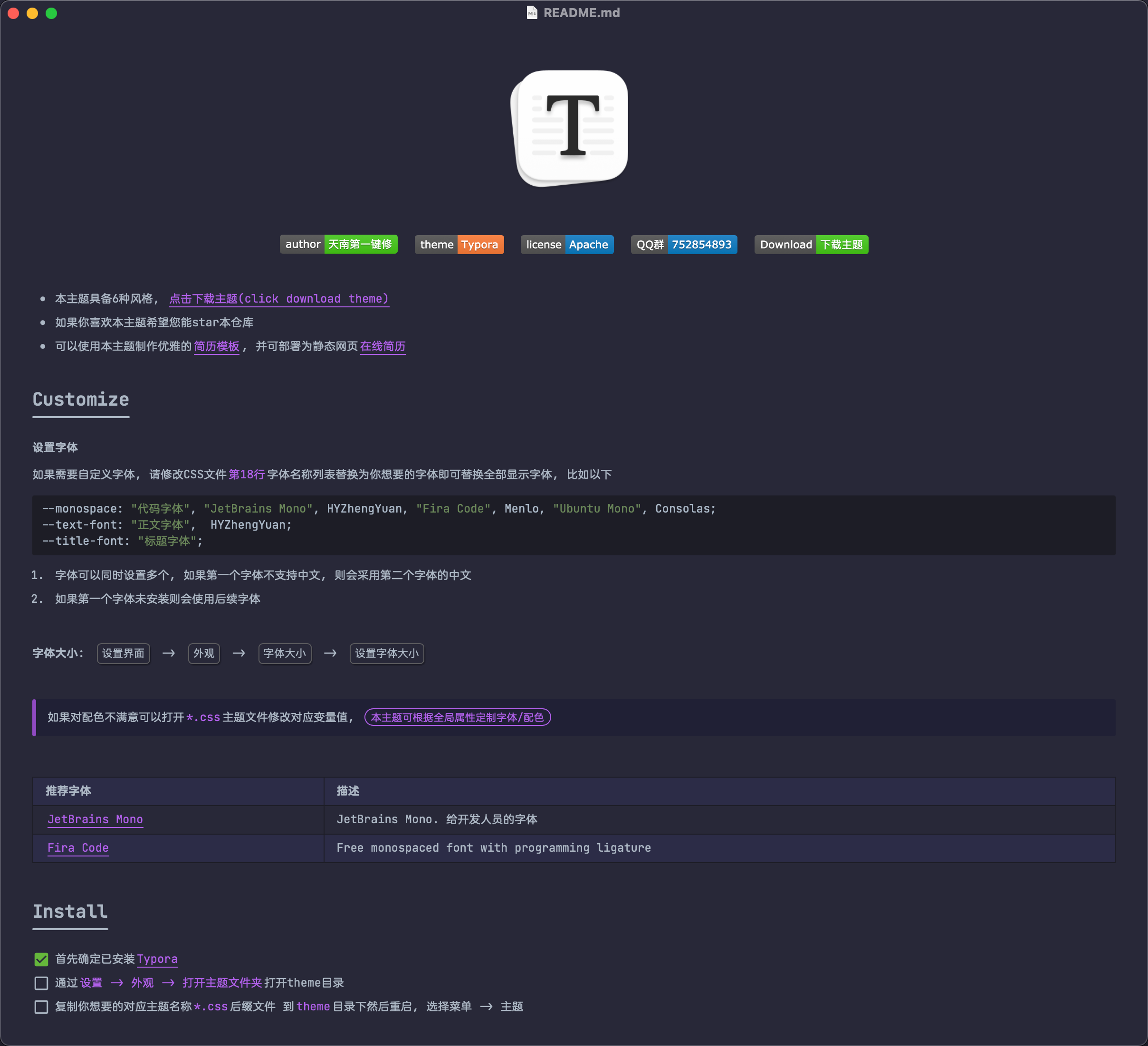 |
| drake-ayu |  |
Copyright (C) 2018 Drake, Inc.
Licensed under the Apache License, Version 2.0 (the "License");
you may not use this file except in compliance with the License.
You may obtain a copy of the License at
http://www.apache.org/licenses/LICENSE-2.0
Unless required by applicable law or agreed to in writing, software
distributed under the License is distributed on an "AS IS" BASIS,
WITHOUT WARRANTIES OR CONDITIONS OF ANY KIND, either express or implied.
See the License for the specific language governing permissions and
limitations under the License.





