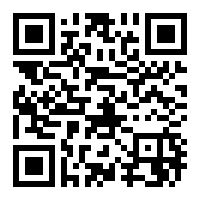Please ⭐ this repo if you find it useful
Passive Bluetooth presence detection of beacons, cell phones, and other Bluetooth devices.
This add-on actually is a usage convenient shell for launching the Andrew J Freyer's monitor script on the same machine where the Home Assistant itself works. This script useful for MQTT-based home automation, especially when the script runs on multiple devices, distributed throughout a property.
- Convenient way to start indoor presence detection.
- You can use Home Assistant configuration secrets in add-on configuration.
- All necessary software is installed by itself. And regularly updated to the latest versions.
- The script is almost configured — just enter a couple of remaining settings.
- Complete freedom in reconfiguring the script to your needs.
- You can combine add-on and common versions of this presence monitor script in any combinations.
Go to "ADD-ON STORE" on Hass.io screen and add the https://github.com/Limych/hassio-addons to "Add new repository by URL".
After that Limych's add-ons should show under the title: Limych's Hass.io Add-ons
The installation of this add-on is pretty straightforward and not different in comparison to installing any other Hass.io add-on.
- Search for the "Bluetooth Presence Monitor" add-on in the group "Limych's Hass.io Add-ons" in the Hass.io add-on store and install it.
- Configure the add-on. Especially MQTT username and password options.
- Start the "Bluetooth Presence Monitor" add-on.
- Check the logs of the "Bluetooth Presence Monitor" add-on to see if everything went well.
* * *
I put a lot of work into making this repo and component available and updated to inspire and help others! I will be glad to receive thanks from you — it will give me new strength and add enthusiasm:
or support via Bitcoin or Etherium:
16yfCfz9dZ8y8yuSwBFVfiAa3CNYdMh7Ts
📚 Read the full add-on documentation
This is an active open-source project. We are always open to people who want to use the code or contribute to it.
We have set up a separate document containing our contribution guidelines.
Thank you for being involved! 😍
The original setup of this add-on is by Andrey "Limych" Khrolenok.
For a full list of all authors and contributors, check the contributor's page.
MIT License
Copyright (c) 2019–2020 Andrey "Limych" Khrolenok
Permission is hereby granted, free of charge, to any person obtaining a copy of this software and associated documentation files (the "Software"), to deal in the Software without restriction, including without limitation the rights to use, copy, modify, merge, publish, distribute, sublicense, and/or sell copies of the Software, and to permit persons to whom the Software is furnished to do so, subject to the following conditions:
The above copyright notice and this permission notice shall be included in all copies or substantial portions of the Software.
THE SOFTWARE IS PROVIDED "AS IS", WITHOUT WARRANTY OF ANY KIND, EXPRESS OR IMPLIED, INCLUDING BUT NOT LIMITED TO THE WARRANTIES OF MERCHANTABILITY, FITNESS FOR A PARTICULAR PURPOSE AND NONINFRINGEMENT. IN NO EVENT SHALL THE AUTHORS OR COPYRIGHT HOLDERS BE LIABLE FOR ANY CLAIM, DAMAGES OR OTHER LIABILITY, WHETHER IN AN ACTION OF CONTRACT, TORT OR OTHERWISE, ARISING FROM, OUT OF OR IN CONNECTION WITH THE SOFTWARE OR THE USE OR OTHER DEALINGS IN THE SOFTWARE.