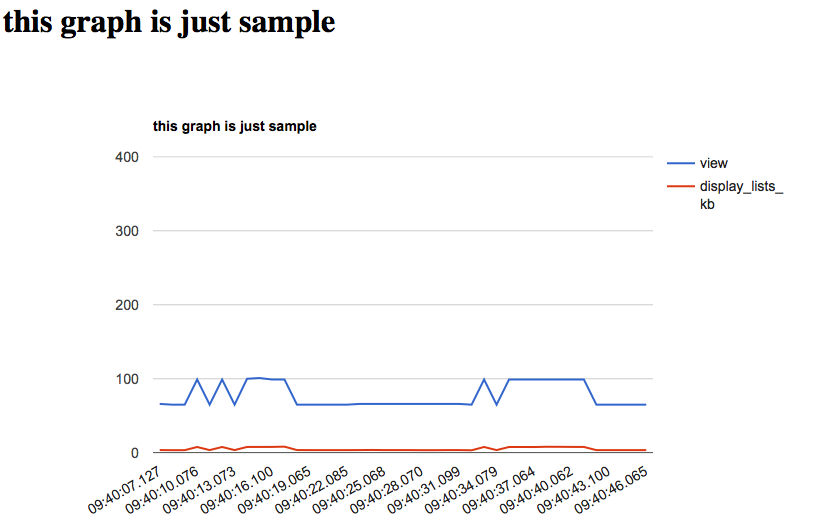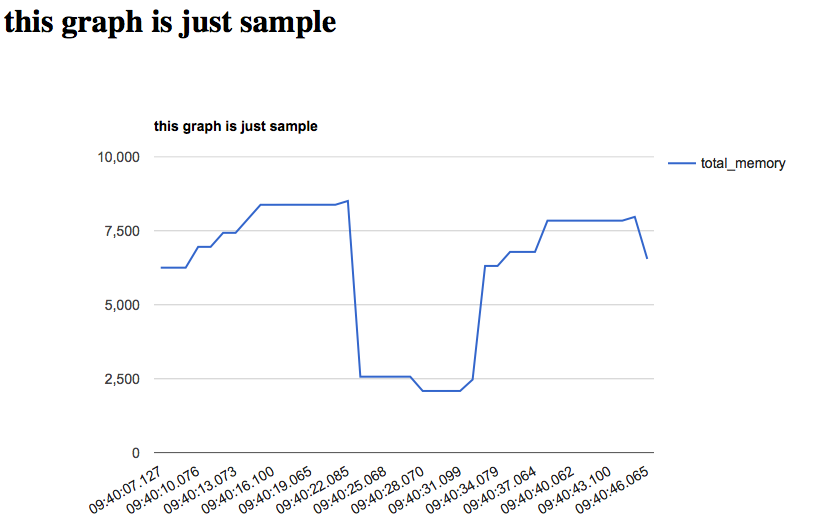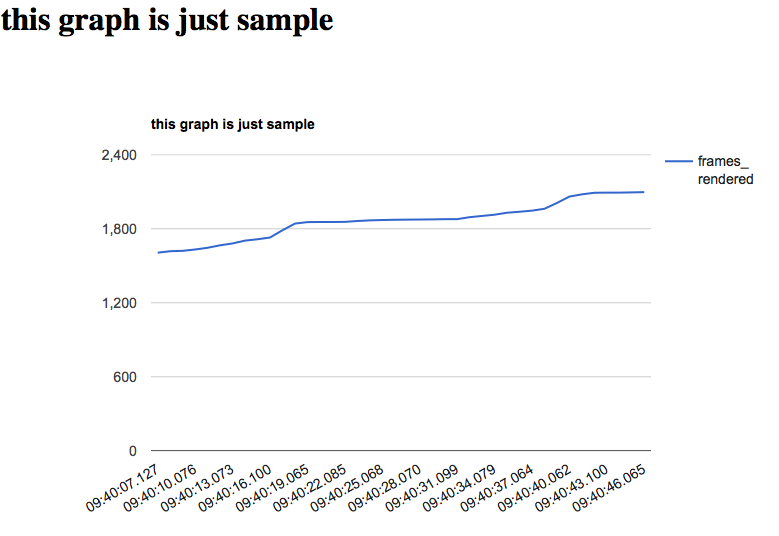Monitoring Android cpu or memory usage and create their simple graph with Google API.
Read also: https://developer.android.com/training/testing/performance
Add this line to your application's Gemfile:
gem 'droid-monitor'And then execute:
$ bundle
Or install it yourself as:
$ gem install droid-monitor
See under sample file in this repository.
The sample use clockwork to run ruby script in particular terms.
$ cd sample
$ bundle install
$ bundle exec clockwork example_cpu.rb
Followings are only storing data. They don't include cron like clockwork.
require "droid/monitor/cpu"
# initialize
@cpu = Droid::Monitor::Cpu.new( { package: "com.android.chrome" } )
# save data into @cpu.cpu_usage
@cpu.store_dumped_cpu_usage
# export data into filename as google api format
filename = "sample_data.txt"
@cpu.save_cpu_usage_as_google_api(filename)
# export data into filename which is used the above command.
output_file_path = "sample.html"
graph_opts = { title: "Example", header1: "this graph is just sample"}
@cpu.create_graph(filename, graph_opts, output_file_path)
#clear @cpu.cpu_usage
@cpu.clear_cpu_usagerequire "droid/monitor/cpu"
# initialize
@cpu = Droid::Monitor::Cpu.new( { package: "com.android.chrome" } )
# save data into @cpu.cpu_usage
@cpu.store_dumped_cpu_usage_with_top
# export data into filename as google api format
filename = "sample_data.txt"
@cpu.save_cpu_usage_as_google_api_with_top(filename)
# export data into filename which is used the above command.
output_file_path = "sample.html"
graph_opts = { title: "Example", header1: "this graph is just sample"}
@cpu.create_graph(filename, graph_opts, output_file_path)
#clear @cpu.cpu_usage
@cpu.clear_cpu_usagerequire "droid/monitor/memory"
# initialize
# You can specify target devices with providing device serial which is provided via adb devices.
@memory = Droid::Monitor::Memory.new( { package: "com.android.chrome", device_serial: "device_serials"} )
# save data into @memory.memory_usage
@memory.store_dumped_memory_details_usage
# export data into filename as google api format
filename = "sample_data.txt"
@memory.save_memory_details_as_google_api(filename)
# export data into filename which is used the above command.
output_file_path = "sample.html"
graph_opts = { title: "Example", header1: "this graph is just sample"}
@memory.create_graph(filename, graph_opts, output_file_path)
#clear @memory.memory_detail_usage
@memory.clear_memory_usageAndroid 5.x can't get netstats.
require "droid/monitor/net"
# initialize
@net = Droid::Monitor::Net.new( { package: "com.android.chrome" } )
@data_file = "sample.txt"
@data_file2 = "sample2.txt"
# save data into @net.tcp_rec, @net.tcp_snd
@net.store_dumped_tcp_rec
@net.store_dumped_tcp_snd
# export data into filename as google api format
finename1 = "sample_data1.txt"
finename2 = "sample_data2.txt"
@net.save_cpu_usage_as_google_api_rec(finename1)
@net.save_cpu_usage_as_google_api_snd(finename2)
# export data into filename which is used the above command.
output_file_path1 = "sample1.html"
output_file_path2 = "sample2.html"
graph_opts = { title: "Example", header1: "this graph is just sample"}
@net.create_graph(@data_file, graph_opts, output_file_path1)
@net.create_graph(@data_file2, graph_opts, output_file_path2)
# clear @net.tcp_rec and @net.tcp_snd
@net.clear_tcps
or
@net.clear_tcps_rec
@net.clear_tcps_snd- receive tcp
- send tcp
require "droid/monitor/gxfinfo"
# initialize
@gfx = Droid::Monitor::Gfxinfo.new( { package: "com.android.chrome" } )
# save data into @gfx.gfxinfo_usage
@gfx.store_dumped_gfxinfo_usage
# export data into filename as google api format
data_file_gfx = "sample_gfx.txt"
data_file_mem = "sample_mem.txt"
data_file_frame = "sample_frame.txt" # Can't get frame rendered if api level of target devices are 21 or 22.(Android 5.x)
@gfx.save_gfxinfo_usage_as_google_api(data_file_gfx, data_file_mem, data_file_frame)
# export data into filename which is used the above command.
output_file_path1 = "sample1.html"
output_file_path2 = "sample2.html"
output_file_path3 = "sample3.html"
graph_opts = { title: "Example", header1: "this graph is just sample"}
@gfx.create_graph(@data_file_gfx, graph_opts, output_file_path1)
@gfx.create_graph(@data_file_mem, graph_opts, output_file_path3)
@gfx.create_graph(@data_file_frame, graph_opts, output_file_path3)
# clear @net.tcp_rec and @net.tcp_snd
@gfx.clear_gfxinfo_usage- gfx
- memory
- frame
Can't get frame rendered if api level of target devices are 21 or 22.(Android 5.x)
- Some browser, like Google Chrome, can't see local file via page. So, you should see report html file via FireFox as example.
For battery
MIT license. Please see here.
- Fork it ( https://github.com/[my-github-username]/droid-monitor/fork )
- Create your feature branch (
git checkout -b my-new-feature) - Commit your changes (
git commit -am 'Add some feature') - Push to the branch (
git push origin my-new-feature) - Create a new Pull Request