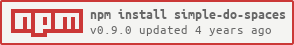You can set the environment variables AWS_ACCESS_KEY_ID and AWS_SECRET_KEY as default credentials for the S3 SDK which is also used by Digital Ocean Spaces API.
import SpacesClient from 'simples-do-spaces';
const client = new SpacesClient(
'sfo2.digitaloceanspaces.com', // Required, Digital Ocean Spaces Endpoint
'bucketName', // Required. Bucket name
'accessKeyId', // Optional. Access key, can be provided via env var AWS_ACCESS_KEY_ID
'secretAccessKey' // Optional. Access key secret, can be env var AWS_SECRET_ACCESS_KEY
'digitalOceanAPIToken' // Optional. Digital Ocean API Token, used to purge the cdn cache
'cdnEndpointId' // Optional. CDN's Endpoint Id, used to purge the cdn cache,
// if not provided will be auto-extracted from bucketName.
);All methods returns a Promise which resolves to the values described below.
client.uploadFile(uploadFilePath, destinationPath, permission);- uploadFilePath : File path in file system
- destinationPath : Path to save in DO Spaces
- permission : Permission of the file, default is
private, can also bepublic-read. - options : Options object to be sent to S3 SDK
- exponentialBackoff : Use exponential backoff if the upload failed
- purgeCache : Purge the cache from CDN related to this new file
client.listPathFiles(path, options = {});- path : Path in DO Spaces to list
- options : Options object
- sortByDate : Sort files by LastModified date, can be 'ASC' (default) or 'DESC'
- pathOnly : If true it will not return the complete URL just the path in DO Spaces
[ { url: 'file url', lastModified: Date }, ... ]client.deleteFile(path);- path : Relative path to one file in DO spaces to delete it
client.deletePaths(paths);- paths : Array of relative paths in DO spaces to delete
client.copyFile(sourcePath, destinationPath);client.downloadFile(filePathToRead, filePathToSave, createDirIfNotExists);- filePathToRead : Path in DO Spaces
- filePathToSave : Path to save in file system
- createDirIfNotExists : Boolean to create the folder if the it doesn't exists. Default is
true
client.getPresignedURL(path, expires);- path : Path for the file to get the pre-signed URL
- expires : Time to expire the pre-signed URL (in seconds) (defaults to 900 seconds / 15 minutes);
MIT © Bruno Orlandi