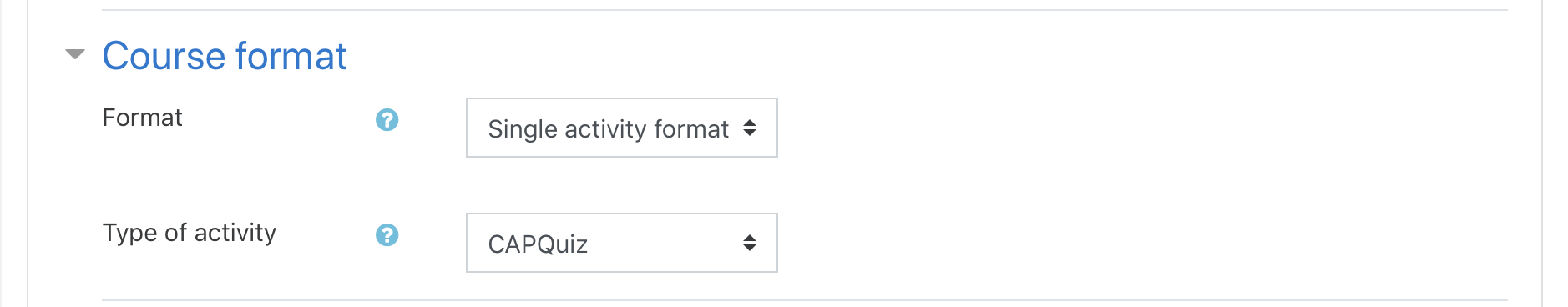-
Notifications
You must be signed in to change notification settings - Fork 0
Add an activity to a Moodle course
André Storhaug edited this page Jul 20, 2019
·
1 revision
-
Firstly, you need to go to a Moodle course.
-
Now, depending of the course format, different approaches should be taken:
- If your course has a topics format, turn on editing mode by clicking on on the
Actions menu(the gear icon) in the upper right corner. SelectTurn on editing mode.
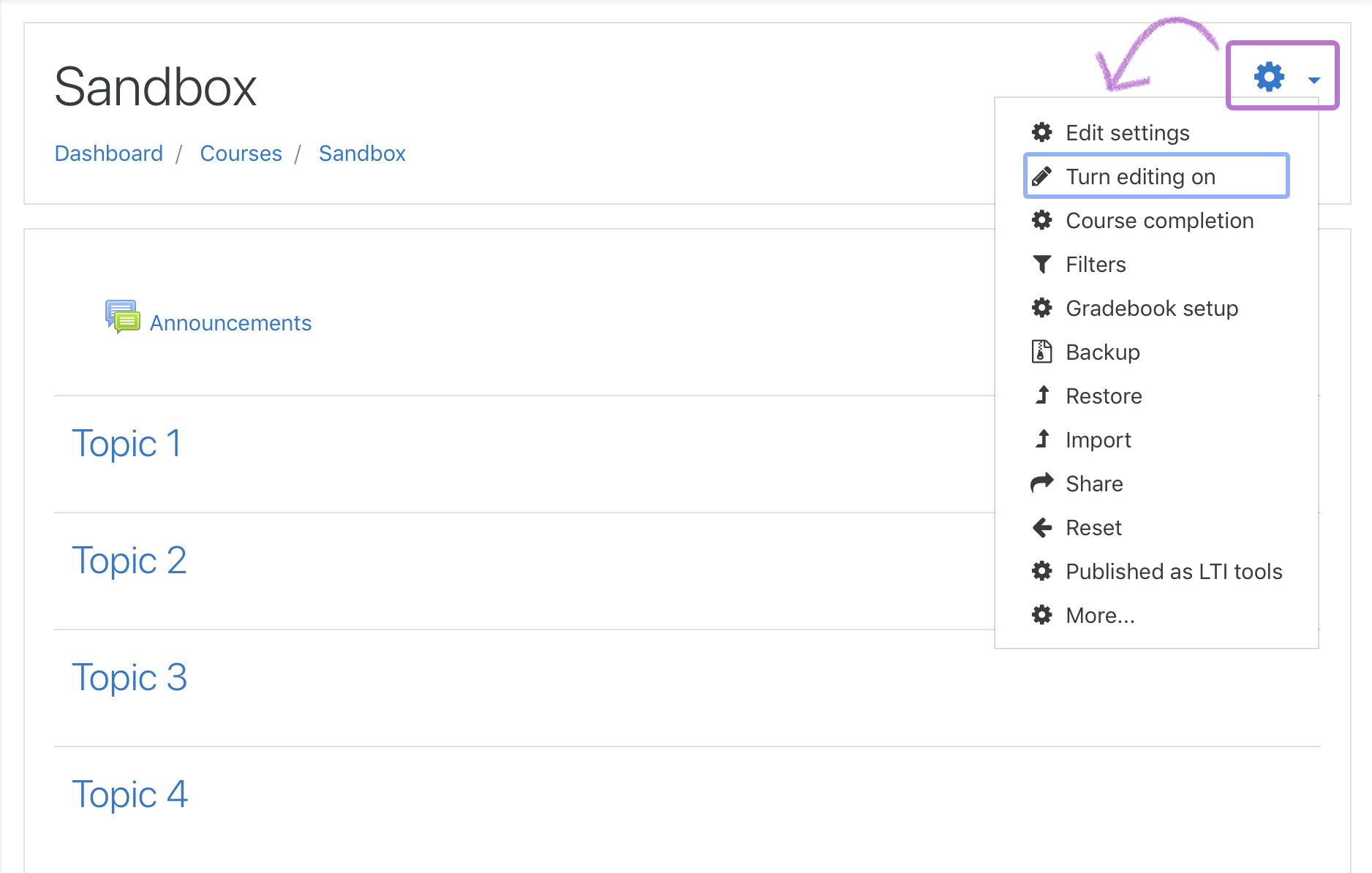
- Click on the
Add an activity or resourcebutton.
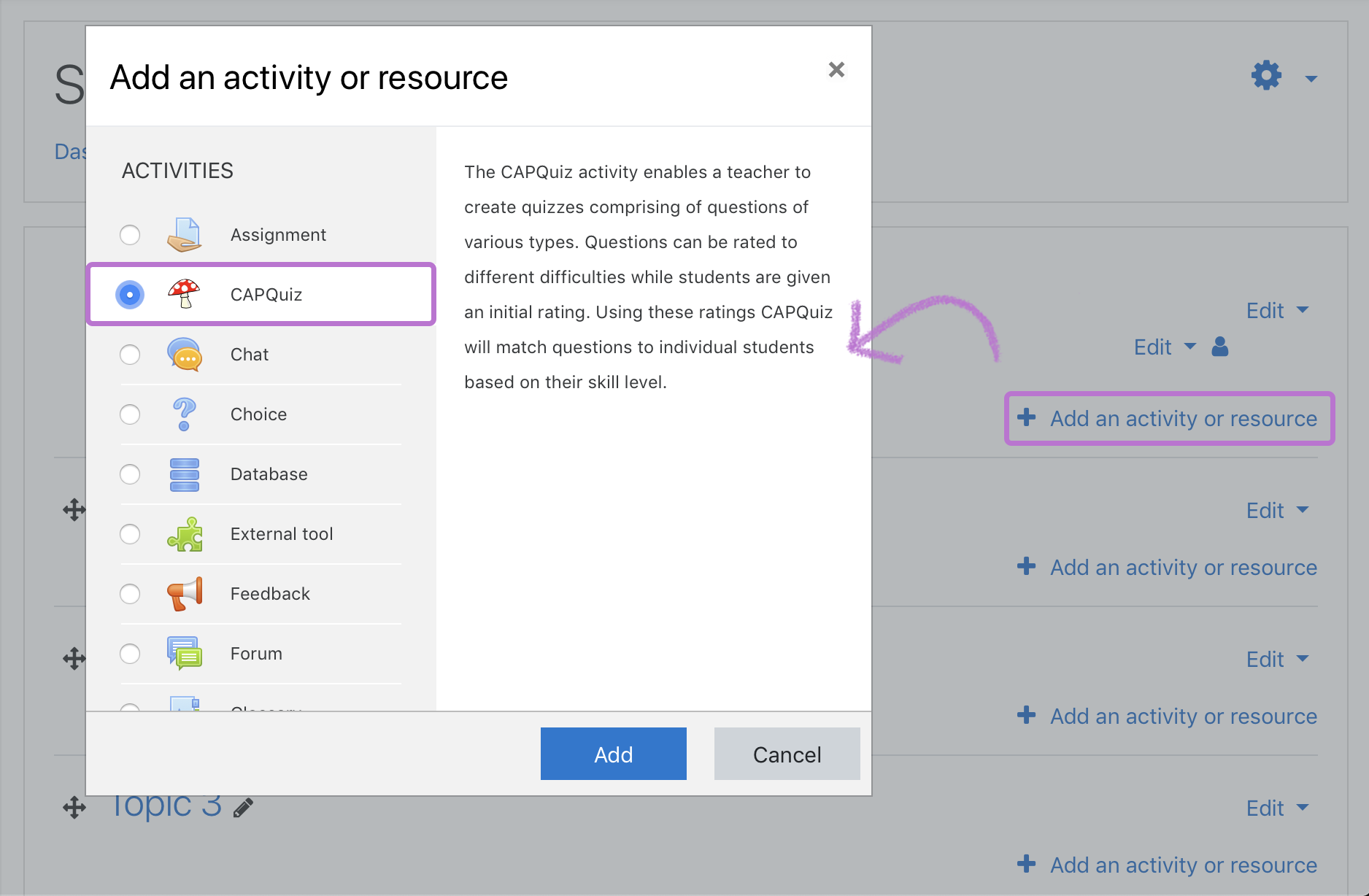
- Select the desired activity in the
Add an activity or resourcewindow. - Click the
Àddbutton.
- If you want to use a single activity format for your course, be sure that the wanted
activityis selected in the dropdown next to theType of activitysetting. This is done in theEdit course settingspage, under Course format.