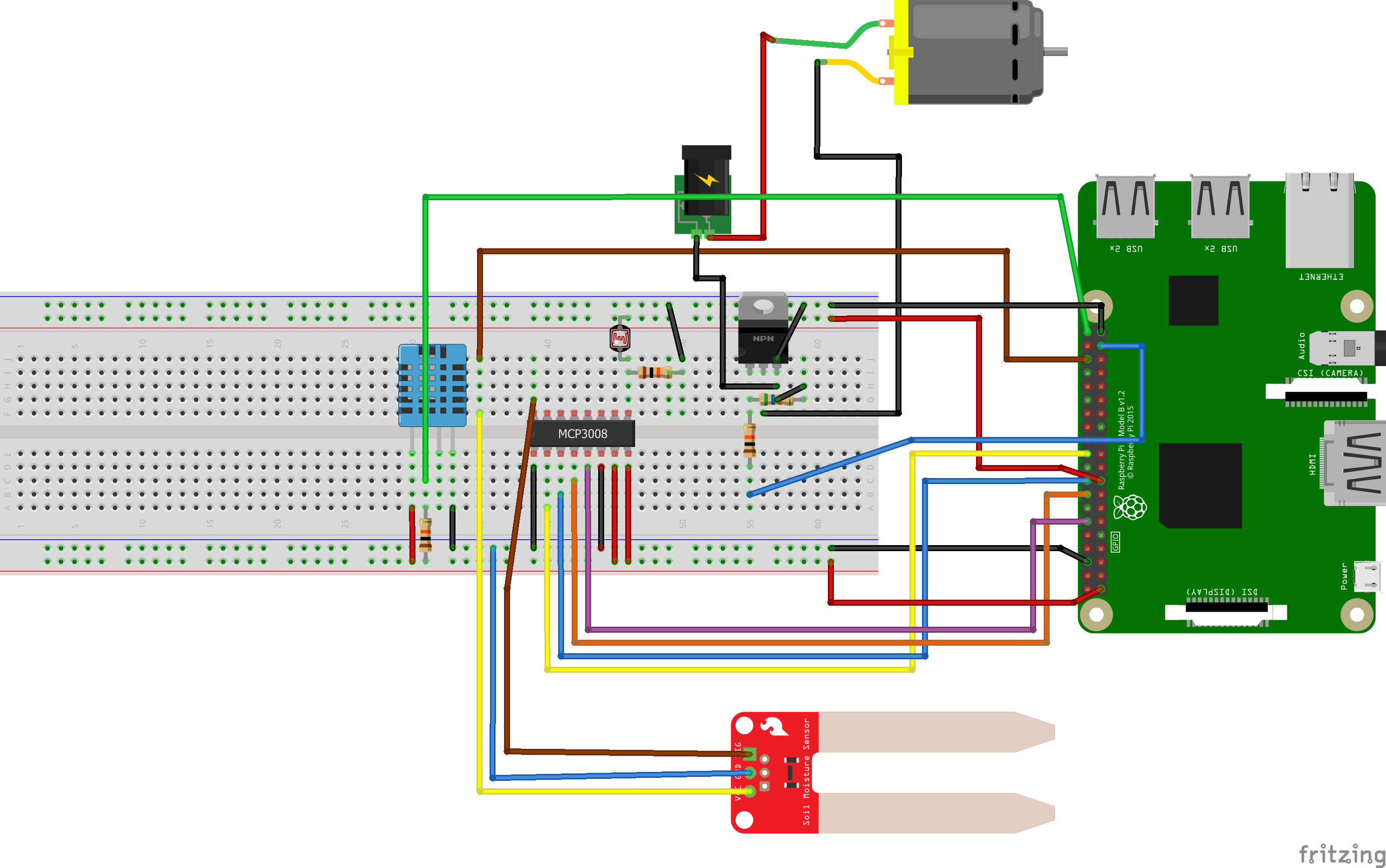GreenPiThumb is a program that automatically waters a plant based on soil moisture levels, and records and displays the following:
- Ambient temperature
- Ambient humidity
- Ambient light
- Soil moisture level
- Photographs of the plant
Run this on a Raspberry Pi device:
sudo apt-get update
sudo apt-get install build-essential python-dev python-picamera
git clone https://github.com/adafruit/Adafruit_Python_DHT.git
cd Adafruit_Python_DHT
python setup.py install
cd ..
git clone https://github.com/JeetShetty/GreenPiThumb.git
cd GreenPiThumb
sudo pip install -r requirements.txt
cp greenpithumb/wiring_config.ini.example greenpithumb/wiring_config.iniAfter running the above installation steps on your Pi, run GreenPiThumb with a command following the template below:
sudo python greenpithumb/greenpithumb.py \
--poll_interval 15 \
--photo_interval 240 \
--sleep_window "23:15-07:00" \
--sleep_window "14:30-15:45" \
--image_path "images/" \
--moisture_threshold 900Run this on a system for development:
sudo apt-get update
sudo apt-get install build-essential python-dev
git clone https://github.com/adafruit/Adafruit_Python_DHT.git
cd Adafruit_Python_DHT
sudo python setup.py install --force-test
cd ..
git clone https://github.com/JeetShetty/GreenPiThumb.git
cd GreenPiThumb
sudo pip install -r requirements.txt
sudo pip install -r dev_requirements.txt
cp greenpithumb/wiring_config.ini.example greenpithumb/wiring_config.iniThis repository contains the GreenPiThumb backend, but GreenPiThumb also offers a web frontend so you can check status of GreenPiThumb in your browser.
The instructions below explain how to install all backend and frontend components of GreenPiThumb to a Raspberry Pi device.
If you're not familiar with Ansible, the simplest way to deploy GreenPiThumb is to install Ansible on the Pi itself and then use Ansible to self-provision the machine.
From a shell on the Raspberry Pi device itself, enter the following:
sudo apt-get update
# Install Ansible and dependencies
sudo apt-get install -y \
libffi-dev \
libyaml-dev \
libpython2.7-dev \
libssl-dev \
python-pip \
python2.7-dev
sudo pip install ansible paramiko PyYAML Jinja2 httplib2 six
# Install the Ansible GreenPiThumb role
sudo ansible-galaxy install JeetShetty.ansible-role-greenpithumb
# Create a minimal Ansible playbook to install GreenPiThumb
echo "- hosts: localhost
roles:
- { role: JeetShetty.ansible-role-greenpithumb }" > install.yml
# Self-provision for GreenPiThumb
sudo ansible-playbook install.ymlAfter this process completes, GreenPiThumb's backend and frontend will be running as services on the Pi. If you navigate to the Pi in a web browser (e.g. http://raspberrypi/ for a Pi named raspberrypi), you will see a dashboard similar to greenpithumb.mtlynch.io.
You can also use Ansible to deploy GreenPiThumb to a Raspberry Pi device from another Linux machine on the same network. You'll need to install Ansible on your deployment machine (the non-Pi system).
Run the following commands on a Linux machine that has network access to your Pi device (e.g. on same local network):
PI_USER=pi # Change to the user on your Pi
PI_HOSTNAME=raspberrypi # Change to your Pi's hostname.
# Install the Ansible GreenPiThumb role
sudo ansible-galaxy install JeetShetty.ansible-role-greenpithumb
# Create a minimal Ansible playbook to install GreenPiThumb
echo "- hosts: all
roles:
- { role: JeetShetty.ansible-role-greenpithumb}" > install.yml
# Provision the Pi using the playbook.
ansible-playbook install.yml \
--user "${PI_USER}" \
--ask-pass \
--ask-sudo-pass \
--become \
--become-method sudo \
-i "${PI_HOSTNAME},"Ansible will prompt you for a password. Enter the password for the PI_USER account.
After this process completes, GreenPiThumb's backend and frontend will be running as services on the Pi. If you navigate to the Pi in a web browser (e.g. http://raspberrypi/ for a Pi named raspberrypi), you will see a dashboard similar to greenpithumb.mtlynch.io.
GreenPiThumb is designed for compatibility with a Raspberry Pi device running the Raspbian OS.
An example wiring can be found below:
The Fritzing diagram file for this diagram is available in the doc folder.
- GreenPiThumb_Frontend: Web API to provide status about GreenPiThumb.
- GreenPiThumb_Frontend_static: An AngularJS web app for viewing GreenPiThumb status (the static portion of the web frontend).
- ansible-role-greenpithumb: An Ansible role for deploying all parts of GreenPiThumb to a system.