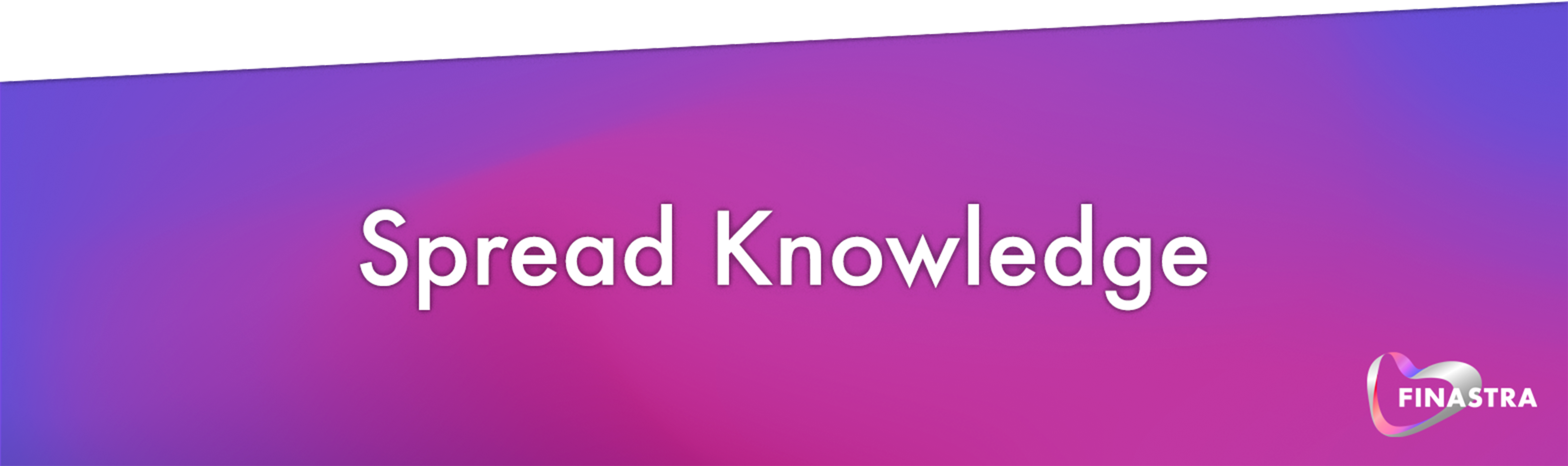npm start
Or in two separate commands :
npm run dev
npm run start:server
- Strict mode
- Lazy loading
- Smart and pure components pattern
- Self-contained components and encapsulated modules
- Components types (e.g. component, features)
- Amazing directory structure
- Unit tests with Jest instead of Karma & Jasmine
- Dark mode
- Migration from TSLint to ESLint
- GitHub Actions workflows for unit tests and build
- Smart Logging (human-readable or JSON if console is not interactive)
- Proxy
- Auth ready
-
Change application title:
- Go to apps/client/src/index.html and inside the
titletag, replace "AngularNestjsStarter" with your app name.\ - Go to apps/client/src/app/app.component.ts and change the property
appName
- Go to apps/client/src/index.html and inside the
-
Change your favicon:
Go to apps/client/src and replace the current
favicon.ico -
Start hacking:
- Go to libs/features/home/src/lib/home.component.html and replace content with your own !
-
Enable auth:
- Go to apps/server/src/main.ts and uncomment
- Go to apps/server/src/app/app.module.ts and uncomment
| Variable | Default value |
|---|---|
PORT |
3000 |
CATS_API_KEY |
|
OIDC_CLIENT_ID |
|
CLIENT_SECRET |
|
SESSION_SECRET |
Generated uiid |
FFDC |
https://api.fusionfabric.cloud |
OIDC_ISSUER |
https://api.fusionfabric.cloud/login/v1/sandbox |
OIDC_SCOPES |
openid profile |
OIDC_ORIGIN |
http://localhost:3000 |
Duplicate the
.env.templateand rename it to .env 👌🏼
| Command | Description |
|---|---|
nx |
See available commands |
dev |
Builds client in watch mode |
start:server |
Builds the server in watch mode |
start |
Builds the client and then starts the server in watch mode |
build:prod |
Builds both client and server in production mode |
test:cov |
Run test and outptus coverage |
Below are some more advanced commands that might speed up your development flow:
Run ng g @nrwl/angular:lib my-feature --directory=features --simpleModuleName to generate a features library.
The Component Dev Kit (CDK) is a set of components shared accross you project.
Start by creating your cdk lib by running ng g @nrwl/angular:lib foo --directory=cdk --simpleModuleName.
And then run ng g component foo --project=cdk-foo --flat to generate a new component.
Run ng g @nrwl/angular:lib my-lib to generate a library.
You can also use any of the plugins above to generate libraries as well.
Libraries are shareable across libraries and applications. They can be imported from @finastra/mylib.
Run npm t to execute the unit tests via Jest.
Run npm run test:cov to execute the unit tests and output coverage.
Run nx affected:test to execute the unit tests affected by a change.
Run nx dep-graph to see a diagram of the dependencies of your projects.
- Finastra's Developer Portal
- Finastra's Design System
- Angular Documentation
- NestJS Documentation
- Nx Documentation