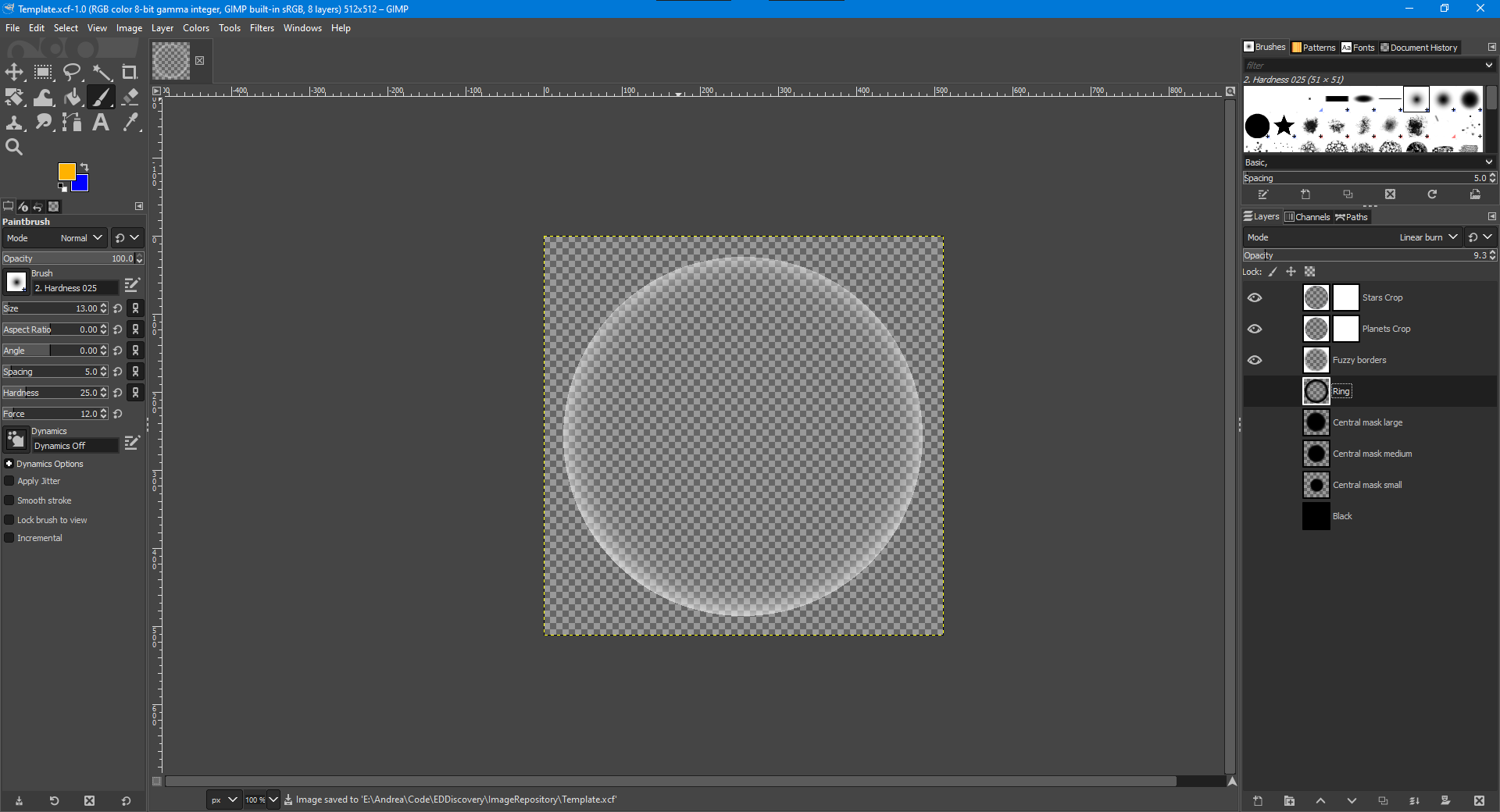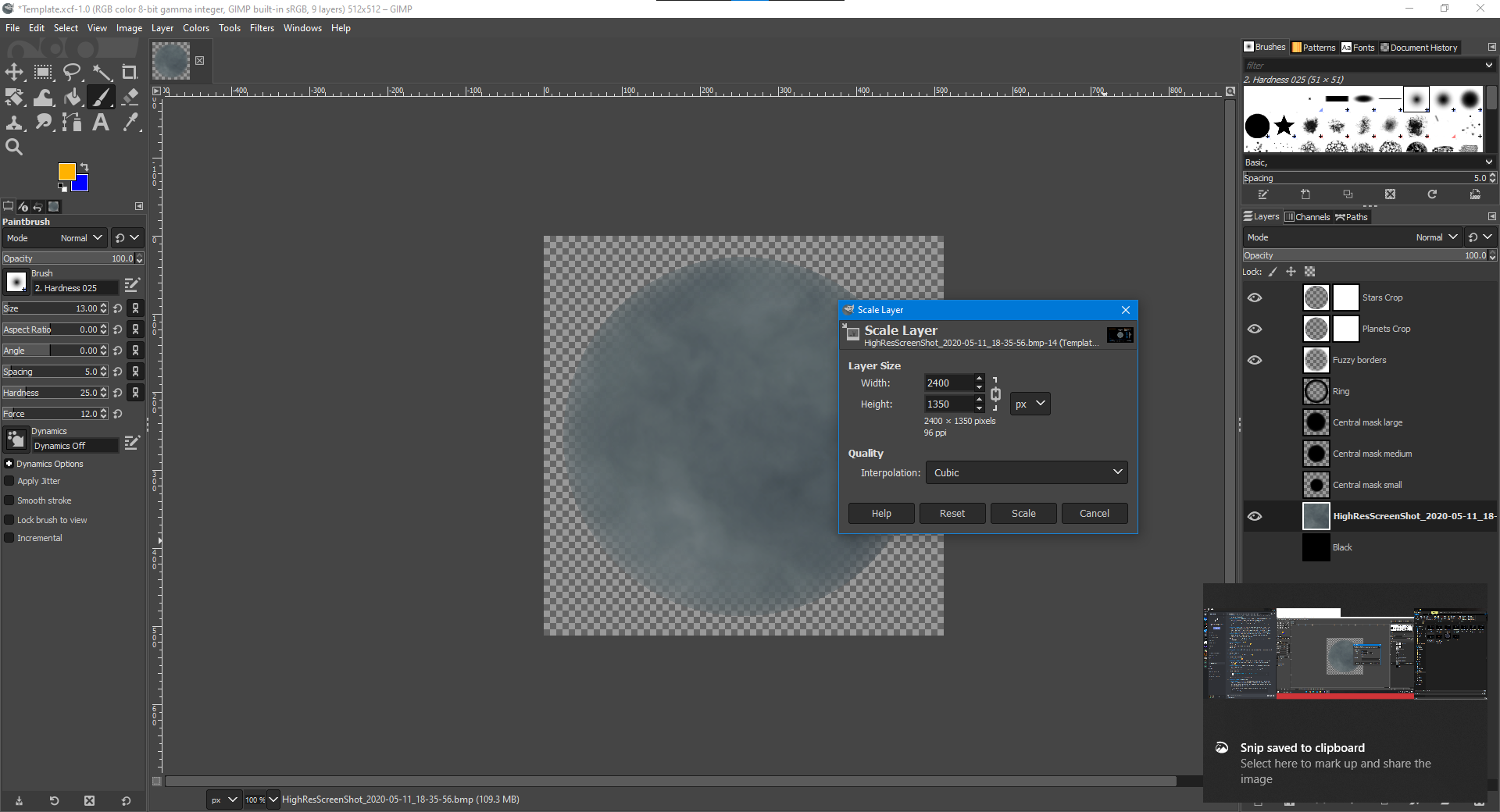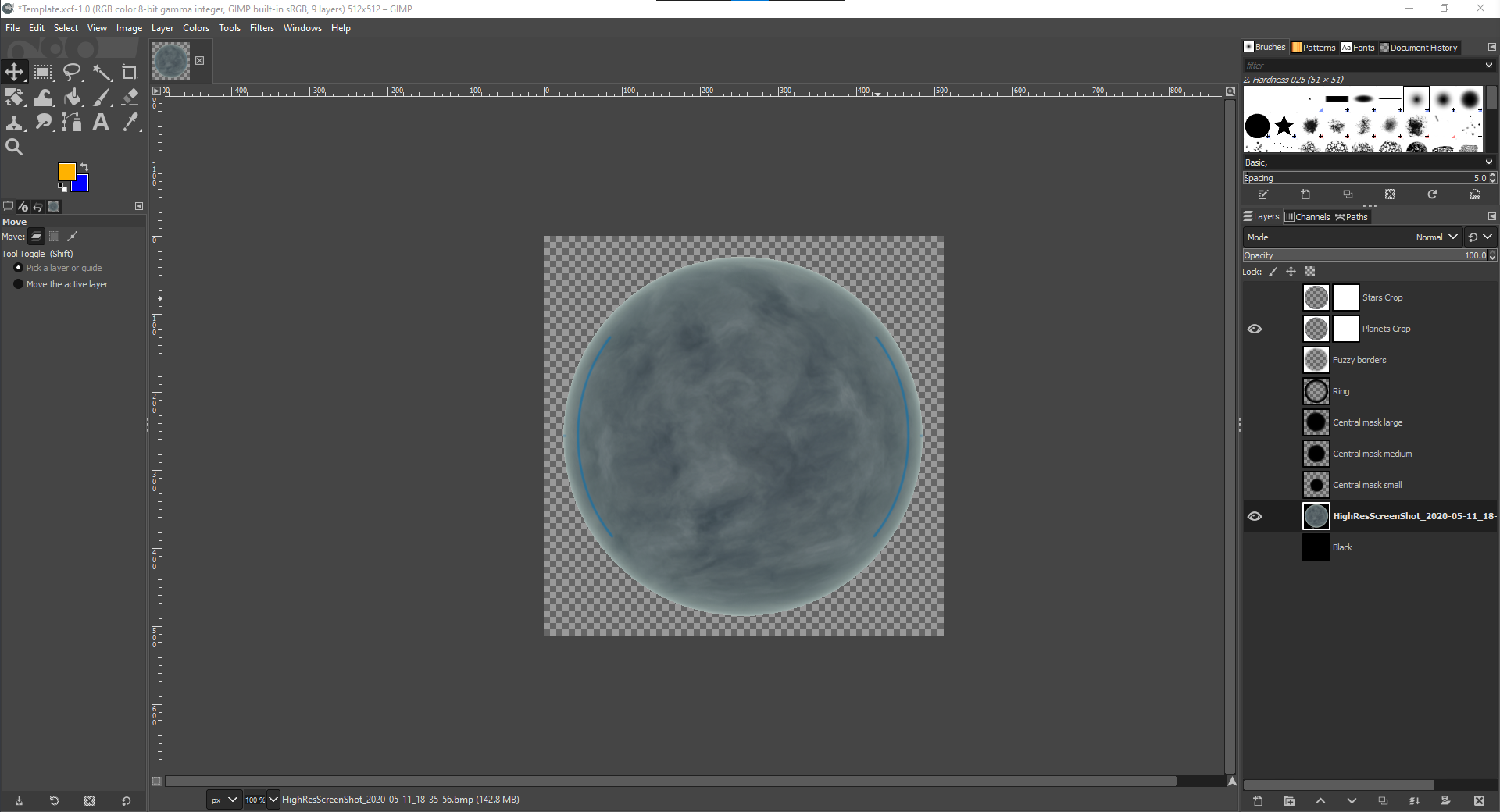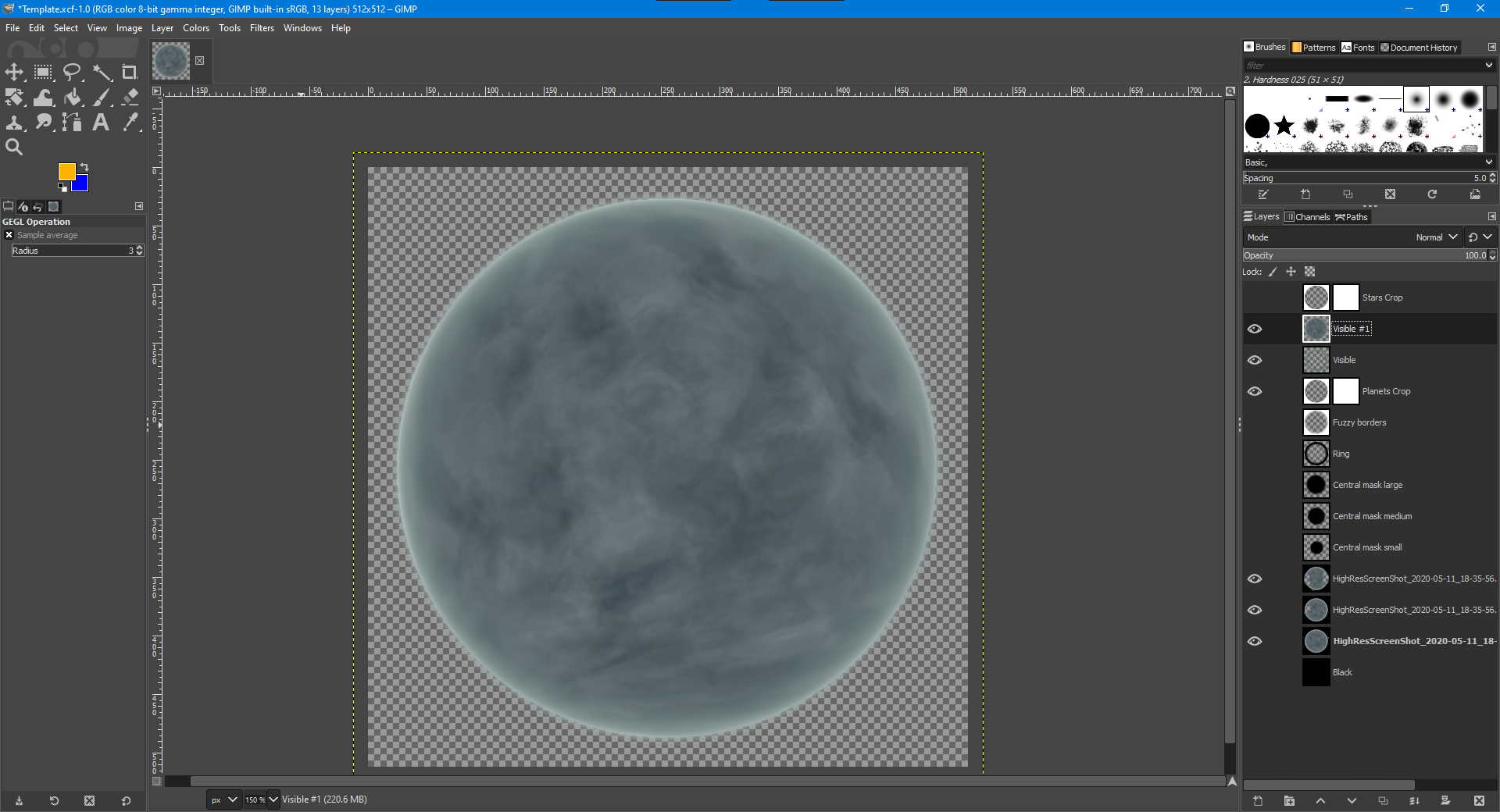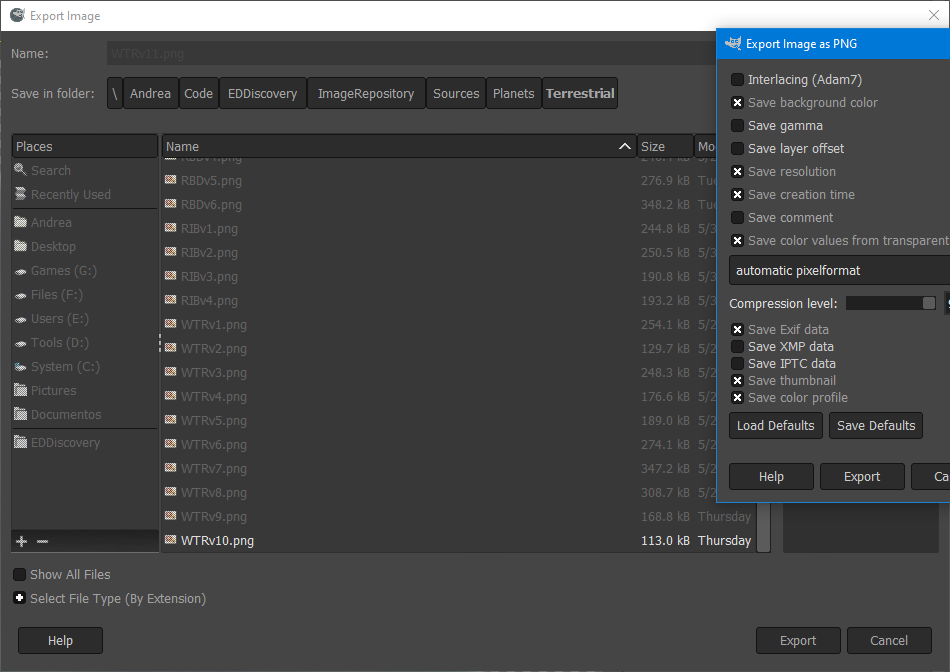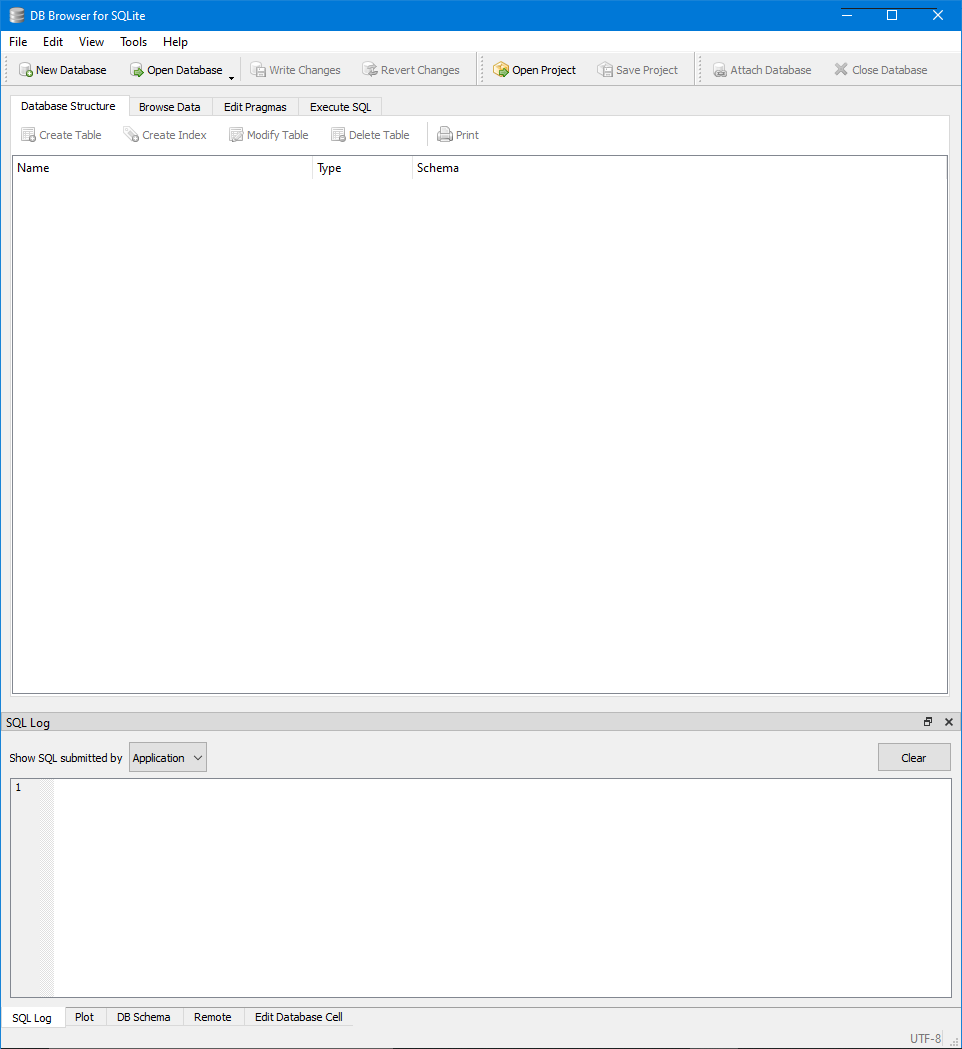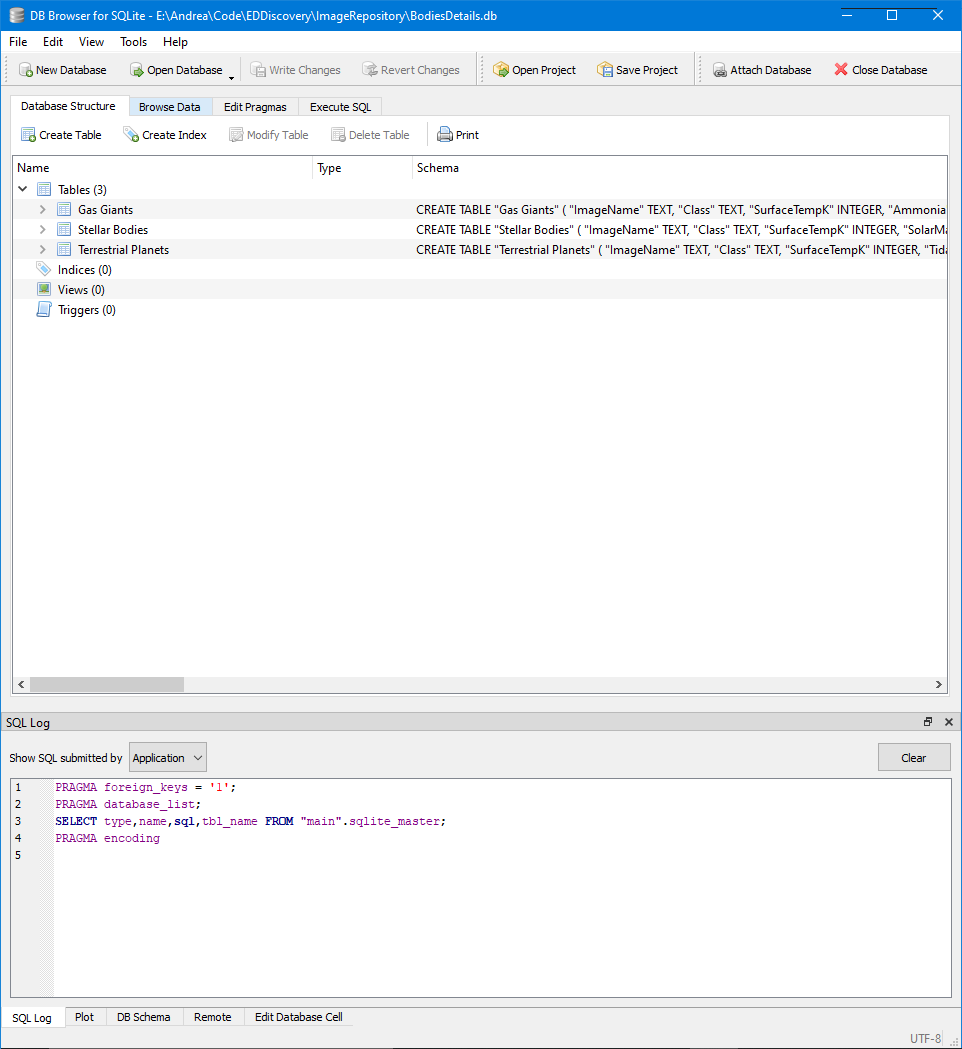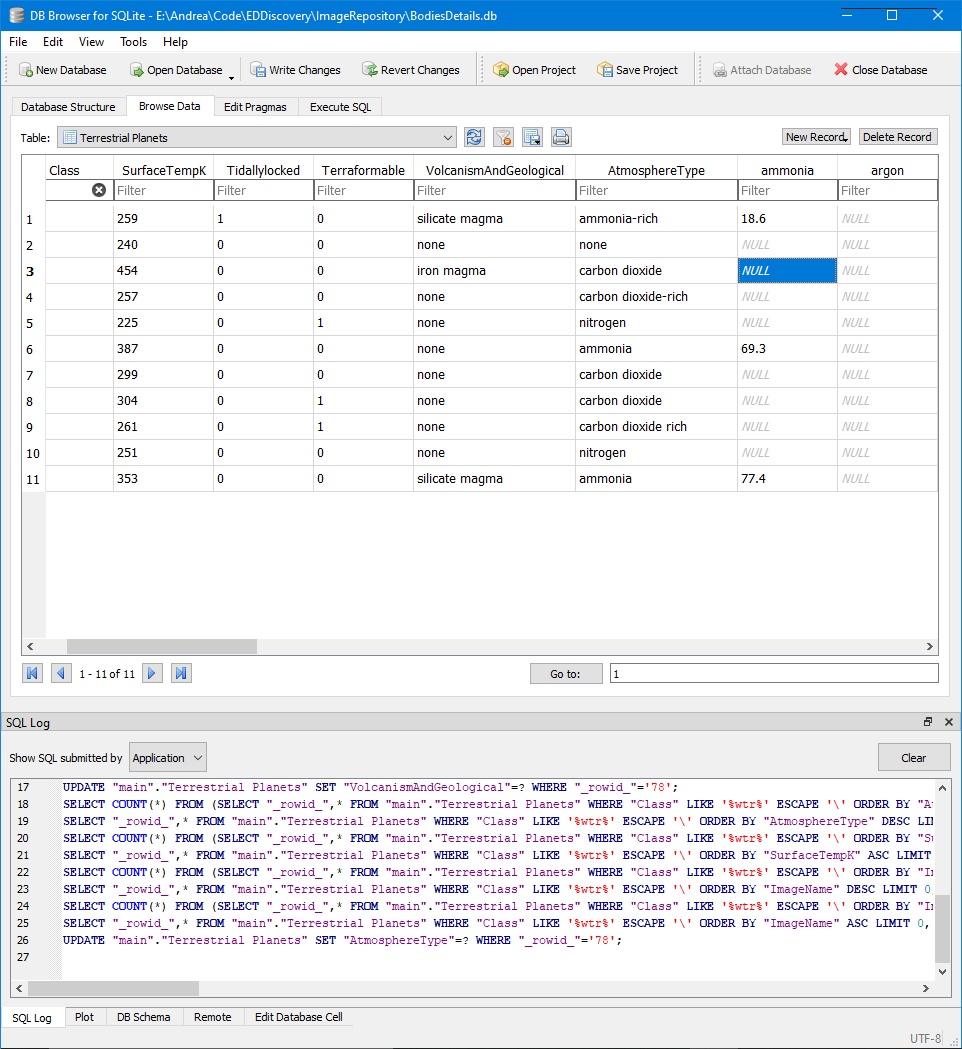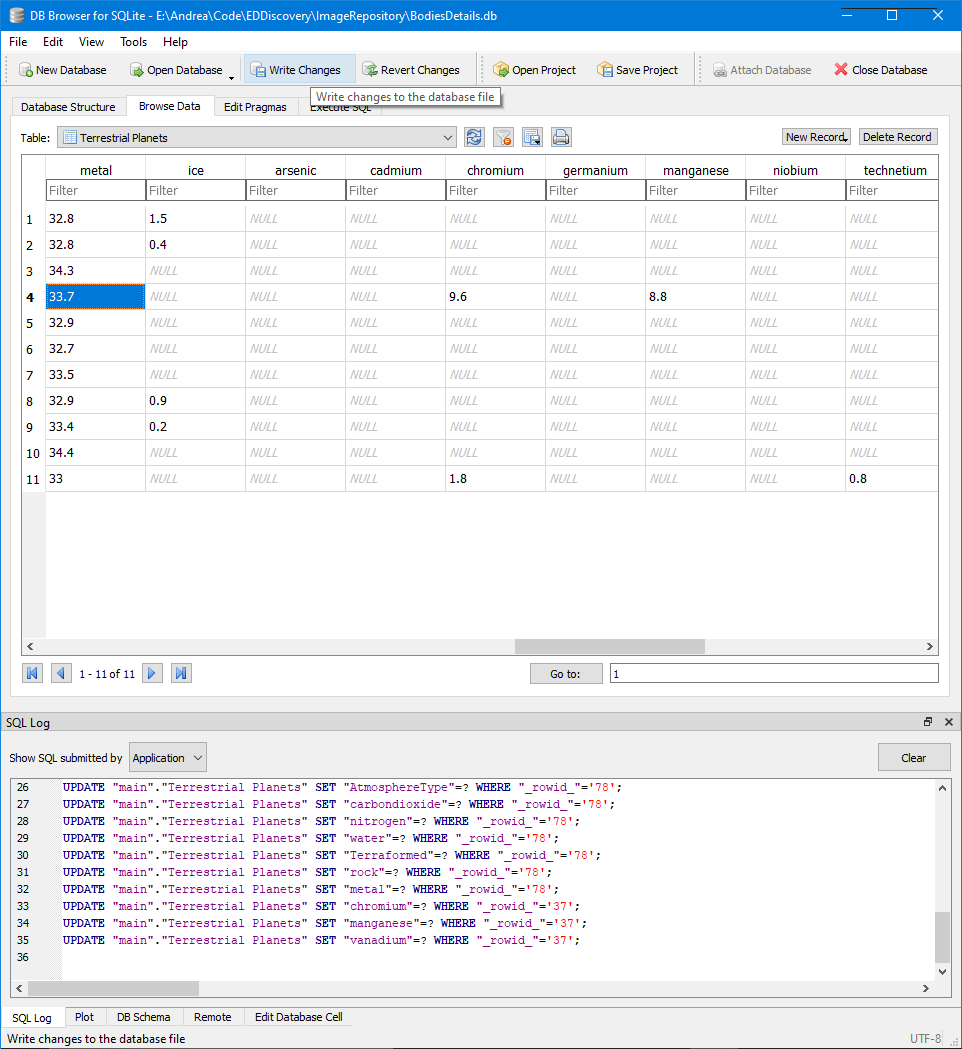Sources repository for bodies icons used in EDDiscovery.
Send the unprocessed - or, better, the link to an unprocessed - high resolution in-game FSS screenshot to https://discord.gg/u75sDnm, in the #exploration channel. Or:
-
Clone the repo: git clone https://github.com/EDDiscovery/ImageRepository.git
-
Drag the screenshots in the layers list, right above "black".
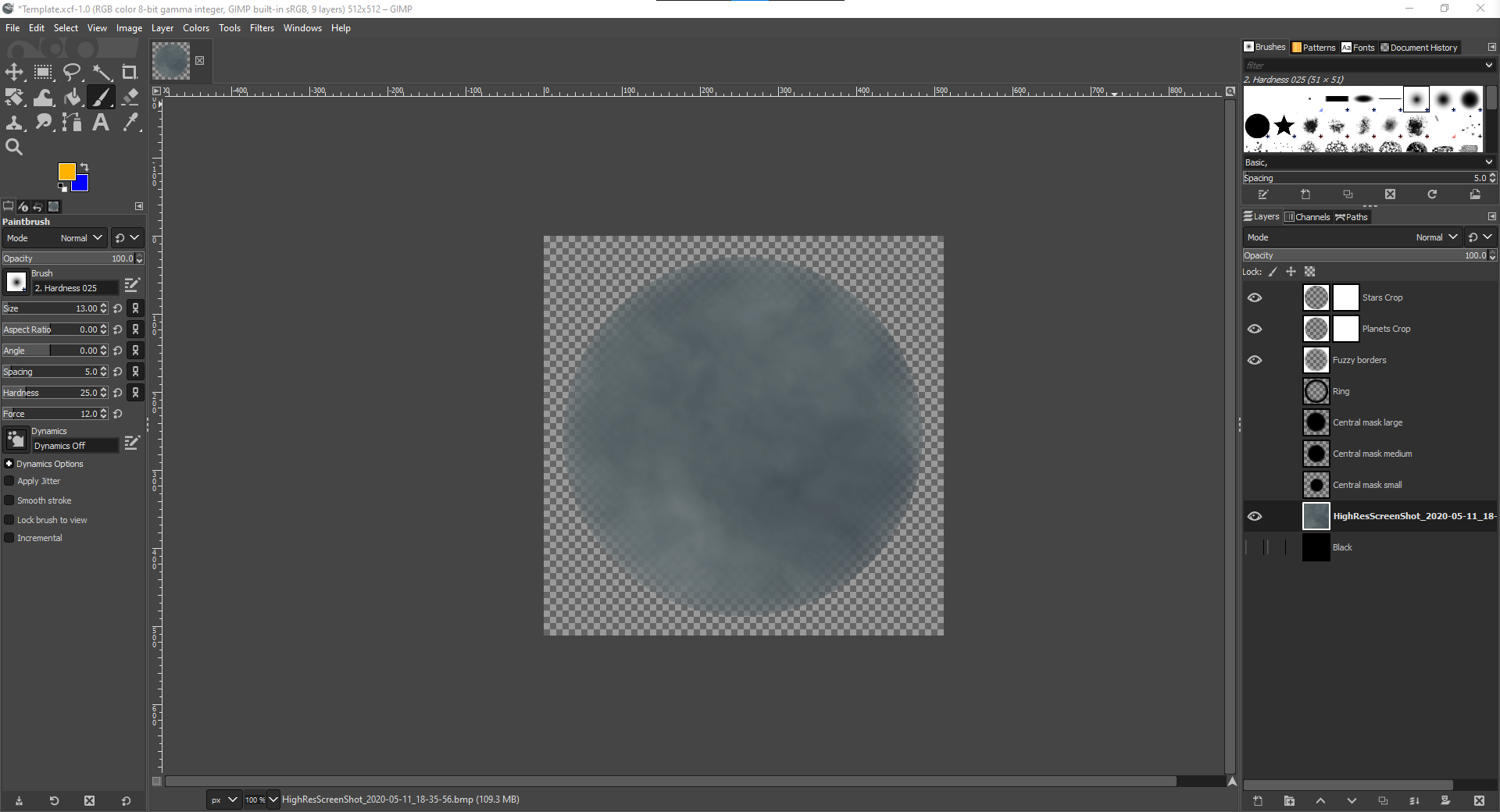
-
Use your best photo retouching skills to have the blue semi-cricles disappear...
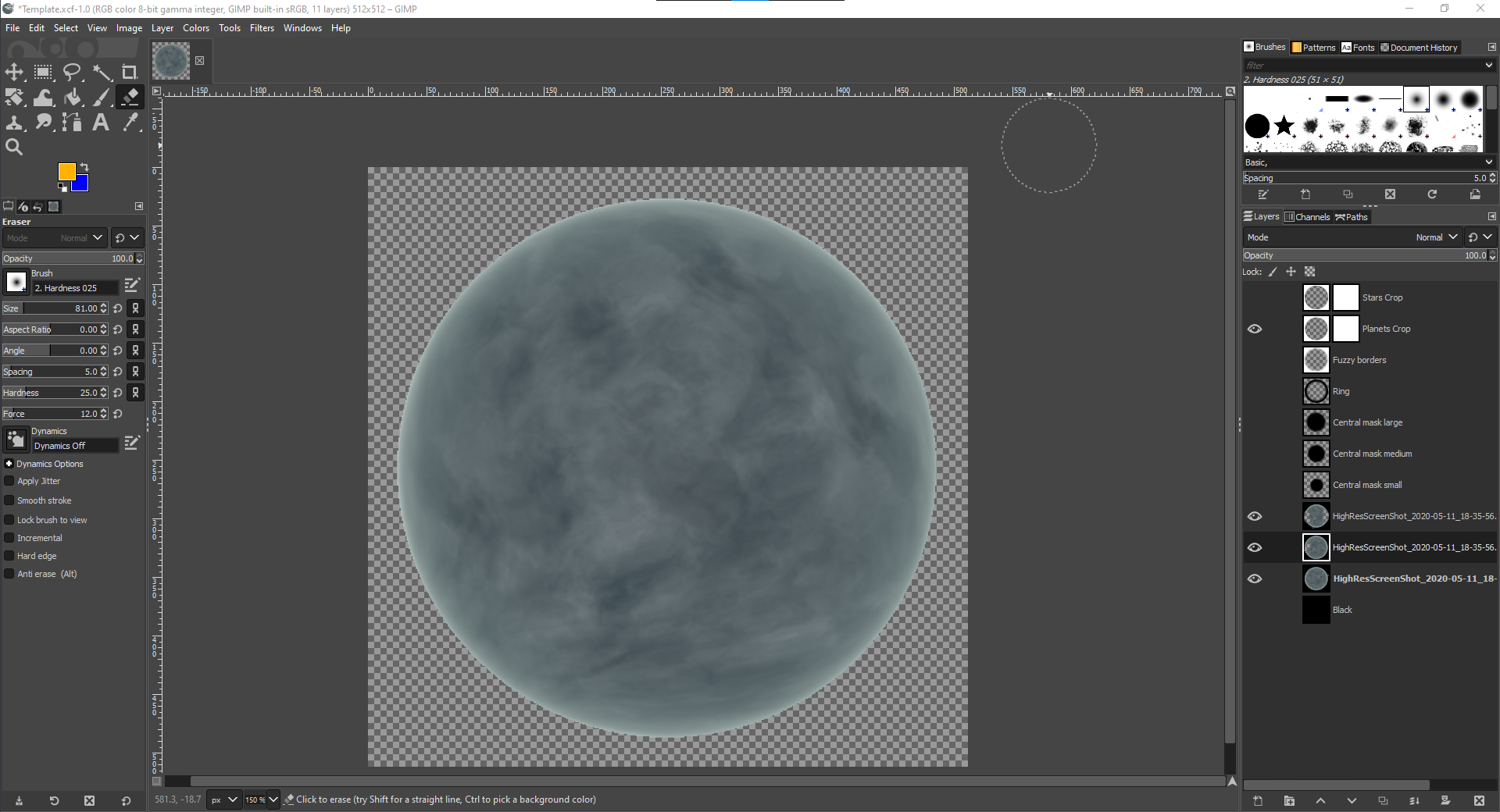
-
Then, when you are satisfied, apply the biggest circular mask to the image, and create a new layer from visible". The new layer MUST be above the crop layer - planets or stars, depending for your are working with. Probably planets, as stars are already all there...
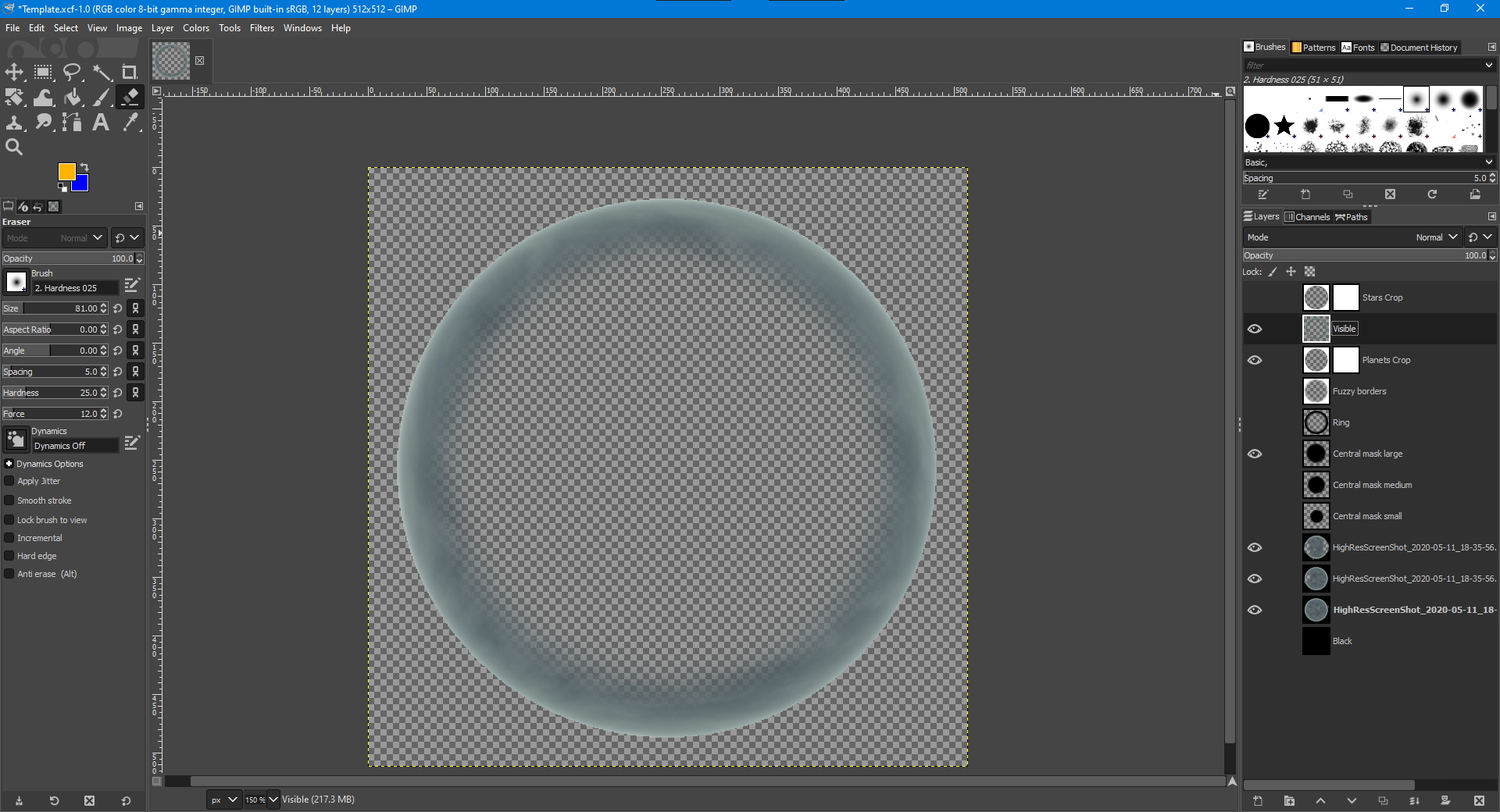
-
Apply a circular blur filter to ONLY the radial perimeter. That's for better border antialiasing.
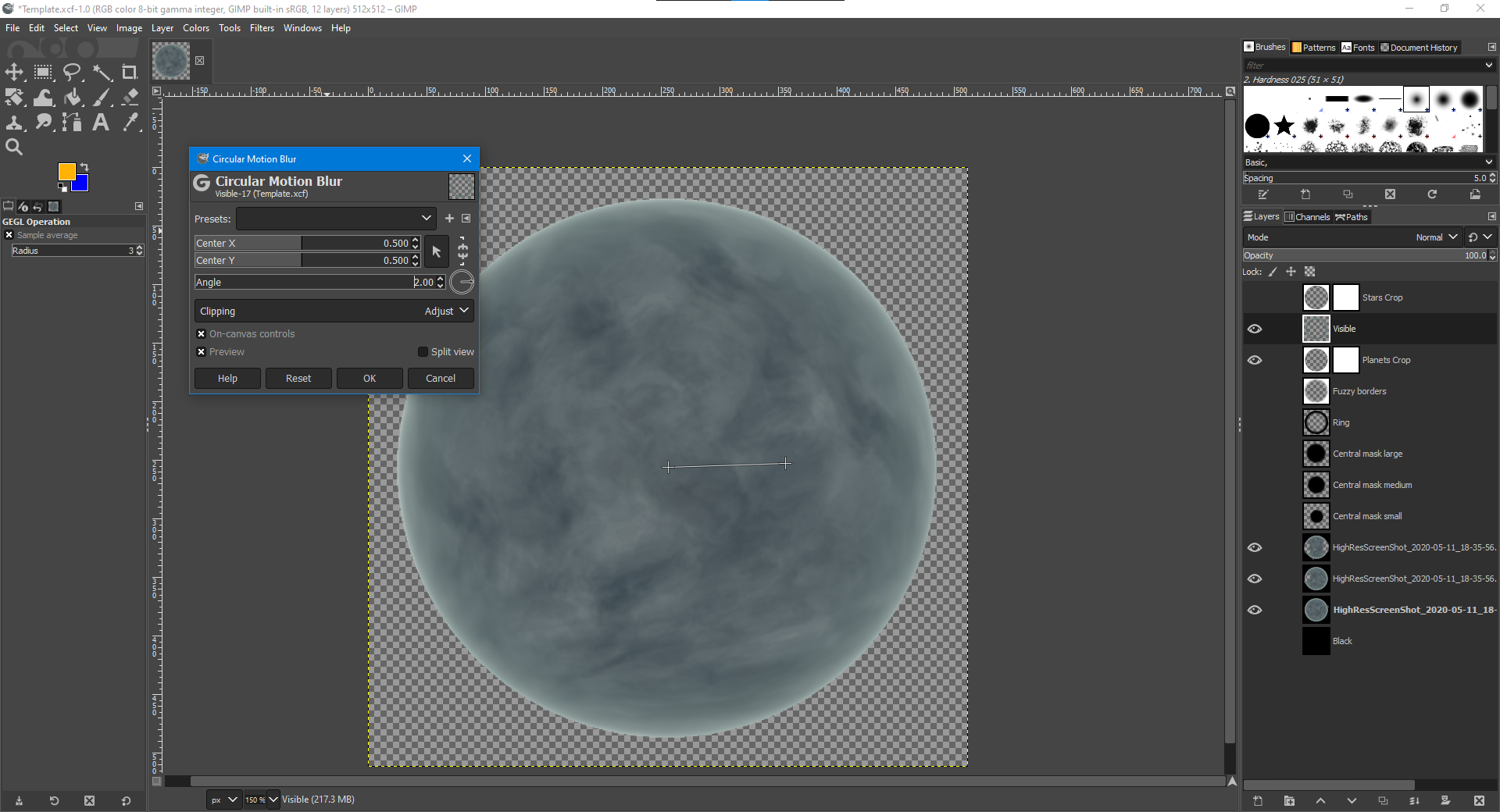
-
Then, create an new composite layer with the previous whole image and the blurred perimeter. And apply a soft shadow to it. Choose the color which fit better with the body image:
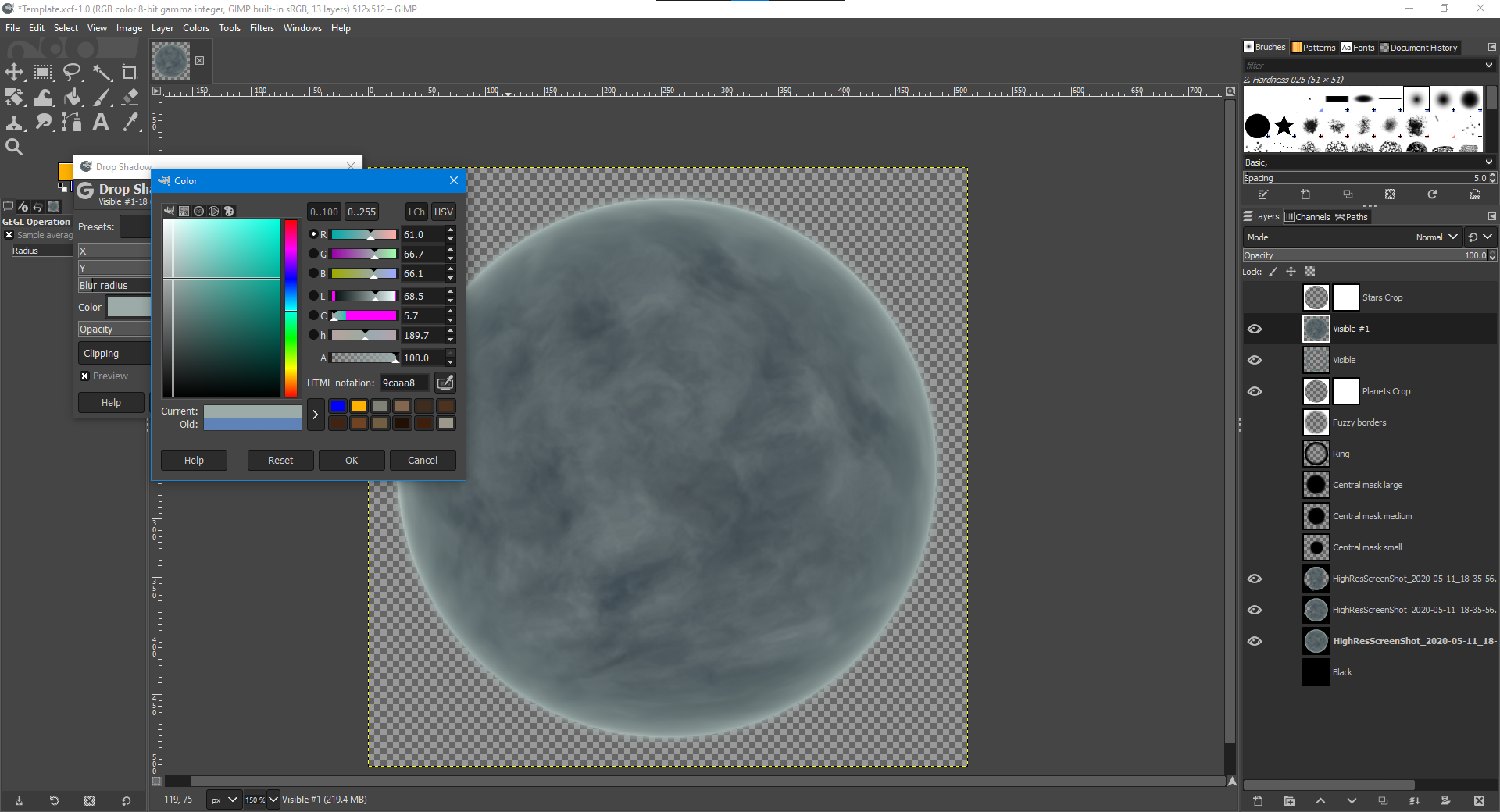
Then, create a PR! ;)