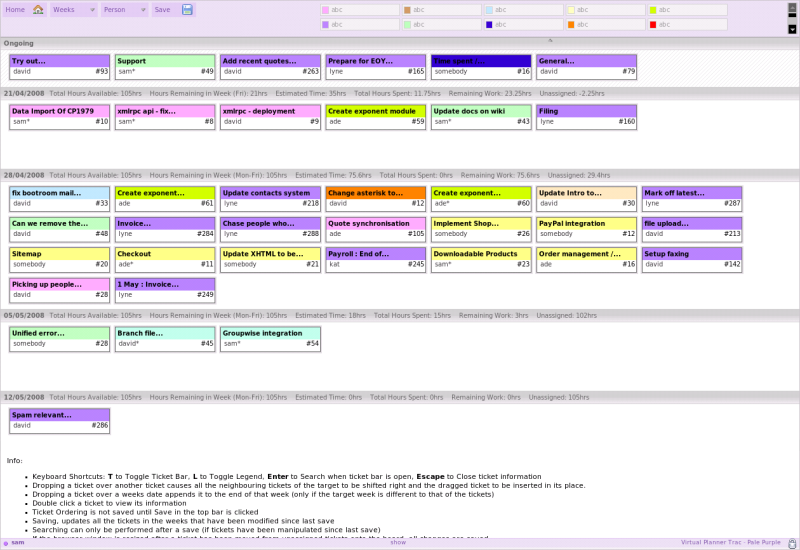This repository has been archived by the owner on May 18, 2018. It is now read-only.
-
Notifications
You must be signed in to change notification settings - Fork 1
Home
David Goodwin edited this page Sep 28, 2016
·
5 revisions

- Tickets can be dragged and dropped between the weeks, and from the unassigned section
- Dropping tickets onto the week heading adds them to the end of the week
- Any changes must be saved, or ordering will not be preserved ("Save Changes" will flash yellow until you have done this)
- Date of the week's start, in the format of dd/mm/yyyy
- Total Hours Available: Total of all developers' daily available hours multiplied by five, which shows how many developer hours are available that week
- Hours Remaining in Week: How many developer hours are left. Similar to the above, but starting from today instead of Monday
- Estimated Time: Total of "estimated hours" values of all tickets for that week
- Total Hours Spent: Total of "total hours" values of all tickets for that week, showing how many hours have thus far been recorded by developers
- Remaining Work: ''Estimated hours'' minus ''total hours spent''
- Unassigned: ''Hours remaining in week'' minus ''remaining work''
- Trac tickets are picked up automatically from any trac repository that the board is configured to use. They appear in the "unassigned section" when they are created (or for existing repositories, when they are edited) This can be accessed from the "show" link at the bottom of the board

- Tickets can then be dragged around as normal (they must then be saved as normal)
- Projects are colour coded (default colour is set but can be changed by clicking on the project in the legend)
- A scrollbar for the legend can be seen by clicking the arrow marked in the "board layout"