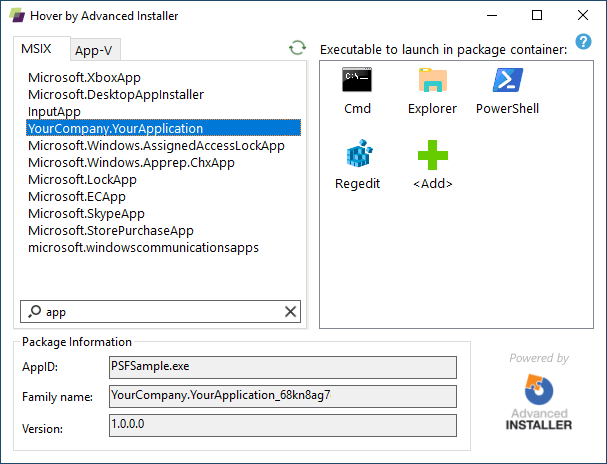Hover is a free tool that allows you to run natively installed applications inside an MSIX or App-V container.
There comes a time when you need to debug your virtual applications. We all use PowerShell, but it is unproductive to repeat long commands, so we built a tool that saves you time when troubleshooting your MSIX or App-V applications.
All you have to do is to launch Hover from the tools section of PacKit installer package, then from the GUI select on the right the virtual application target package and from the right side pane double click the program you want to launch in the container context. You can also add new programs to that list, we've just included a predefined list for the most used.
Hover is a tool included in the free edition of PacKit. Visit the download page for PacKit to get your free copy.
If you want to build Hover yourself you'll need Visual Studio 2017 or newer with the .NET Desktop Development workload installed.
Feel free to create an issue on the Hover Github Issues page if you spot an issue, bug or have a cool idea for an improvement.
You can also reach our support team at support at advancedinstaller dot com or on our public forums.