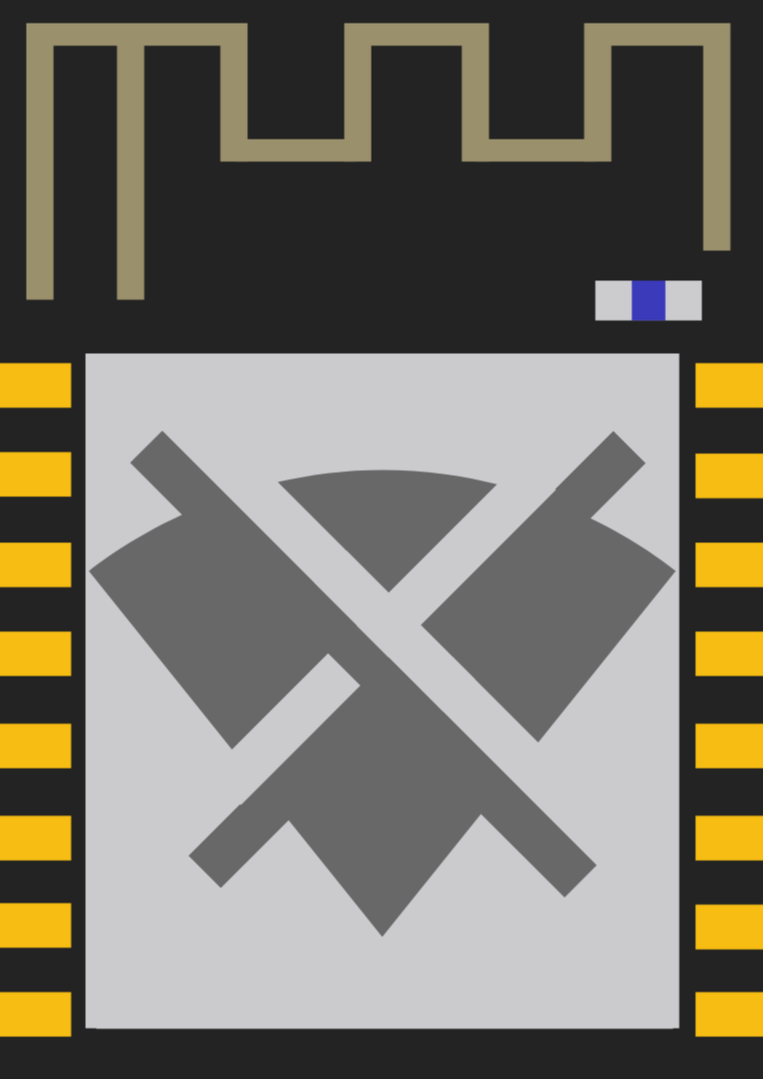
An open-source ESP8266_Deauther with customizable Evil Twin attack, and WiFi signal strength checker, with a user-friendly web interface and Display interface and more.
- About the Project
- Documentation
- Password
- Automatic Installation
- Installation with Arduino IDE
- Disclaimer
- Special Thanks
- Feedback
This firmware allows you to easily perform a variety of actions to test 802.11 networks using an ESP8266. It's also a great project for learning about WiFi, microcontrollers, Arduino, hacking, and electronics/programming in general.
The deauthentication attack is the main feature, which can be used to disconnect devices from their WiFi network. Although this denial-of-service attack is nothing new, a lot of devices are still vulnerable to it. Luckily, this is slowly changing with more WiFi 6-enabled devices being used. But a lot of outdated WiFi devices remain in place, for example in cheap IoT hardware. With an ESP8266 Deauther, you can easily test this attack on your 2.4GHz WiFi network/devices and see whether it's successful or not. And if it is, you know you should upgrade your network.
To know more about deauthentication, visit WiFi Deauthentication Frame Explained.
Please visit the DeautherX docs for detailed information about this project. Here is quick link:
https://blacktechx011.github.io/DeautherX_Docs/
The password for DeautherX is BlackTechX.
- Visit DeautherX Web Tools.
- Select your ESP8266 board.
- Select display type.
- Connect your ESP8266 board via USB.
- Click Connect and select the serial port of your ESP.
- On the Device Dashboard, click on install.
- Install the Arduino IDE.
- Go to File -> Preferences -> Additional Boards Manager URLs and add:
https://raw.githubusercontent.com/BlackTechX011/arduino/main/package_BlackTechX_index.json - Go to
Tools->Board->Boards Managerand installDeautherX ESP8266. - Open the DeautherX code folder.
- Open
DeautherX.inowith Arduino IDE. - Select the port.
- Go to
Tools->Board->Boards Managerand select your DeautherX board fromDeautherX ESP8266 boards. - Click on upload.
This project is a proof of concept for testing and educational purposes. Neither the ESP8266 nor its SDK was meant or built for such purposes. Bugs can occur!
Use it only against your own networks and devices! Please check the legal regulations in your country before using it. We don't take any responsibility for what you do with this program.
For more information, visit DeautherX on Hashnode.
Special thanks to DX4GREY for their contributions.
- GitHub Profile: DX4GREY
If you have any feedback or queries, please create an issue on this repository.


