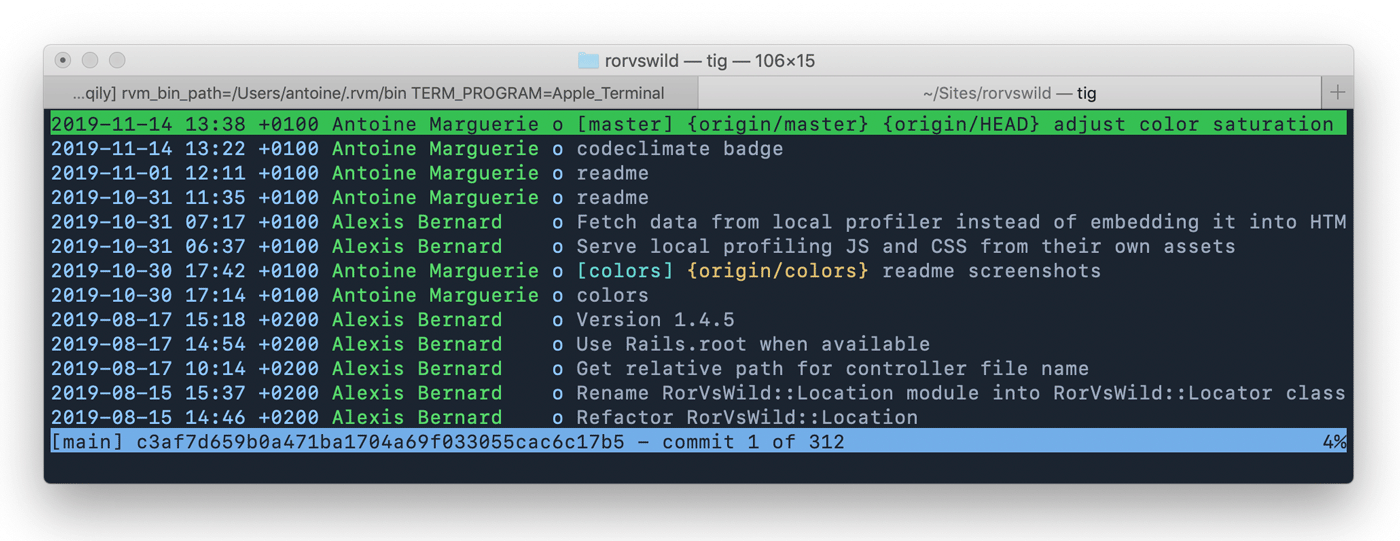Accessible dark and light themes based on RoRvsWild colors.
- Navigate to the Terminal.app folder
- Download the dark or light .terminal file and double-click it to install.
- Download source code
git clone [email protected]:BaseSecrete/rorvswild-theme-terminal.git - Go to the Gnome folder
cd rorvswild-theme-terminal/Gnome - Execute
./RorVsWild-dark.shor./RorVsWild-light.shto create the Gnome terminal profile - Right click in your terminal to select the desired theme from the context menu
Checkout other versions RoRvsWild theme.
Made in Geneva, Switzerland by Base Secrète.
RoRvsWild is an application monitoring tool for Ruby on Rails developers.