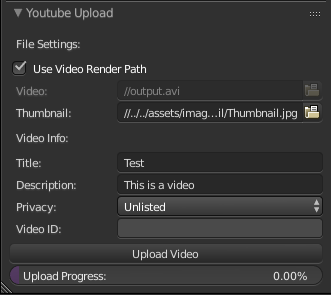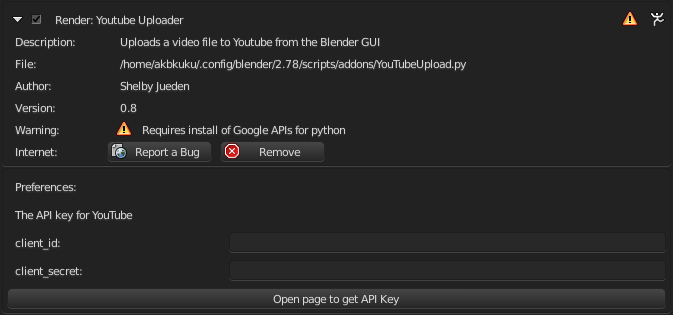This is a add-on for Blender that allows you upload videos to Youtube directly from the GUI.
You will need to install google-api-python-client with pip so blender can use the Youtube API
- Download https://bootstrap.pypa.io/get-pip.py
- Run get-pip.py with the version of python blender is using. Likely
sudo python3 ./get-pip.py - Use that pip install to install google-api-python-client. Likely
sudo pip3 install google-api-python-client
- You will need to download
src/YouTubeUpload.py. - Then in Blender open
File>User Prefrences>Add-onsand selectInstall from fileat the bottom. - Open the file you downloaded.
- After it successfully installs it the list of add-ons will be filtered to just Youtube Upload. Expand the options for it.
- You will need to put in credentials for a Google API key. You can click the button bellow the fields to find a guide for getting your own API key.
- Oauth2 athentication
- Set most of video metadata(Title, Description, Privacy)
- Custom thumbnail
- Upload progress bar
- Set category
- Add tags
-
Progress bar only redraws when you hover back and forth over it
- Solution: Find redraw operator for panel and call it from the progress bar update function
-
Description can only be a single line.
- Solution: Description will have to be in a text block. There is currently no way to do a multi-line text field.