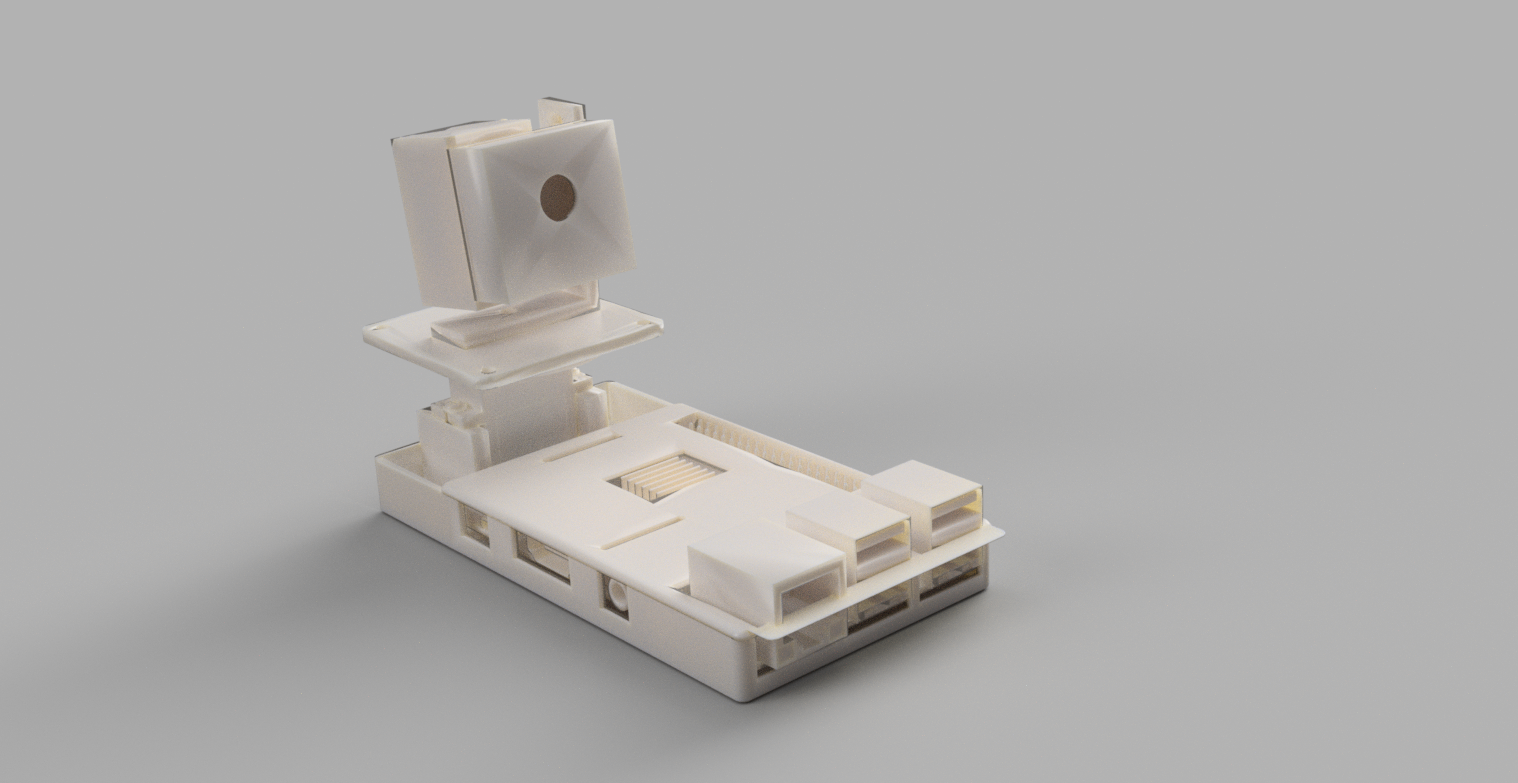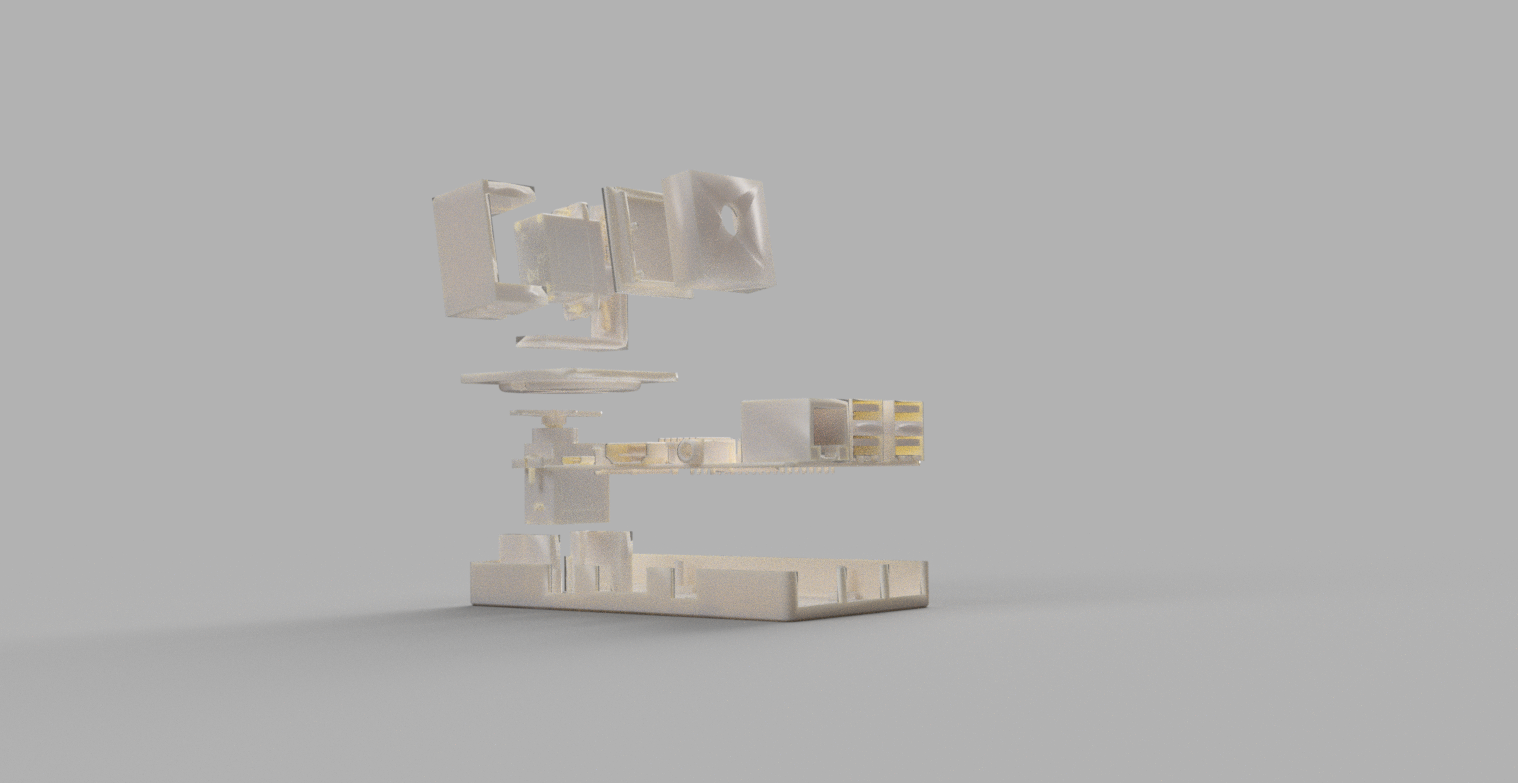I use HackerShackOfficial's project as starting point https://github.com/HackerShackOfficial/Smart-Security-Camera
The Bootstrap Template used is: SB Admin 2 https://github.com/BlackrockDigital/startbootstrap-sb-admin-2
- Database access(credential,login page and access tracking)
- Live Streaming
- 2 axis (Pan Tilt) movement
- small and light, only one cable needed (power)
- Computer Vision (Identification and notify)
- Email and password stored in database
- Web Pages responsive and Mobile friendly
- Autonomous movement(with 2 servo, when OpenCV detected a person, the camera move autonomously)
- Add box with the last image captured
- stored all the image captured in the database
- Raspberry pi 3 or higher
- 2 servo 9g
- Raspberry Camera
- 3d printed parts
- power supply 5V 2A
Software used:
- Python 3
- Mysql server
- Flask
- OpenCV
follow this https://www.pyimagesearch.com/2018/09/26/install-opencv-4-on-your-raspberry-pi/
print the .stl file
enable the raspicamera
sudo raspi-config
interface camera enable
pip install
imutils
flask
picamera[array]
Flask-BasicAuth==0.2.0
pip install mysql-connector
flask_mysqldb
RPi.GPIO
install mysql
sudo apt-get install mariadb-server-10.0 --fix-missing
sudo mysql
create database and table using .sql file
Edit the email and password.
source ~/.profile
workon cv
Write inside the main folder
sudo python3 START.py
default password root root