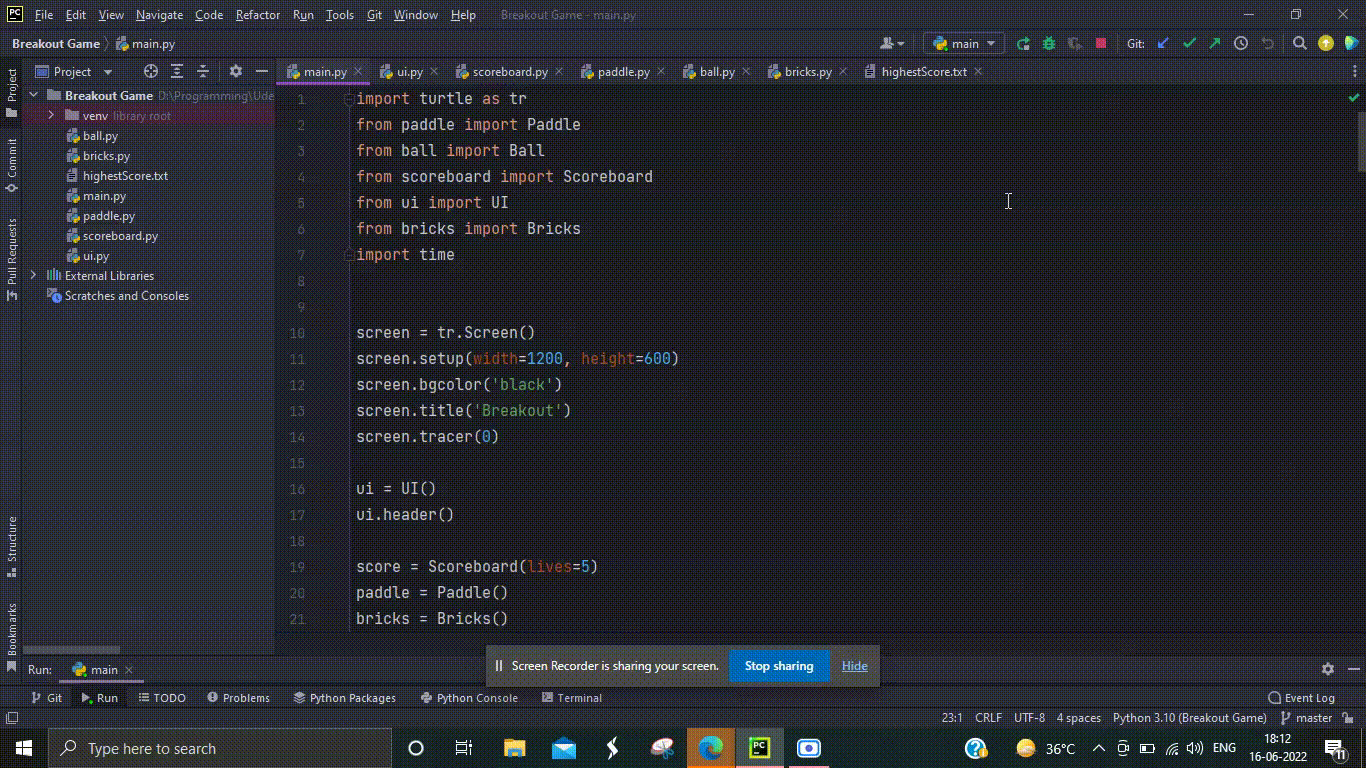⚾
Import the required libraries
import math
import random
import time
from turtle import *
import turtlewe must make required functions
def make_block(x, y):
pass
def init_blocks():
pass
def init_ball():
pass
def init_screen():
pass
def make_paddle():
pass
def init():
pass
def move_ball(ball):
pass
def hit(t1, t2):
pass
def hit_block(ball, blocks):
pass
def hit_side_border(ball, screen):
pass
def hit_top_border(ball, screen):
pass
def hit_right_border(ball,screen):
pass
def remove_block(block):
pass
def hit_paddle(ball, paddle):
pass
def change_direction_x(ball):
pass
def change_direction_y(ball):
pass
def do_right():
pass
def do_left():
passWrite the required commands in each function
colors = ['red', 'blue', 'green', 'cyan', 'purple', 'yellow', 'orange']
t = Turtle()
t.shape('square')
t.setpos(x, y)
t.penup()
t.shapesize(stretch_len=5, stretch_wid=1)
t.color(random.choice(colors))
return t blocks_x_pos = [-340, -230, -120, -10, 100, 210, 320]
blocks_y_pos = [280, 255, 230, 205, 180]
blocks = []
for x in blocks_x_pos:
for y in blocks_y_pos:
t = make_block(x, y)
blocks.append(t)
return blocks ball = Turtle()
ball.shape('circle')
ball.penup()
ball.shapesize(1)
ball.dx = 1
ball.dy = 1
ball.setpos(0, -200)
ball.color('white')
return ball win = Screen()
win.setup(width=800, height=600)
win.bgcolor('black')
win.tracer(0)
win.title('Breakout Game')
return win t = Turtle()
t.shape('square')
t.penup()
t.setpos(-100,-200)
t.shapesize(stretch_len=5, stretch_wid=0.5)
t.color("green")
return t screen = init_screen()
blocks = init_blocks()
paddle = make_paddle()
ball = init_ball()
return ball, paddle, blocks, screen ball.setpos(ball.xcor()+ball.dx, ball.ycor()+ball.dy) return math.fabs(t1.xcor() - t2.xcor()) < 110 and \
math.fabs(t1.ycor() - t2.ycor()) < 25 for b in blocks:
if hit(ball, b):
return b return ball.xcor() > screen.window_width()/2 - 10 return ball.ycor() > screen.window_height()/2 - 10 return ball.xcor() < -screen.window_width()/2 - 10 block.setpos(10000, 10000) if ball.xcor()-50 <=paddle.xcor()<=ball.xcor()+50 and ball.ycor() - 20==paddle.ycor() :
change_direction_y(ball) ball.dx = -ball.dx ball.dy = -ball.dy paddle.setpos(paddle.xcor() + 8, paddle.ycor()) paddle.setpos(paddle.xcor() - 8, paddle.ycor())ball, paddle, blocks, screen = init()
scren = turtle.Screen()
scren.onkeypress(do_right ,'Right')
scren.onkeypress(do_left ,'Left')
scren.listen()
while True:
move_ball(ball)
if hit_side_border(ball,screen):
change_direction_x(ball)
if hit_top_border(ball,screen):
change_direction_y(ball)
if hit_right_border(ball,screen):
change_direction_x(ball)
hit_item = hit_block(ball, blocks)
if hit_item:
remove_block(hit_item)
change_direction_y(ball)
if hit_paddle(ball, paddle):
change_direction_y(ball)
screen.update()
time.sleep(0)Run the Python code and enjoy:)