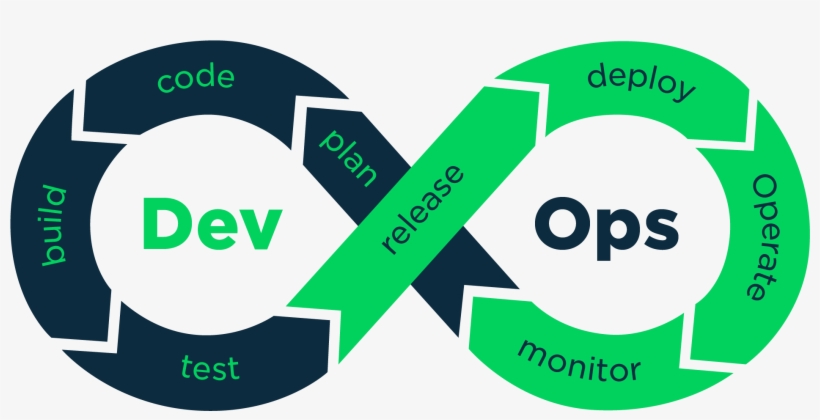Azure DevOps supports a collaborative culture and set of processes that bring together developers, project managers, and contributors to develop software. It allows organizations to create and improve products at a faster pace than they can with traditional software development approaches. Azure DevOps provides integrated features that you can access through your web browser or IDE client. You can use all the services included with Azure DevOps, or choose just what you need to complement your existing workflows.
Azure Boards provides software development teams with the interactive and customizable tools they need to manage their software projects. It provides a rich set of capabilities including native support for Agile, Scrum, and Kanban processes, calendar views, configurable dashboards, and integrated reporting. These tools scale as your business grows.
Azure Repos is a set of version control tools that you can use to manage your code. Whether your software project is large or small, using version control as soon as possible is a good idea.
Version control systems are software that help you track changes you make in your code over time. As you edit your code, you tell the version control system to take a snapshot of your files. The version control system saves that snapshot permanently so you can recall it later if you need it. Use version control to save your work and coordinate code changes across your team.
Even if you're just a single developer, version control helps you stay organized as you fix bugs and develop new features. Version control keeps a history of your development so that you can review and even roll back to any version of your code with ease. You can create a local copy of a remote Git repo by cloning it into a local folder on your computer. Cloning a remote repo download all commits on all branches of the repo.
You can use Visual Studio or Git commands to clone a repository, define local branches, commit and push changes, and sync with others. Create pull requests (PRs) to change, review, and merge code in a Git repository. You can create PRs from branches in the upstream repository or from branches in your fork of the repository. Your team can review the PRs and give feedback on changes. To create and complete a PR, you must be a member of the Contributors security group or have the corresponding permissions.
Azure Pipelines automatically builds and tests code projects to make them available to others. It works with just about any language or project type. Azure Pipelines combines continuous integration (CI) and continuous delivery (CD) to test and build your code and ship it to any target.
You can create a connection from Azure Pipelines to external and remote services for executing tasks in a job. Once you establish a connection, you can view, edit, and add security to the service connection.
Azure Test Plans provides rich and powerful tools everyone in the team can use to drive quality and collaboration throughout the development process. The easy-to-use, browser-based test management solution provides all the capabilities required for planned manual testing, user acceptance testing, exploratory testing, and gathering feedback from stakeholders.
Create test plans and test suites to track manual testing for sprints or milestones. That way, you can see when the testing for a specific sprint or milestone is complete .
Automate test cases in your test plans and run them directly from Azure Test Plans.
Create manual test cases to check that each deliverable meets your users' needs. Manual test cases define individual steps testers perform, including steps that are shared across test cases. To test different data, you specify parameters for the test steps.
Azure Artifacts enables developers to share their code efficiently and manage all their packages from one place. With Azure Artifacts, developers can publish packages to their feeds and share it within the same team, across organizations, and even publicly. Developers can also consume packages from different feeds and public registries such as NuGet.org or npmjs.com. Azure Artifacts supports multiple package types such as NuGet, npm, Python, Maven, and Universal Packages.
Artifacts Feeds are organizational constructs that allow you to store, manage, and group your packages and control who to share it with. Feeds are not package-type dependent. You can store all the following package types in a single feed: npm, NuGet, Maven, Python, and Universal packages.
With Azure Artifacts you can publish, consume, and store different types of packages in your feed. Setting up permissions for your feed allows you to control who can access your packages.
You can use Azure Artifacts in conjunction with Azure Pipelines to deploy packages, publish build artifacts, or integrate files between your pipeline stages to build, test, or deploy your application.