UEFI Interactive Shell v2.2 mapping table #3486
Replies: 18 comments 33 replies
-
|
This is not an error. It is what happens when you don't have an operating system installed in a UTM VM. I invite you to watch my tutorial video to learn about how UTM works (watch from beginning until 4:49), and read the Windows for ARM install guide on the wiki for more specific information. |
Beta Was this translation helpful? Give feedback.
-
|
I got same situation. |
Beta Was this translation helpful? Give feedback.
-
|
参考我的: |
Beta Was this translation helpful? Give feedback.
-
|
Any updates? I am facing this issue in my Debian VM on my MACOS Apple chip. |
Beta Was this translation helpful? Give feedback.
-
|
FWIW I get this situation too, on a Macbook Pro with Intel CPU. It has happened with VMs that worked fine for a while, and then this screen appears after booting. It seems to occur after forcing shutdown of the VM. I’m guessing that the qcow2 becomes corrupted somehow? |
Beta Was this translation helpful? Give feedback.
-
|
I resolved this issue on M1 Apple Silicon by disabling UEFI boot. Turn off the VM. Right-click and select Edit->QEMU and uncheck UEFI Boot under Tweaks. I got the solution from this video which is about Virtualbox. |
Beta Was this translation helpful? Give feedback.
-
|
For me, that's because I downloaded the VHDX file but boot in ISO mode. Just create a new UTM VM and set true for "import VHDX". Everything is OK now. |
Beta Was this translation helpful? Give feedback.
-
|
I didn't find the setting button. How could I fix this problem? |
Beta Was this translation helpful? Give feedback.
-
|
Before the UEFI Interactive Shell Window appears, the following message is shown for a few seconds. Press any Key as long as that message is shown and Windows Installation will start. Of course I only noticed this solution after creating some new UTM VMs as proposed in this discussion ;-) |
Beta Was this translation helpful? Give feedback.
-
|
Computer: M1 Macbook Pro I fixed this with two steps
|
Beta Was this translation helpful? Give feedback.
-
|
This works for me:
|
Beta Was this translation helpful? Give feedback.
-
|
I figured it out while trying to do the same thing: As long as you selected an iso file then you must catch the option to boot from CD while the VM is starting up. Press any key and it will pull the ISO file and run it or else it will just skip over it and get you to the UEFI Shell. |
Beta Was this translation helpful? Give feedback.
-
|
which key is the 'any' key? sorry |
Beta Was this translation helpful? Give feedback.
-
|
Stumbled upon this after figuring out the solution loool. Just confirming that you need to 'press any key' to initiate the Windows installer. Before starting the instance if you look in configuration portion for the DVD/CD, you'll see the installer pre-loaded 😃 Also, here's a help link for any future readers: https://docs.getutm.app/guides/windows/ |
Beta Was this translation helpful? Give feedback.
-
|
awesome answer |
Beta Was this translation helpful? Give feedback.
-
|
Try press enter repeatedly as fast as you can once you start the VM. I mean really really fast. This solve my problem. |
Beta Was this translation helpful? Give feedback.
-
I second this. |
Beta Was this translation helpful? Give feedback.
-
|
can anyone explain this ti me please? 
|
Beta Was this translation helpful? Give feedback.




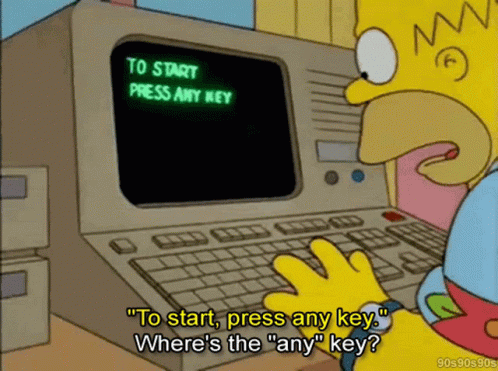

-

i have this error every time i open the virtual machine and idk how to fix it please helpim on Apple silicon
Beta Was this translation helpful? Give feedback.
All reactions