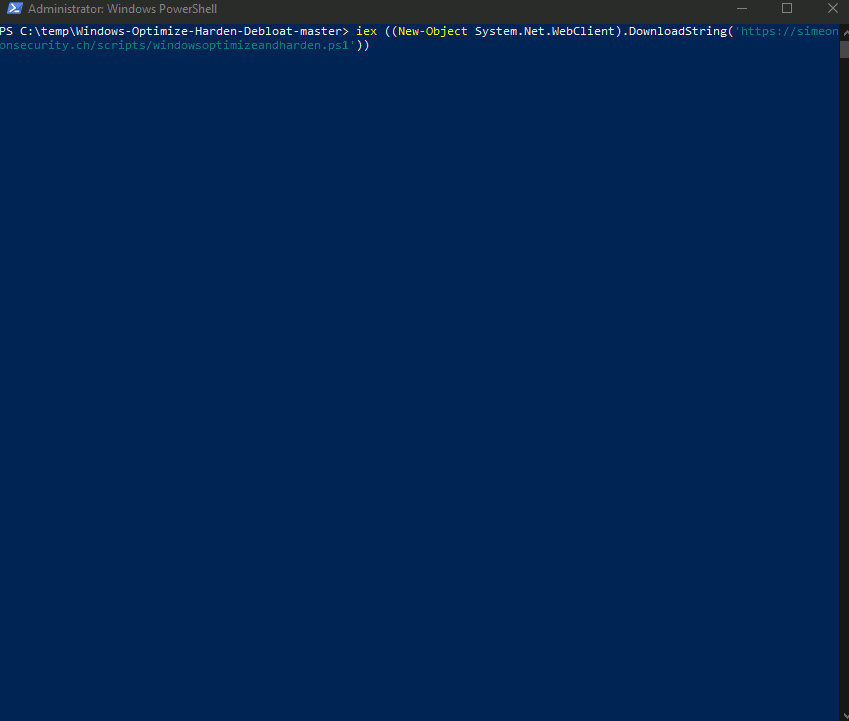Download all the required files from the GitHub Repository
We are seeking help with implementing the .Net STIG.
Windows 10 is an invasive and insecure operating system out of the box. Organizations like PrivacyTools.io, Microsoft, Cyber.mil, the Department of Defense, and the National Security Agency have recommended configuration changes to lockdown, harden, and secure the operating system. These changes cover a wide range of mitigations including blocking telemetry, macros, removing bloatware, and preventing many digital and physical attacks on a system. This script aims to automate the configurations recommended by those organizations.
- This script is designed for operation in primarily Personal Use environments. With that in mind, certain enterprise configuration settings are not implemented. This script is not designed to bring a system to 100% compliance. Rather it should be used as a stepping stone to complete most, if not all, the configuration changes that can be scripted while skipping past issues like branding and banners where those should not be implemented even in a hardened personal use environment.
- This script is designed in such a way that the optimizations, unlike some other scripts, will not break core windows functionality.
- Features like Windows Update, Windows Defender, the Windows Store, and Cortona have been restricted, but are not in a disfunctional state like most other Windows 10 Privacy scripts.
- If you seek a minimized script targeted only to commercial environments, please see this GitHub Repository
- Windows 10 Enterprise (Preferred) or Windows 10 Professional
- Windows 10 Home does not allow for GPO configurations.
- Windows 10 "N" Editions are not tested.
- Standards for a highly secure Windows 10 device
- System is fully up to date
- Currently Windows 10 v1909, v2004, or 20H2.
- Run the Windows 10 Upgrade Assistant to update and verify latest major release.
- Bitlocker must be suspended or turned off prior to implementing this script, it can be enabled again after rebooting.
- Follow-up runs of this script can be run without disabling bitlocker.
- Hardware Requirements
- System Guard Secure Launch
- System Guard Root of Trust
- Hardware-based Isolation
- Memory integrity
- Windows Defender Application Guard
- Windows Defender Credential Guard
- BuiltByBel - PrivateZilla
- CERT - IE Scripting Engine Memory Corruption
- Dirteam - SSL Hardening
- MelodysTweaks - Basic Tweaks
- Microsoft - Managing Windows 10 Telemetry and Callbacks
- Microsoft - Reduce attack surfaces with attack surface reduction rules
- Microsoft - Recommended block rules
- Microsoft - Recommended driver block rules
- Microsoft - Specture and Meltdown Mitigations
- Microsoft - Windows 10 Privacy
- Microsoft - Windows 10 VDI Recomendations
- Microsoft - Windows Defender Application Control
- Mirinsoft - SharpApp
- Mirinsoft - debotnet
- NSACyber - Application Whitelisting Using Microsoft AppLocker
- NSACyber - Bitlocker Guidance
- NSACyber - Hardware-and-Firmware-Security-Guidance
- NSACyber - Windows Secure Host Baseline
- UnderGroundWires - Privacy.S**Y
- Sycnex - Windows10Debloater
- The-Virtual-Desktop-Team - Virtual-Desktop-Optimization-Tool
- TheVDIGuys - Windows 10 VDI Optimize
- W4H4WK - Debloat Windows 10
- Whonix - Disable TCP Timestamps
- Adobe Reader Pro DC Classic V1R3
- Adobe Reader Pro DC Continous V1R2
- Firefox V4R29
- Google Chrome V1R19
- Internet Explorer 11 V1R19
- Microsoft .Net Framework 4 V1R9 - Work in Progress
- Microsoft Office 2013 V1R5
- Microsoft Office 2016 V1R2
- Microsoft Office 2019/Office 365 Pro Plus V1R2
- Microsoft OneDrive STIG V2R1
- Oracle JRE 8 V1R5
- Windows 10 V2R1
- Windows Defender Antivirus V2R1
- Windows Firewall V1R7
If manually downloaded, the script must be launched from an administrative powershell in the directory containing all the files from the GitHub Repository
Set-ExecutionPolicy -ExecutionPolicy RemoteSigned -Force
Get-ChildItem -Recurse *.ps1 | Unblock-File
.\sos-optimize-windows.ps1The script may be launched from the extracted GitHub download like this:
iex ((New-Object System.Net.WebClient).DownloadString('https://simeononsecurity.ch/scripts/windowsoptimizeandharden.ps1'))