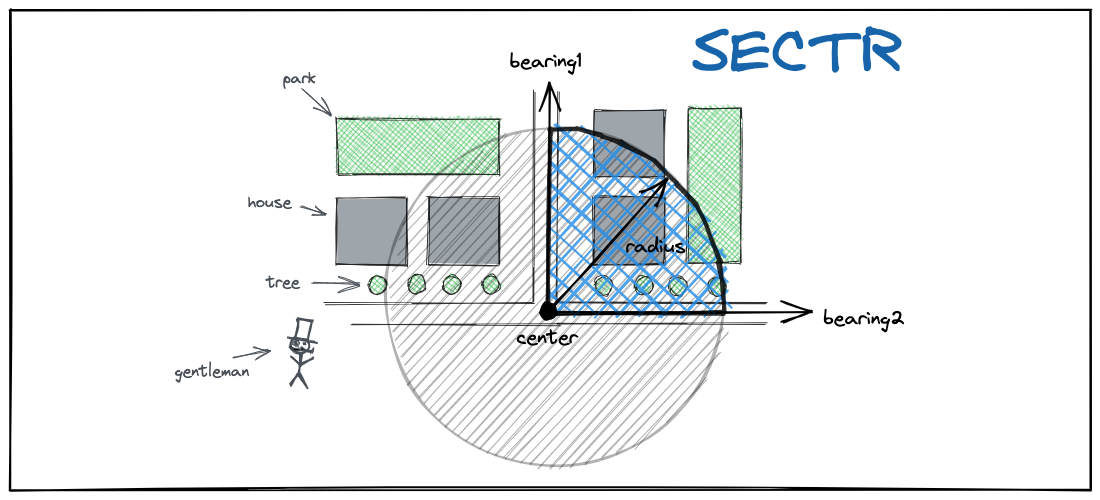Releases: tidwall/tile38
1.30.2
Tile38 is an open source (MIT licensed), in-memory geolocation data store, spatial index, and real-time geofence. It supports a variety of object types including lat/lon points, bounding boxes, XYZ tiles, Geohashes, and GeoJSON.
You can find detailed documentation in the README.





Changelog
[1.30.2] = 2022-12-29
Fixed
- #668: Fixed fields not persisting (@DucPhan2997)
[1.30.1] = 2022-12-14
Fixed
[1.30.0] = 2022-11-22
Added
- bdc80a7: Add WHERE expressions (more info)
- f24c251: Allow for multiple MATCH patterns
- #652: Allow WHERE for geofence detection
- #657: Add distance to NEARBY IDS response (@iwpnd)
- #663: Lua Sanitization (@program--)
Fixed
- 023433a: Fix server hang on shared address
- #655: fix: allow host ca sets for SASL and TLS connections (@iwpnd)
Updated
Getting Started
Docker
docker pull tile38/tile38
docker run -p 9851:9851 tile38/tile38
Visit the Tile38 Docker Hub Page for more information.
OS X
To get started on OSX run the following in a terminal:
curl -L https://github.com/tidwall/tile38/releases/download/1.30.2/tile38-1.30.2-darwin-amd64.zip -o tile38-1.30.2-darwin-amd64.zip
unzip tile38-1.30.2-darwin-amd64.zip
cd tile38-1.30.2-darwin-amd64
./tile38-serverLinux
To get started on Linux run the following in a terminal:
curl -L https://github.com/tidwall/tile38/releases/download/1.30.2/tile38-1.30.2-linux-amd64.tar.gz -o tile38-1.30.2-linux-amd64.tar.gz
tar xzvf tile38-1.30.2-linux-amd64.tar.gz
cd tile38-1.30.2-linux-amd64
./tile38-serverFreeBSD
To get started on FreeBSD run the following in a terminal:
curl -L https://github.com/tidwall/tile38/releases/download/1.30.2/tile38-1.30.2-freebsd-amd64.tar.gz -o tile38-1.30.2-freebsd-amd64.tar.gz
tar xzvf tile38-1.30.2-freebsd-amd64.tar.gz
cd tile38-1.30.2-freebsd-amd64
./tile38-serverPlaying with Tile38
Open another terminal:
./tile38-cli set fleet truck point 33.5 -115.5
./tile38-cli get fleet truck1.30.1
Tile38 is an open source (MIT licensed), in-memory geolocation data store, spatial index, and real-time geofence. It supports a variety of object types including lat/lon points, bounding boxes, XYZ tiles, Geohashes, and GeoJSON.
You can find detailed documentation in the README.





Changelog
Added
- bdc80a7: Add WHERE expressions (more info)
- f24c251: Allow for multiple MATCH patterns
- #652: Allow WHERE for geofence detection
- #657: Add distance to NEARBY IDS response (@iwpnd)
- #663: Lua Sanitization (@program--)
Fixed
- a8c92a0: Speed up leader/follower replication
- e60ea70: Fix field names converting to lowercase
- 023433a: Fix server hang on shared address
- #655: fix: allow host ca sets for SASL and TLS connections (@iwpnd)
Updated
Getting Started
Docker
docker pull tile38/tile38
docker run -p 9851:9851 tile38/tile38
Visit the Tile38 Docker Hub Page for more information.
OS X
To get started on OSX run the following in a terminal:
curl -L https://github.com/tidwall/tile38/releases/download/1.30.1/tile38-1.30.1-darwin-amd64.zip -o tile38-1.30.1-darwin-amd64.zip
unzip tile38-1.30.1-darwin-amd64.zip
cd tile38-1.30.1-darwin-amd64
./tile38-serverLinux
To get started on Linux run the following in a terminal:
curl -L https://github.com/tidwall/tile38/releases/download/1.30.1/tile38-1.30.1-linux-amd64.tar.gz -o tile38-1.30.1-linux-amd64.tar.gz
tar xzvf tile38-1.30.1-linux-amd64.tar.gz
cd tile38-1.30.1-linux-amd64
./tile38-serverFreeBSD
To get started on FreeBSD run the following in a terminal:
curl -L https://github.com/tidwall/tile38/releases/download/1.30.1/tile38-1.30.1-freebsd-amd64.tar.gz -o tile38-1.30.1-freebsd-amd64.tar.gz
tar xzvf tile38-1.30.1-freebsd-amd64.tar.gz
cd tile38-1.30.1-freebsd-amd64
./tile38-serverPlaying with Tile38
Open another terminal:
./tile38-cli set fleet truck point 33.5 -115.5
./tile38-cli get fleet truck1.30.0
Tile38 is an open source (MIT licensed), in-memory geolocation data store, spatial index, and real-time geofence. It supports a variety of object types including lat/lon points, bounding boxes, XYZ tiles, Geohashes, and GeoJSON.
You can find detailed documentation in the README.





Changelog
Added
- bdc80a7: Add WHERE expressions (more info)
- f24c251: Allow for multiple MATCH patterns
- #652: Allow WHERE for geofence detection
- #657: Add distance to NEARBY IDS response (@iwpnd)
- #663: Lua Sanitization (@program--)
Fixed
- 023433a: Fix server hang on shared address
- #655: fix: allow host ca sets for SASL and TLS connections (@iwpnd)
Updated
Getting Started
Docker
docker pull tile38/tile38
docker run -p 9851:9851 tile38/tile38
Visit the Tile38 Docker Hub Page for more information.
OS X
To get started on OSX run the following in a terminal:
curl -L https://github.com/tidwall/tile38/releases/download/1.30.0/tile38-1.30.0-darwin-amd64.zip -o tile38-1.30.0-darwin-amd64.zip
unzip tile38-1.30.0-darwin-amd64.zip
cd tile38-1.30.0-darwin-amd64
./tile38-serverLinux
To get started on Linux run the following in a terminal:
curl -L https://github.com/tidwall/tile38/releases/download/1.30.0/tile38-1.30.0-linux-amd64.tar.gz -o tile38-1.30.0-linux-amd64.tar.gz
tar xzvf tile38-1.30.0-linux-amd64.tar.gz
cd tile38-1.30.0-linux-amd64
./tile38-serverFreeBSD
To get started on FreeBSD run the following in a terminal:
curl -L https://github.com/tidwall/tile38/releases/download/1.30.0/tile38-1.30.0-freebsd-amd64.tar.gz -o tile38-1.30.0-freebsd-amd64.tar.gz
tar xzvf tile38-1.30.0-freebsd-amd64.tar.gz
cd tile38-1.30.0-freebsd-amd64
./tile38-serverPlaying with Tile38
Open another terminal:
./tile38-cli set fleet truck point 33.5 -115.5
./tile38-cli get fleet truck1.29.2
Tile38 is an open source (MIT licensed), in-memory geolocation data store, spatial index, and real-time geofence. It supports a variety of object types including lat/lon points, bounding boxes, XYZ tiles, Geohashes, and GeoJSON.
You can find detailed documentation in the README.





Changelog
Added
- b883f35: Add pending_events stat
- #643: Expose config and INFO response for replia-priorty (@rave-eserating)
Fixed
- #664: Fix bad line in inner ring response
- fe180dc: Fix follower not authenticating after aofshink
- 8e61f81: Fixed test on Apple silicon
Getting Started
Docker
docker pull tile38/tile38
docker run -p 9851:9851 tile38/tile38
Visit the Tile38 Docker Hub Page for more information.
OS X
To get started on OSX run the following in a terminal:
curl -L https://github.com/tidwall/tile38/releases/download/1.29.2/tile38-1.29.2-darwin-amd64.zip -o tile38-1.29.2-darwin-amd64.zip
unzip tile38-1.29.2-darwin-amd64.zip
cd tile38-1.29.2-darwin-amd64
./tile38-serverLinux
To get started on Linux run the following in a terminal:
curl -L https://github.com/tidwall/tile38/releases/download/1.29.2/tile38-1.29.2-linux-amd64.tar.gz -o tile38-1.29.2-linux-amd64.tar.gz
tar xzvf tile38-1.29.2-linux-amd64.tar.gz
cd tile38-1.29.2-linux-amd64
./tile38-serverFreeBSD
To get started on FreeBSD run the following in a terminal:
curl -L https://github.com/tidwall/tile38/releases/download/1.29.2/tile38-1.29.2-freebsd-amd64.tar.gz -o tile38-1.29.2-freebsd-amd64.tar.gz
tar xzvf tile38-1.29.2-freebsd-amd64.tar.gz
cd tile38-1.29.2-freebsd-amd64
./tile38-serverPlaying with Tile38
Open another terminal:
./tile38-cli set fleet truck point 33.5 -115.5
./tile38-cli get fleet truck1.29.1
Tile38 is an open source (MIT licensed), in-memory geolocation data store, spatial index, and real-time geofence. It supports a variety of object types including lat/lon points, bounding boxes, XYZ tiles, Geohashes, and GeoJSON.
You can find detailed documentation in the README.





Changelog
Added
- b883f35: Add pending_events stat
- #643: Expose config and INFO response for replia-priorty (@rave-eserating)
Fixed
Getting Started
Docker
docker pull tile38/tile38
docker run -p 9851:9851 tile38/tile38
Visit the Tile38 Docker Hub Page for more information.
OS X
To get started on OSX run the following in a terminal:
curl -L https://github.com/tidwall/tile38/releases/download/1.29.1/tile38-1.29.1-darwin-amd64.zip -o tile38-1.29.1-darwin-amd64.zip
unzip tile38-1.29.1-darwin-amd64.zip
cd tile38-1.29.1-darwin-amd64
./tile38-serverLinux
To get started on Linux run the following in a terminal:
curl -L https://github.com/tidwall/tile38/releases/download/1.29.1/tile38-1.29.1-linux-amd64.tar.gz -o tile38-1.29.1-linux-amd64.tar.gz
tar xzvf tile38-1.29.1-linux-amd64.tar.gz
cd tile38-1.29.1-linux-amd64
./tile38-serverFreeBSD
To get started on FreeBSD run the following in a terminal:
curl -L https://github.com/tidwall/tile38/releases/download/1.29.1/tile38-1.29.1-freebsd-amd64.tar.gz -o tile38-1.29.1-freebsd-amd64.tar.gz
tar xzvf tile38-1.29.1-freebsd-amd64.tar.gz
cd tile38-1.29.1-freebsd-amd64
./tile38-serverPlaying with Tile38
Open another terminal:
./tile38-cli set fleet truck point 33.5 -115.5
./tile38-cli get fleet truck1.29.0
Tile38 is an open source (MIT licensed), in-memory geolocation data store, spatial index, and real-time geofence. It supports a variety of object types including lat/lon points, bounding boxes, XYZ tiles, Geohashes, and GeoJSON.
You can find detailed documentation in the README.





Changelog
Added
- b883f35: Add pending_events stat
- #643: Expose config and INFO response for replia-priorty (@rave-eserating)
Fixed
- 8e61f81: Fixed test on Apple silicon
Getting Started
Docker
docker pull tile38/tile38
docker run -p 9851:9851 tile38/tile38
Visit the Tile38 Docker Hub Page for more information.
OS X
To get started on OSX run the following in a terminal:
curl -L https://github.com/tidwall/tile38/releases/download/1.29.0/tile38-1.29.0-darwin-amd64.zip -o tile38-1.29.0-darwin-amd64.zip
unzip tile38-1.29.0-darwin-amd64.zip
cd tile38-1.29.0-darwin-amd64
./tile38-serverLinux
To get started on Linux run the following in a terminal:
curl -L https://github.com/tidwall/tile38/releases/download/1.29.0/tile38-1.29.0-linux-amd64.tar.gz -o tile38-1.29.0-linux-amd64.tar.gz
tar xzvf tile38-1.29.0-linux-amd64.tar.gz
cd tile38-1.29.0-linux-amd64
./tile38-serverFreeBSD
To get started on FreeBSD run the following in a terminal:
curl -L https://github.com/tidwall/tile38/releases/download/1.29.0/tile38-1.29.0-freebsd-amd64.tar.gz -o tile38-1.29.0-freebsd-amd64.tar.gz
tar xzvf tile38-1.29.0-freebsd-amd64.tar.gz
cd tile38-1.29.0-freebsd-amd64
./tile38-serverPlaying with Tile38
Open another terminal:
./tile38-cli set fleet truck point 33.5 -115.5
./tile38-cli get fleet truck1.28.0
Tile38 is an open source (MIT licensed), in-memory geolocation data store, spatial index, and real-time geofence. It supports a variety of object types including lat/lon points, bounding boxes, XYZ tiles, Geohashes, and GeoJSON.
You can find detailed documentation in the README.





Changelog
Added
- 10f8564: Added option to "not found" for DEL
- #633: Added "clear" command in the tile38-cli (@caiodallaqua)
- #634: Added -x flag to tile38-cli (@sign0)
Fixed
- #636: Workaround for the RESP3 Java lettuce client (@rave-eserating)
- a1cc8e6: Fix eof error for incomplete commands (Theresa D)
Updated
- fcdb469: Security updates
- #638: Upgrade alpine in Dockerfile (@bb)
- a124738: Upgrade to Go 1.18
- 38ea913: Upgrade prometheous client
- 45fde6a: Upgraded nats dependencies
Getting Started
Docker
docker pull tile38/tile38
docker run -p 9851:9851 tile38/tile38
Visit the Tile38 Docker Hub Page for more information.
OS X
To get started on OSX run the following in a terminal:
curl -L https://github.com/tidwall/tile38/releases/download/1.28.0/tile38-1.28.0-darwin-amd64.zip -o tile38-1.28.0-darwin-amd64.zip
unzip tile38-1.28.0-darwin-amd64.zip
cd tile38-1.28.0-darwin-amd64
./tile38-serverLinux
To get started on Linux run the following in a terminal:
curl -L https://github.com/tidwall/tile38/releases/download/1.28.0/tile38-1.28.0-linux-amd64.tar.gz -o tile38-1.28.0-linux-amd64.tar.gz
tar xzvf tile38-1.28.0-linux-amd64.tar.gz
cd tile38-1.28.0-linux-amd64
./tile38-serverFreeBSD
To get started on FreeBSD run the following in a terminal:
curl -L https://github.com/tidwall/tile38/releases/download/1.28.0/tile38-1.28.0-freebsd-amd64.tar.gz -o tile38-1.28.0-freebsd-amd64.tar.gz
tar xzvf tile38-1.28.0-freebsd-amd64.tar.gz
cd tile38-1.28.0-freebsd-amd64
./tile38-serverPlaying with Tile38
Open another terminal:
./tile38-cli set fleet truck point 33.5 -115.5
./tile38-cli get fleet truck1.27.1
Tile38 is an open source (MIT licensed), in-memory geolocation data store, spatial index, and real-time geofence. It supports a variety of object types including lat/lon points, bounding boxes, XYZ tiles, Geohashes, and GeoJSON.
You can find detailed documentation in the README.





Changelog
Fix
- b6833a2: Auto assign server_id for bootstrapped config files
Added
Getting Started
Docker
docker pull tile38/tile38
docker run -p 9851:9851 tile38/tile38
Visit the Tile38 Docker Hub Page for more information.
OS X
To get started on OSX run the following in a terminal:
curl -L https://github.com/tidwall/tile38/releases/download/1.27.1/tile38-1.27.1-darwin-amd64.zip -o tile38-1.27.1-darwin-amd64.zip
unzip tile38-1.27.1-darwin-amd64.zip
cd tile38-1.27.1-darwin-amd64
./tile38-serverLinux
To get started on Linux run the following in a terminal:
curl -L https://github.com/tidwall/tile38/releases/download/1.27.1/tile38-1.27.1-linux-amd64.tar.gz -o tile38-1.27.1-linux-amd64.tar.gz
tar xzvf tile38-1.27.1-linux-amd64.tar.gz
cd tile38-1.27.1-linux-amd64
./tile38-serverFreeBSD
To get started on FreeBSD run the following in a terminal:
curl -L https://github.com/tidwall/tile38/releases/download/1.27.1/tile38-1.27.1-freebsd-amd64.tar.gz -o tile38-1.27.1-freebsd-amd64.tar.gz
tar xzvf tile38-1.27.1-freebsd-amd64.tar.gz
cd tile38-1.27.1-freebsd-amd64
./tile38-serverPlaying with Tile38
Open another terminal:
./tile38-cli set fleet truck point 33.5 -115.5
./tile38-cli get fleet truck1.27.0
Tile38 is an open source (MIT licensed), in-memory geolocation data store, spatial index, and real-time geofence. It supports a variety of object types including lat/lon points, bounding boxes, XYZ tiles, Geohashes, and GeoJSON.
You can find detailed documentation in the README.





[1.27.0] = 2021-12-28
Added
Getting Started
Docker
docker pull tile38/tile38
docker run -p 9851:9851 tile38/tile38
Visit the Tile38 Docker Hub Page for more information.
OS X
To get started on OSX run the following in a terminal:
curl -L https://github.com/tidwall/tile38/releases/download/1.27.0/tile38-1.27.0-darwin-amd64.zip -o tile38-1.27.0-darwin-amd64.zip
unzip tile38-1.27.0-darwin-amd64.zip
cd tile38-1.27.0-darwin-amd64
./tile38-serverLinux
To get started on Linux run the following in a terminal:
curl -L https://github.com/tidwall/tile38/releases/download/1.27.0/tile38-1.27.0-linux-amd64.tar.gz -o tile38-1.27.0-linux-amd64.tar.gz
tar xzvf tile38-1.27.0-linux-amd64.tar.gz
cd tile38-1.27.0-linux-amd64
./tile38-serverFreeBSD
To get started on FreeBSD run the following in a terminal:
curl -L https://github.com/tidwall/tile38/releases/download/1.27.0/tile38-1.27.0-freebsd-amd64.tar.gz -o tile38-1.27.0-freebsd-amd64.tar.gz
tar xzvf tile38-1.27.0-freebsd-amd64.tar.gz
cd tile38-1.27.0-freebsd-amd64
./tile38-serverPlaying with Tile38
Open another terminal:
./tile38-cli set fleet truck point 33.5 -115.5
./tile38-cli get fleet truck1.26.4
Tile38 is an open source (MIT licensed), in-memory geolocation data store, spatial index, and real-time geofence. It supports a variety of object types including lat/lon points, bounding boxes, XYZ tiles, Geohashes, and GeoJSON.
You can find detailed documentation in the README.





New Features
SECTOR searching and geofencing
Build a circular sector polygon feature spanning the angle between two given bearings, a radius and a center point.
See the docs for more information.
Azure EventHub hook support
Send geofence notifications to Azure EventHub
See the docs for more information.
[1.26.4]
Updated
- a47443a: Upgrade tidwall modules
[1.26.2]
Added
- #625: Azure EventHub hook support
Changed
- 11cea4d: Removed vendor directory
[1.26.1]
Updated
- 9e552c3: Allow some basic client commands before AOF data loads
[1.26.0]
Added
Fixed
Getting Started
Docker
docker pull tile38/tile38
docker run -p 9851:9851 tile38/tile38
Visit the Tile38 Docker Hub Page for more information.
OS X
To get started on OSX run the following in a terminal:
curl -L https://github.com/tidwall/tile38/releases/download/1.26.4/tile38-1.26.4-darwin-amd64.zip -o tile38-1.26.4-darwin-amd64.zip
unzip tile38-1.26.4-darwin-amd64.zip
cd tile38-1.26.4-darwin-amd64
./tile38-serverLinux
To get started on Linux run the following in a terminal:
curl -L https://github.com/tidwall/tile38/releases/download/1.26.4/tile38-1.26.4-linux-amd64.tar.gz -o tile38-1.26.4-linux-amd64.tar.gz
tar xzvf tile38-1.26.4-linux-amd64.tar.gz
cd tile38-1.26.4-linux-amd64
./tile38-serverFreeBSD
To get started on FreeBSD run the following in a terminal:
curl -L https://github.com/tidwall/tile38/releases/download/1.26.4/tile38-1.26.4-freebsd-amd64.tar.gz -o tile38-1.26.4-freebsd-amd64.tar.gz
tar xzvf tile38-1.26.4-freebsd-amd64.tar.gz
cd tile38-1.26.4-freebsd-amd64
./tile38-serverPlaying with Tile38
Open another terminal:
./tile38-cli set fleet truck point 33.5 -115.5
./tile38-cli get fleet truck