-
Notifications
You must be signed in to change notification settings - Fork 3
New issue
Have a question about this project? Sign up for a free GitHub account to open an issue and contact its maintainers and the community.
By clicking “Sign up for GitHub”, you agree to our terms of service and privacy statement. We’ll occasionally send you account related emails.
Already on GitHub? Sign in to your account
How do I send a file? #68
Comments
|
Instead of closing the connect dialog, you need to enter the code being displayed on another device. This creates the wormhole connection and let's you send/receive data between the two devices. |
|
Thanks for the question though, perhaps theres a way of making this clearer in the UI. |
|
It doesn't really answer my question I am afraid. With magic wormhole, the sender creates the code, not the receiver. |
|
That's how the CLI works, but this GUI allows either end of the wormhole to send and receive files. Maybe an example would help:
It doesn't matter which computer you enter the code on in step 3. You just need the codes to match at both ends for the wormhole to open. |
|
I am sorry, but I still don't understand. I want to send a file from computer A using your GUI tool to a computer B that uses plain wormhole. So computer A needs to create the code. How do I achieve this? |
|
Do you mean that computer B is using the wormhole commandline tool ( Follow the instructions above, but enter the code from the GUI into the CLI tool. |
|
Okay, so on computer B I type "wormhole receive", and it will ask me for a wormhole code. Now on computer A with your GUI I also need to type in a wormhole code. So both computers want a code in this scenario, but where do I get it from? When using CLI on both sides, the sending computer creates the code. Now it seems your tool assumes that always the "other" computer creates the code, irrespective whether it is sending or receiving. In the scenario I laid out above, this does not seem to work, since the "other" computer cannot create a code while receiving (only when sending). |
|
You only need to enter the code into one end for the codes to match and the wormhole to open. In the example of the screenshot above, the GUI is showing "8-paragraph-tunnel". This is the code you enter into the CLI. |
|
Ah that indeed works, thanks. It is a bit backwards though :-) |
|
Ok, glad it's working. I was struggling a bit to come up with clear, simple text to describe what to do. I settled on:
Perhaps it would be better in reverse:
That would work with |
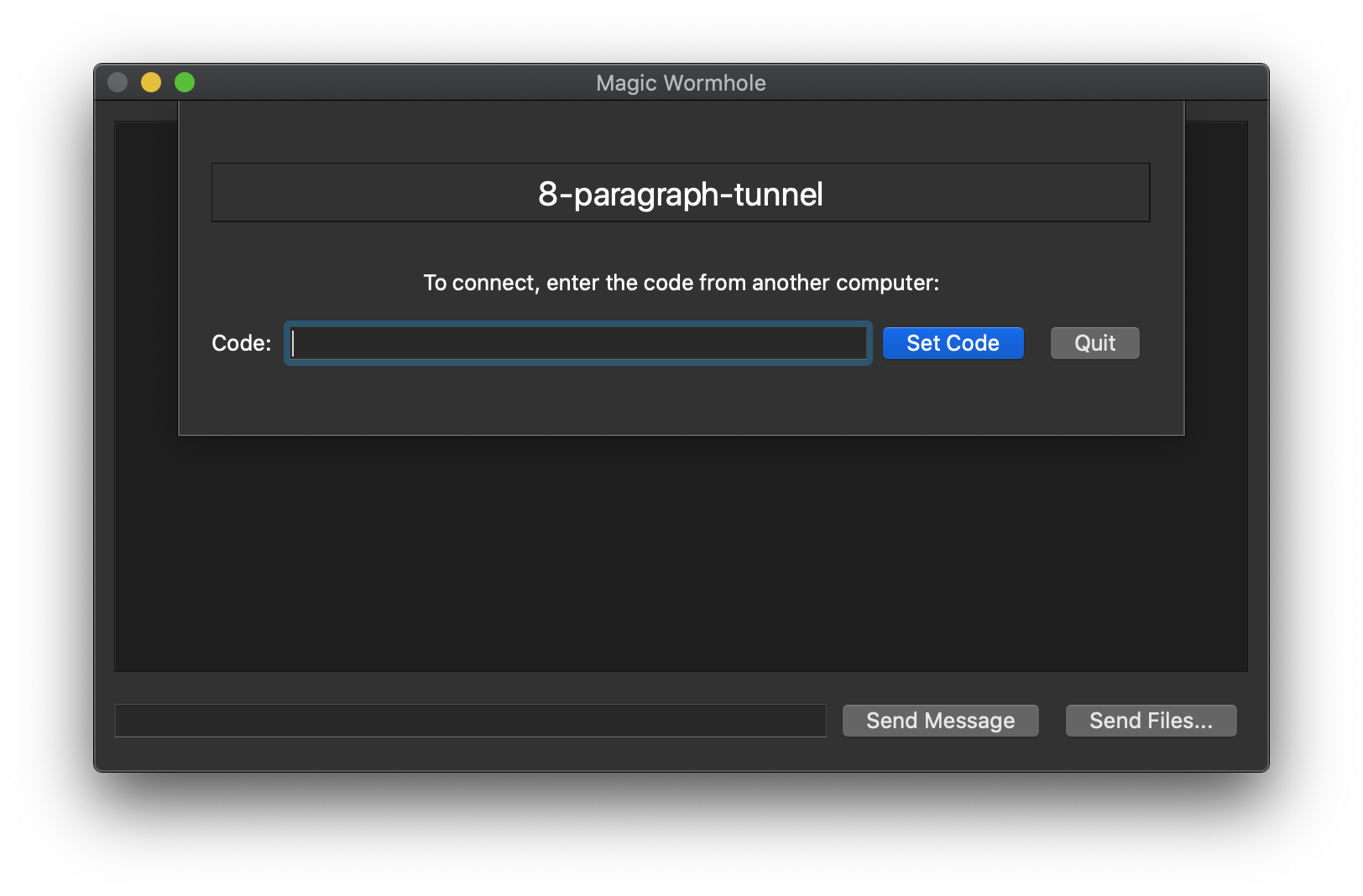
If I close the popup dialogue to get to the underlying main window, the whole programme closes. If the popup is open, the "Send Files..." button is not clickable...
The text was updated successfully, but these errors were encountered: