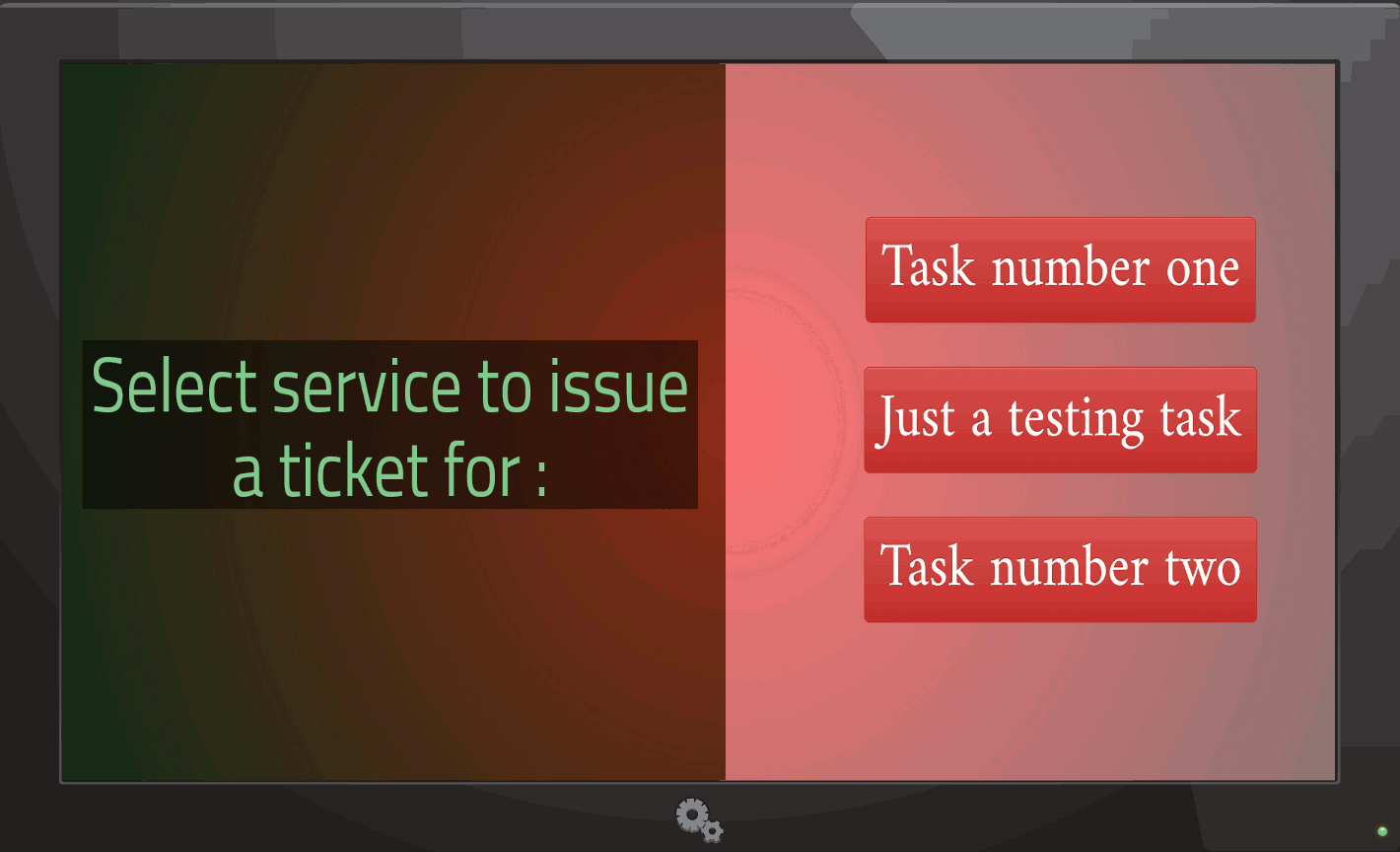Free Queue Manager (beta). A web based queue management system built with Python Flask, Bootstrap and jQuery.
- Support for POS USB printers on major operating systems.
- Customize-able interfaces.
- Supports text-to-speech announcement.
You can find an executable that's suitable to your OS from :
- Make sure to install and use Python 3.7 or 3.8
- Execute the following commands in a terminal window:
git clone https://github.com/mrf345/FQM.gitcd FQMpython -m pip install -r requirements/deploy.txtpython run.py --cli
- To checkout the supported command-line options
python run.py --help:
Usage: run.py [OPTIONS]
FQM command-line interface (CLI):
* If `--cli` is not used, initializing GUI will be attempted.
* If no `ip` is passed it will default to `127.0.0.1`.
* If no `port` is passed it will default to a random port.
Options:
--cli To use commandline interface instead of GUI.
--quiet To silence web server logs.
--ip TEXT IP address to stream the service on.
--port TEXT Port to stream the service through.
--help Show this message and exit.- Make sure to install and use Python 3.7
- Execute the following commands in a terminal window:
chmod +x installer.sh./installer.sh --install./installer.sh --run
- To checkout the supported command-line options
./installer.sh --help:
./installer.sh --help: Examples
./installer.sh --install to install packages required
./installer.sh --uninstall to remove packages installed
./installer.sh --run to run FQM
./installer.sh --test to run FQM tests
./installer.sh --migration to run FQM migration
./installer.sh --help to print out this messageSince the 0.7 release we're able to migrate the data generated in previous releases to the new ones.
- You'll have to copy the
data.sqlitefile from the main project folder to the new release project folder. - If you've uploaded any
Multimediafiles to your previous setup, make sure to copy them over to the new project folder manually from and toFQM/static/multimedia/folder.
Make sure the migration steps are performed prior to running the new release of the system.
- Useful but very outdated user guide.
- How do i add support for my language ?
- How do i add additional settings and customizations ?