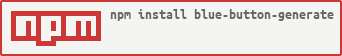Blue Button CCDA Generator
blue-button-generate is a module to generate CCDA files from JSON data. Currently it only supports blue-button JSON data model.
var fs = require('fs');
var bb = require('blue-button');
var bbg = require('blue-button-generate');
var xmlString = fs.readFileSync('test/fixtures/files/ccda_xml/CCD_1.xml', 'utf-8');
var record = bb.parseString(xmlString);
// ...
// changes to record
// ...
// get back xml as text
var updatedXmlString = bbg.generateCCD(record);blue-button-generate uses javascript template objects for implementation. Each template in CCDA is represented with an object. As an example Reaction Observation object is shown
var reactionObservation = exports.reactionObservation = {
key: "observation",
attributes: {
"classCode": "OBS",
"moodCode": "EVN"
},
content: [
fieldLevel.templateId("2.16.840.1.113883.10.20.22.4.9"),
fieldLevel.id,
fieldLevel.nullFlavor("code"),
fieldLevel.text(leafLevel.sameReference("reaction")),
fieldLevel.statusCodeCompleted,
fieldLevel.effectiveTime, {
key: "value",
attributes: [
leafLevel.typeCD,
leafLevel.code
],
dataKey: 'reaction',
existsWhen: condition.codeOrDisplayname,
required: true
}, {
key: "entryRelationship",
attributes: {
"typeCode": "SUBJ",
"inversionInd": "true"
},
content: severityObservation,
existsWhen: condition.keyExists('severity')
}
]
};This template is internally used with a call
js2xml.update(xmlDoc, input, context, reactionObservation);where xmlDoc is the parent xml document (Allergy Intolerance Observation) and input is the immediate parent of bluebutton.js object that describes Reaction Observation. context is internally used for indices in text references.
This approach is an alternative to direct programming or text based templates such as in bluebutton.js and is motivated by the following
- Each template directly follows the actual specification. One can easily match each node in the template to the actual statements in the specification.
- Individual templates can be tested independently without any additional flags or programming.
- Required elements are specified in the template and get
nullFlavorautomatically when no data exists. - No coding required to add new templates.
- It is also a step in the right direction for the possible future directions
- Factoring out data model dependencies so that blue-button](https://github.com/amida-tech/blue-button) data model changes or other data models can be accomodated more easily
- Automatic generation of templates from blue-button like CCDA parsers.
The following are the properties of the templates
key: This is the name for the xml element.attributes: This describes the attributes of the element.attributescan be an object of withkeyandvaluepairs for each attribute or it can be an array of such objects. Each attribute object or can be a function withinputargument that returns attributes.text: This is a function withinputattribute that returns text value of the element.content: This is an array of other templates that describe the children of the element. For a single child an object can be used.dataKey: This is the property ofinputthat serves as the date for the template.required: This identifies if template is required or not. If template is required and there is not value in theinputanullFlavornode is created.dataTransform: This is a function to transform the input.existWhen: This is a boolean function withinputargument to describe it the elements should exists or not.