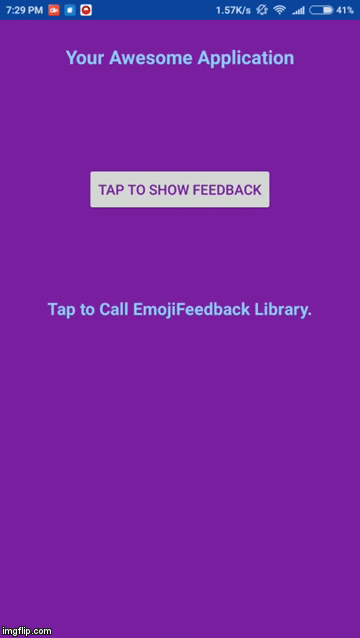- Created by Ahmad Shahwaiz on 11/9/2017.
- Github: https://www.github.com/shahwaiz90
- LinkedIn: https://www.linkedin.com/in/ahmadshahwaiz/
- Angel Profile Portfolio: https://angel.co/projects/644299-androidemojifeedbacklibrary
- BinTray: https://bintray.com/shahwaiz90/EmojiFeedback/AndroidEmojiFeedbackLibrary/
- JitPack: https://jitpack.io/#shahwaiz90/AndroidEmojiFeedbackLibrary/1.0
- YouTube Demo Video: https://www.youtube.com/watch?v=t39Bg_1dQ7I
- Graphics Credit: https://www.linkedin.com/in/kazim-ali-rajput-044ba374/
Fully customizable, easy to integrate, developer friendly and animated Emoji Feedback library to integrate.
Highly customizable feedback library with interactive emojis. Developers can use this library to get feedback from users about their application or after some specific activity or happy moments.
Add it in your root build.gradle at the end of repositories:
allprojects {
repositories {
maven { url 'https://jitpack.io' }
}
}dependencies {
compile 'com.github.shahwaiz90:AndroidEmojiFeedbackLibrary:1.0'
}Developers can utilize this feedback screen and backend logic by writing following commands from their activity class.
/**
* Make this call from your activity
* Optional Params (if user wants to change custom messages or handle different locales):
* feedbackemoji_error_messages
* feedbackemoji_title_text_messages
* feedbackemoji_subtitle_text_messages
* Color Customization - Just replace strings color into your values/colors and change value of those color variables.
*/
private void showFeedbackScreen(){
Intent intent = new Intent(this, FeedbackScreen.class);
//If you want to change custom messages then you can make this custom bundle and add params in it. Otherwise, default strings will be used.
Bundle customBundle = new Bundle();
ArrayList<String> errorMessages = new ArrayList<>();
ArrayList<String> titleTexts = new ArrayList<>();
ArrayList<String> subtitleTexts = new ArrayList<>();
errorMessages.add("Lots of Bugs");
errorMessages.add("Slow");
errorMessages.add("Confusing");
errorMessages.add("Not User Friendly");
errorMessages.add("Can be better");
errorMessages.add("Awesome!");
titleTexts.add("Your Feedback Matters");
titleTexts.add("We are sorry...");
titleTexts.add("Not Feeling it?");
titleTexts.add("Just Meh");
titleTexts.add("Glad to hear!");
titleTexts.add("Aww! Love you too!");
subtitleTexts.add("What went wrong?");
subtitleTexts.add("Too Bad?");
subtitleTexts.add("Why was it not great?");
subtitleTexts.add("How can we improve?");
customBundle.putSerializable("feedbackemoji_error_messages", errorMessages);
customBundle.putSerializable("feedbackemoji_title_text_messages", titleTexts);
customBundle.putSerializable("feedbackemoji_subtitle_text_messages", subtitleTexts);
intent.putExtras(customBundle);
startActivityForResult(intent, 786);
}You will receive an ArrayList of Objects which were available in the feedback screen.
1. Emoji Rating. (int - 1 to 5)
2. Error Message (String - "Lots of bugs")
3. Error Message isSelected (boolean - true/false)
A Callback mechanism is developed. You can get your call-back response by writing the following code in that class from which you called startActivityForResult.
"feedbackemoji_user_selection" is the variable you are looking for which will be sent to you via serialiazable bundled in intent.
// Write this code in that **same activity** from which you first initiated the call **startActivityForResult**.
@Override
protected void onActivityResult(int requestCode, int resultCode, Intent data) {
Log.i("MainActivity ", "Request Code: "+requestCode);
// Check which request we're responding to
if (requestCode == 786) {
// Make sure the request was successful
if (resultCode == RESULT_OK) {
Bundle bundle = data.getExtras();
if(bundle.getSerializable("feedbackemoji_user_selection") !=null) {
FeedbackObject feedbackObject = (FeedbackObject) bundle.getSerializable("feedbackemoji_user_selection");
if(feedbackObject != null) {
for (int i = 0; i < feedbackObject.getErrorObject().size(); i++) {
Toast.makeText(getApplicationContext(),"Emoji Feedback Number: "+feedbackObject.getEmoSelected()+ " Error Message: " + feedbackObject.getErrorObject().get(i).getErrorMessage()+" isSelectedStatus: "+feedbackObject.getErrorObject().get(i).isSelected(), Toast.LENGTH_SHORT).show();
}
}
}else{
Log.i("MainActivity ", "Result Code: NULL");
}
}
}
}Colors are managed from variables present in color.xml (library's colors.xml). If you want to change the theme or change some colors you can override them by using those variables in your app's colors.xml file.
Following are variables which are being used in the library's colors.xml file.
<color name="feedback_colorPrimary">@color/md_red_700</color> <!-- Highlighted Color When clicked on Error Message and button Text Color -->
<color name="feedback_colorPrimaryDark">@color/md_blue_grey_900</color>
<color name="feedback_colorBackground">@color/md_blue_grey_900</color> <!-- Background Color of the Screen-->
<color name="feedback_colorBgSelected">@color/md_blue_grey_200</color> <!-- Color of Text-->
<color name="feedback_navigationBarColor">#000000</color>
<color name="feedback_colorAccent">#c8e8ff</color>