-
Notifications
You must be signed in to change notification settings - Fork 440
New issue
Have a question about this project? Sign up for a free GitHub account to open an issue and contact its maintainers and the community.
By clicking “Sign up for GitHub”, you agree to our terms of service and privacy statement. We’ll occasionally send you account related emails.
Already on GitHub? Sign in to your account
Spring Boot update to version 3.4.0 \AppData\Roaming\Code\User\globalStorage\redhat.java\1.36.0\ not found #3895
Comments
|
It happened to me many times that the extension reports many problems mistakenly |
|
I think the error is more of gradle and redhat gets confused with it. The solution I think I found is: 3 - All projects / subprojects (Optional) - Close or open / reload the project so that gradle takes effect. Can I do a build? yes, but with warnings This is a headache. I'm going to link it to gradle and let them see it. |
Your VS Code installation is broken. Could you try the following:
|
It's not broken. Latest version is 1.96.0 and works fine for all projects.
If you notice, I already do it in the note of the first post. Gradle always restores the same version. Gradle is still incorrect and RedHat gets lost thinking that it is pointing to the most recent version when in reality the project is in 3.4.0 and gradle in 8.11.1 is pointing to 3.3.5 while redhad -> understands that it is 1.36.0 (since it's RedHat that detects gradle, how does it detect it? I have no idea, I don't know the internal workings.) It's not a simple VSC or RedHat cache issue. It's a direct Gradle issue. Here is my full output when I updated to the latest version with "./gradlew wrapper --gradle-version 8.11.1" in the parent project." Please take my advice for the next person who has the same problem and put the solution away. VSC and RedHat are not to blame. I thought RedHat was the culprit. But in this case it has nothing to do with it. |
Is there Java LS creates this file. |
|
That file is generated by someone. Be it Java, Gradle or RedHat and it doesn't solve the problem by removing it. The problem is that gradle is not pointing correctly. Look at my last logs. Resource 2 The messages are from 3.3.5. But that is incorrect. Actually my project was already at version 3.4.0 of SB and 8.11.1 of Gradle. Resource 3 It's something strange I know. |
|
|
As I mentioned in the first post, I only get version 1.37 Currently, removing gradle-wrapper.jar and taking that same jar from the latest Spring Boot project (current 8.11.1) solved the problem. At most, to reproduce it, what could be done is to move from a 3.3.6 project, change the wrapper to version 8.8 (since officially Spring Boot uses 8.11.1) from https://services.gradle.org/distributions/ Since it could happen in the future when changing the Spring Boot version and Gradle could break again. By the way, I saw this post while trying to fix the error, I don't know if it has anything to do with it as well although the user doesn't provide much information: It points to the same file and he is in Android and I am in Spring Boot. Could it be a coincidence? |
|
@jbartok has closed my post gradle/gradle#31823. The least suitable person in Gradle. If we have incompetents like that, I think we're going to drag the error along. Maybe @jbartok is a cleaning person and pretends to be a programmer, I don't know. But his answer killed me. My problem: Having this guy do "commits" in the company is like having an elephant pounding on the keyboard. I wouldn't even let him do a "commit" to the development branch without supervising him first. Anyway, another problem that falls into oblivion thanks to the genius of @jbartok. I wonder what kind of excuse he will use? "context was missing" |



I just updated my spring boot parent project in build.gradle.kts from 3.3.5 to 3.4.0 and I get this error in red:
Could not run phased build action using connection to Gradle distribution 'https://services.gradle.org/distributions/gradle-8.8-bin.zip'. The specified initialization script 'C:\Users\...\AppData\Roaming\Code\User\globalStorage\redhat.java\1.36.0\config_win\org.eclipse.osgi\58\0\.cp\gradle\init\init.gradle' does not exist.Java(0)I can compile fine and do a clean "./gradlew clean build".
So I decided to update the gradle:
./gradlew wrapper --gradle-version 8.11.1" in the parent project.Still giving me the same error.
Could not run phased build action using connection to Gradle distribution 'https://services.gradle.org/distributions/gradle-8.11.1-bin.zip'.The specified initialization script 'C:\Users\...\AppData\Roaming\Code\User\globalStorage\redhat.java\1.36.0\config_win\org.eclipse.osgi\58\0\.cp\gradle\init\init.gradle' does not exist.Java(0)I can still compile fine and do a clean "./gradlew clean build".
What's going on? I don't have that document you're asking for and I don't know what it is. What there is is a version "1.37.0" but not a 1.36. Although I repeat, I have no idea what these config files are.
When I download a "new project from spring init", the spring boot version 3.4.0 and gradle 8.11.1 work correctly.
1 - New project: everything is fine
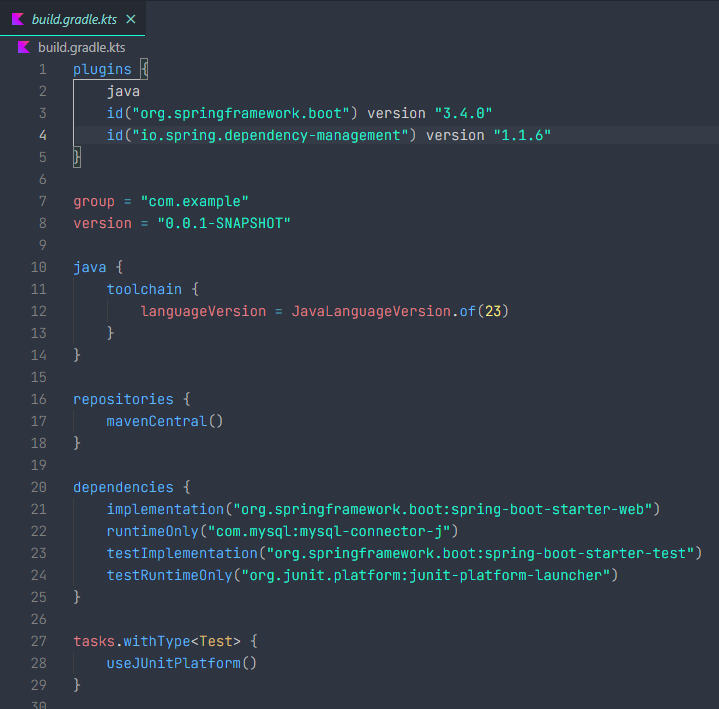
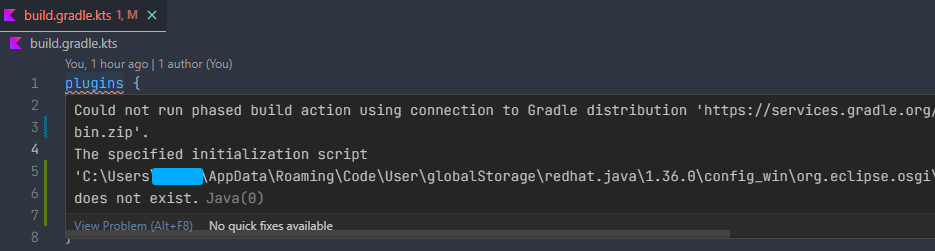
2 - Existing project: everything is wrong
What happens?
Note: I have tried:
The text was updated successfully, but these errors were encountered: