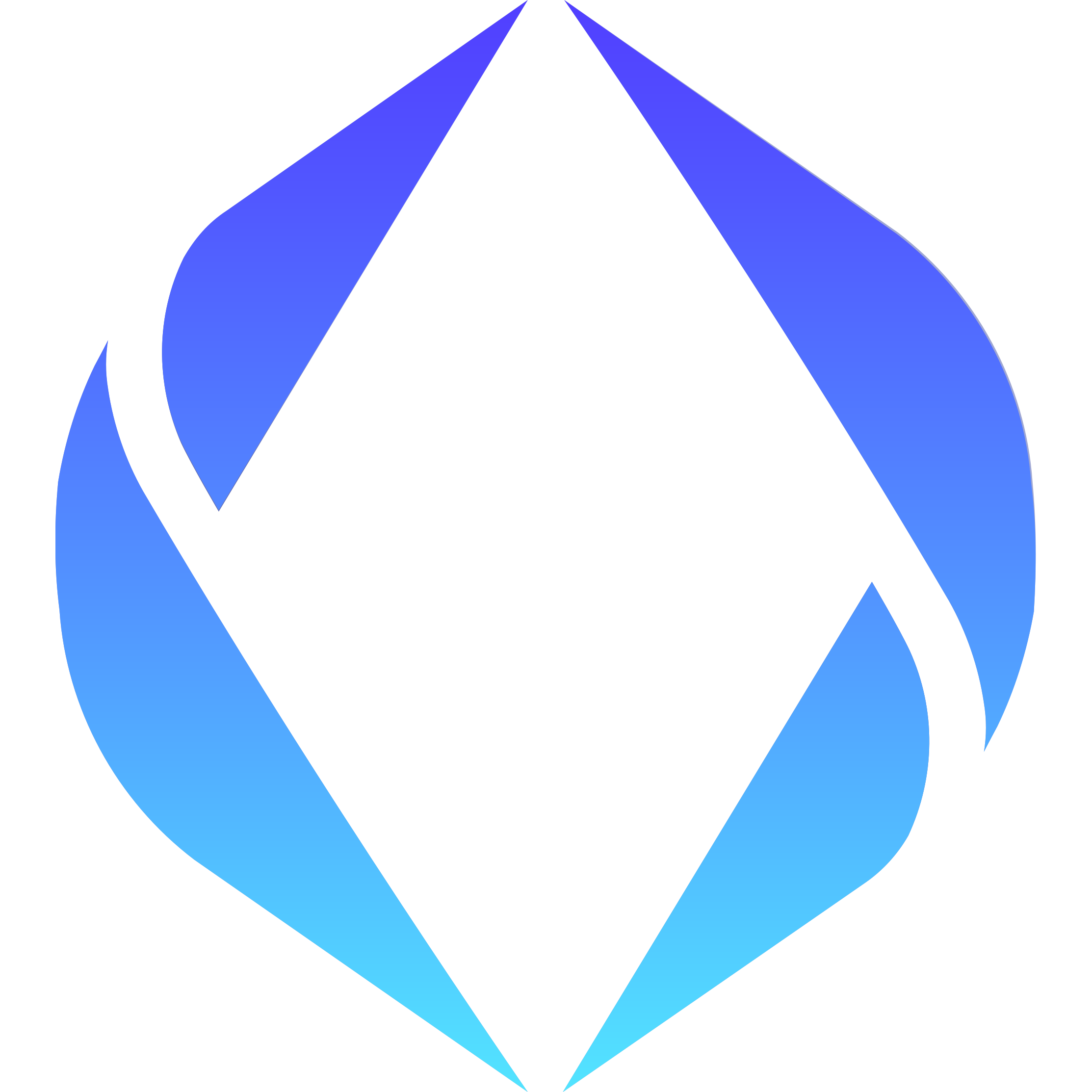This is the repository of ENS dashboard app. Here we will be listing all recently registered ENS domains.
- Nodejs
- Yarn or NPM
This project was bootstrapped with Create React App.
Install required packages.
yarn installRuns the app in the development mode, or run the app using a desired backend environment. Open http://localhost:3000 to view it in the browser.
yarn start
- or -
yarn start productionBuilds the app for production to the build folder.
It correctly bundles React in production mode and optimizes the build for the best performance.
The build is minified and the filenames include the hashes.
Your app is ready to be deployed!
yarn build- Allows doing a name lookup (e.g. user inputs prasanth.eth) and gets back the domain info
- Shows the list of the most recent domain registrations
- Support ENS Reverse Resolution for domain registered address
- Handles all loading states
- Responsive design
- Dark mode
- Infinite lazy loading of all recently registered domains in grid view with pagination
- Detail page of individual domain
- Configured
react-reduxto use in growl notifications etc., along with GraphQL - Packages like
stitches,radix-uiused for styling components - Supports internationalization
- Configured development and production environments
- Deployed in Vercel
Create branches from the main branch and name it in accordance to conventional commits here, or follow the examples bellow:
test: 💍 Adding missing tests
feat: 🎸 A new feature
fix: 🐛 A bug fix
chore: 🤖 Build process or auxiliary tool changes
docs: ✏️ Documentation only changes
refactor: 💡 A code change that neither fixes a bug or adds a feature
style: 💄 Markup, white-space, formatting, missing semi-colons...The following example, demonstrates how to branch-out from main, creating a test/a-test-scenario branch and commit two changes!
git checkout main
git checkout -b test/a-test-scenario
git commit -m 'test: verified X equals Z when Foobar'
git commit -m 'refactor: input value changes'Here's an example of a refactor of an hypotetical address-panel:
git checkout main
git checkout -b refactor/address-panel
git commit -m 'fix: font-size used in the address description'
git commit -m 'refactor: simplified markup for the address panel'