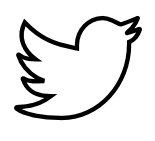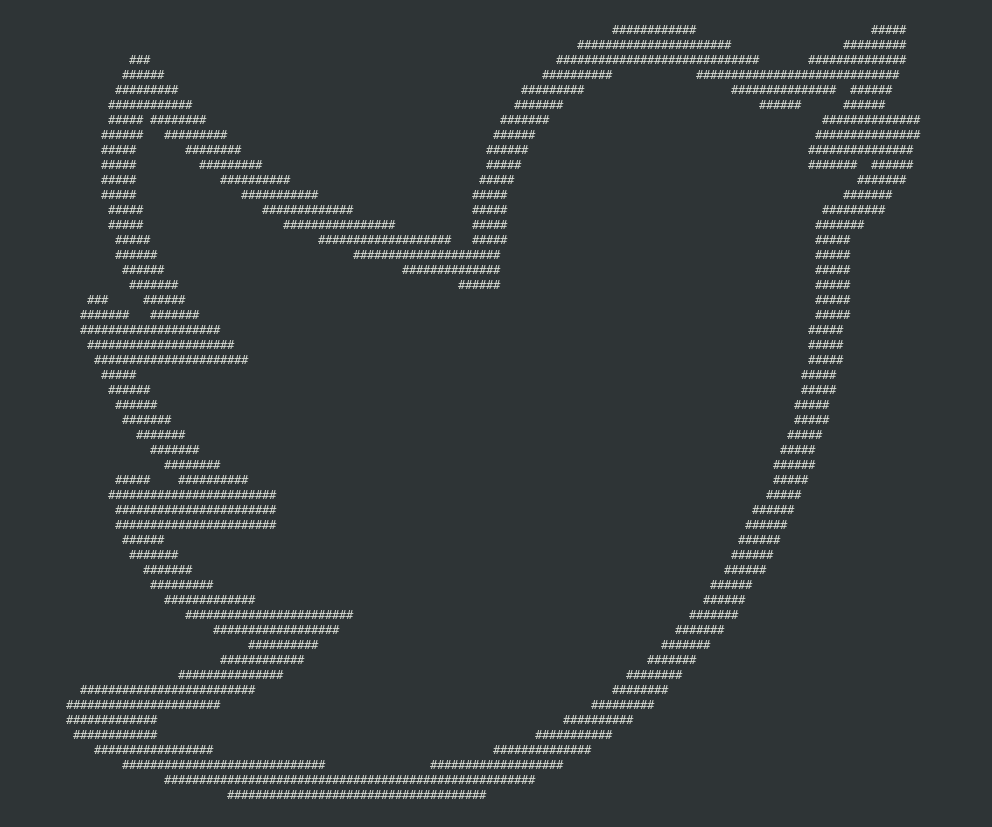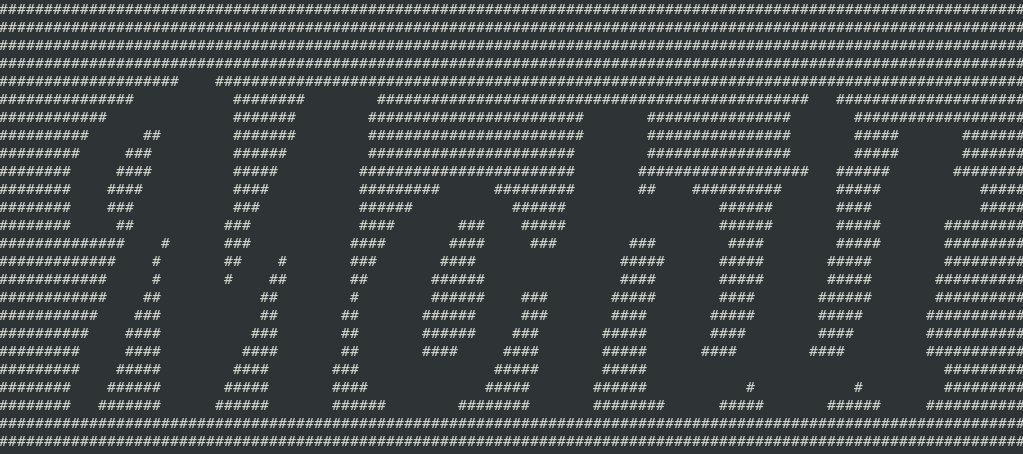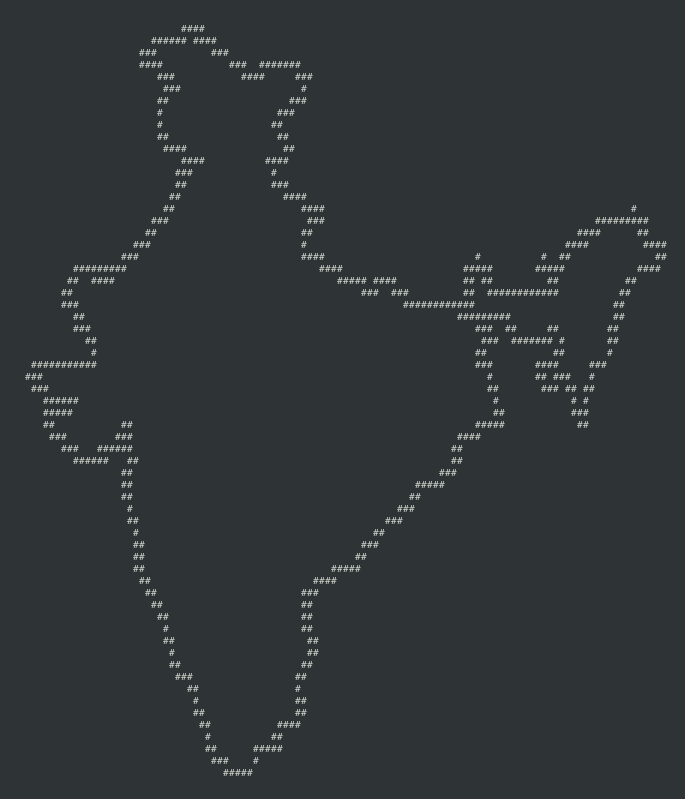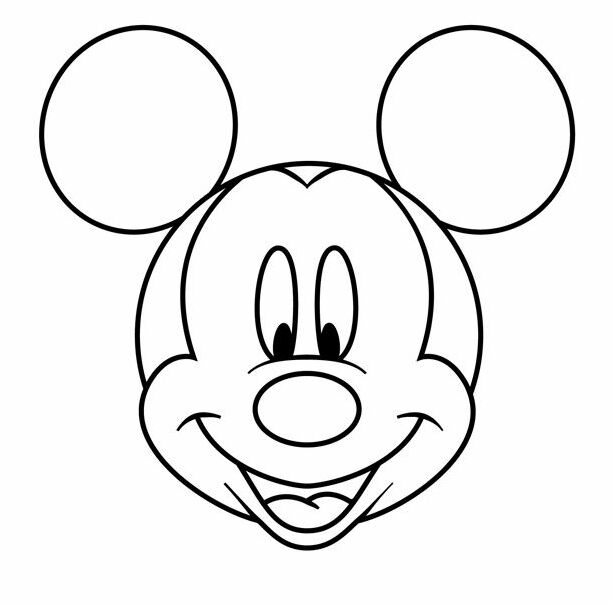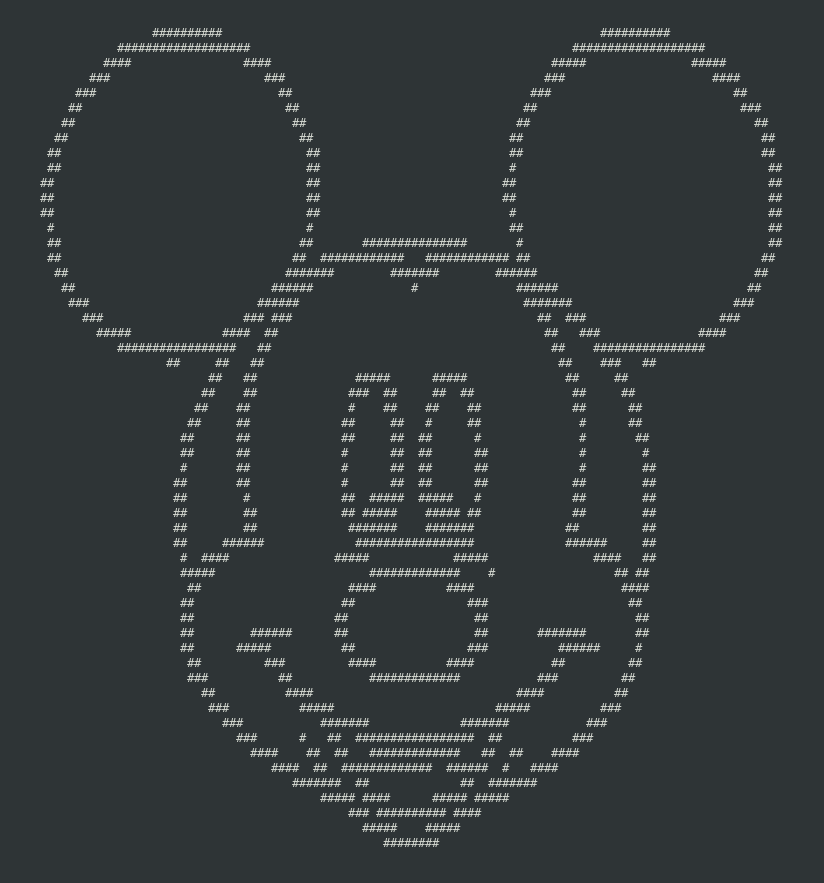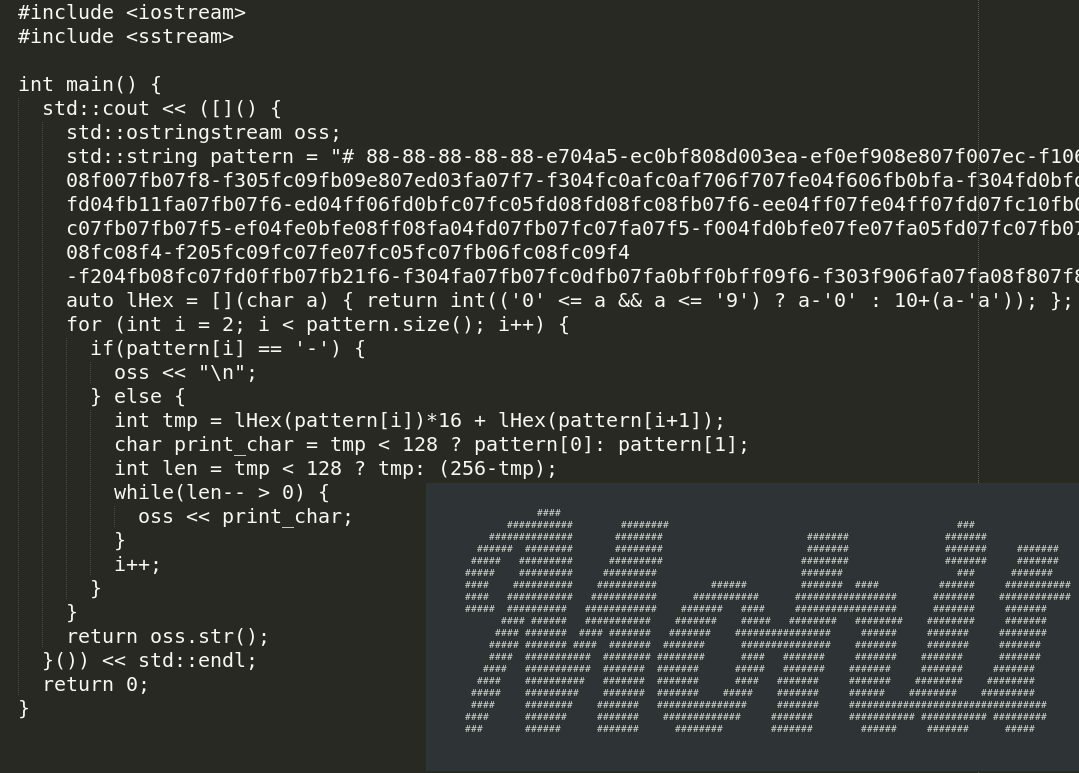CharImage is a python utility to convert a image(picture) into image of ASCII characters to be displayed on terminal (stdout) or in a text file.
Additionally it can print a minial C++ code, which can be compiled and executed to print the desired image on stdout.
- Python3
- Python PIL (pip install pillow)
- Python numpy (pip install numpy)
- Either clone the repo or copy-paste
image_to_char_image_tool.pyscript.
usage: <python script> image_file_path [options]
options:
--cpp_code:
If this flag is not present then char-image will be printed on stdout.
Otherwise a C++ program will be printed which can print the char-image
on stdout.
Default: Flag not applied. i.e. char-image will be printed.
--on_char:
By default char-image will printed using '#' and ' '(whitespace)
chars unless on_char or off_char are set to different characters.
--off_char:
Similar to on_char.
--char_width:
Width of desired char-image. Height will be adjusted
accordingly. Original image is resized to fit into new
resolution.
Default: 80
--char_height_width_ratio:
char-image is displayed using terminal characters,
which are not perfect square (unlike a pixel in
actual image), So char-image will look vertically
stretched unless height is compressed beforehand.
Default: 1.9
--separation_threshold_percent:
char-image supports on-off characters (i.e. 0 and 1). Each pixel in
original image is reduced down to 0/1.
Algorithms is: Find minimum and maximum pixel value. pixel value =
red_value + blue_value + green_value.
Minimum-pixel is considered 0 (i.e. off) and maximum-pixel is considered
1 (i.e. on). Which means pure white black color is off and pure white
color is on. `separation_threshold_percent` is used for categorising each
pixel in one of these two category.
Default: 80 (i.e. 79.9% white and 20.1% black is considered black)
Demo-1
python3 image_to_char_image_tool.py image.png
python3 image_to_char_image_tool.py image.png --char_width="100" -on_char=" " --off_char="#"
Demo-2
Demo-3
Demo-4
Demo-5
Demo-6 [Generated C++ Program]
python3 image_to_char_image_tool.py demo/original_pic_3.png --on_char="#" --cpp_code --off_char=" " --char_width=110